Getting started
Overview What Is DWS Viewer API? Dashboard Trial Limitations Language Support Deployment Options Security PrivacyIntegration
Overview Use With Your Backend Use Without Backend Open Document in Web SDKClient Authentication
Authentication Flow Generate a Session TokenAPI
Overview Authentication API Reference Support About NutrientIntegrate DWS Viewer API with Your Frontend App without a Backend
DWS Viewer API can be used with or without a backend managed by you. To use it without a backend, you first need to upload a document using its dashboard UI.
Uploading a Document to DWS Viewer API
When you create a document via the dashboard, you’ll upload a document via a web browser to DWS Viewer API, which will manage the entire document lifecycle.
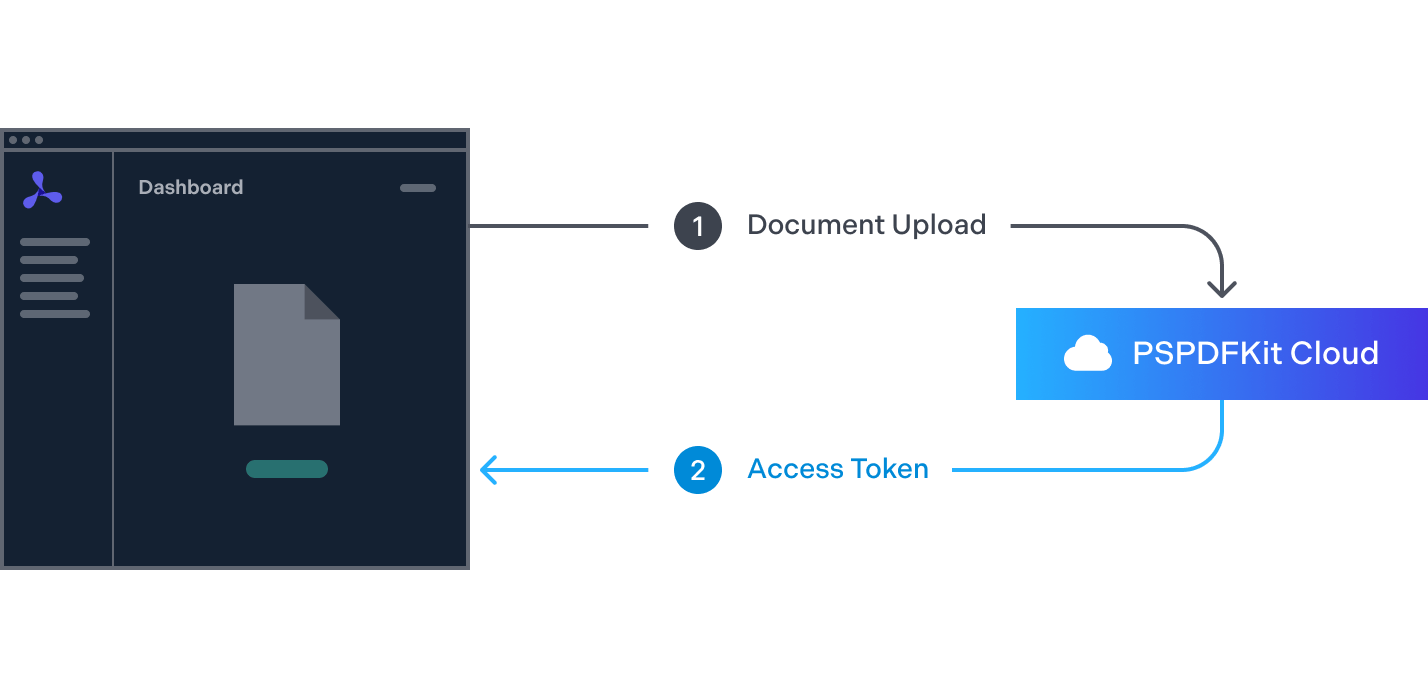
-
You use the dashboard to upload a document to DWS Viewer API, which stores the document.1
-
You use the dashboard to generate an session token for the document.2
Viewing a Document in Your Web App
After you create a document and an associated session token, you can open it via the PSPDFKit for Web SDK. Any changes made to the document are automatically persisted by DWS Viewer API.
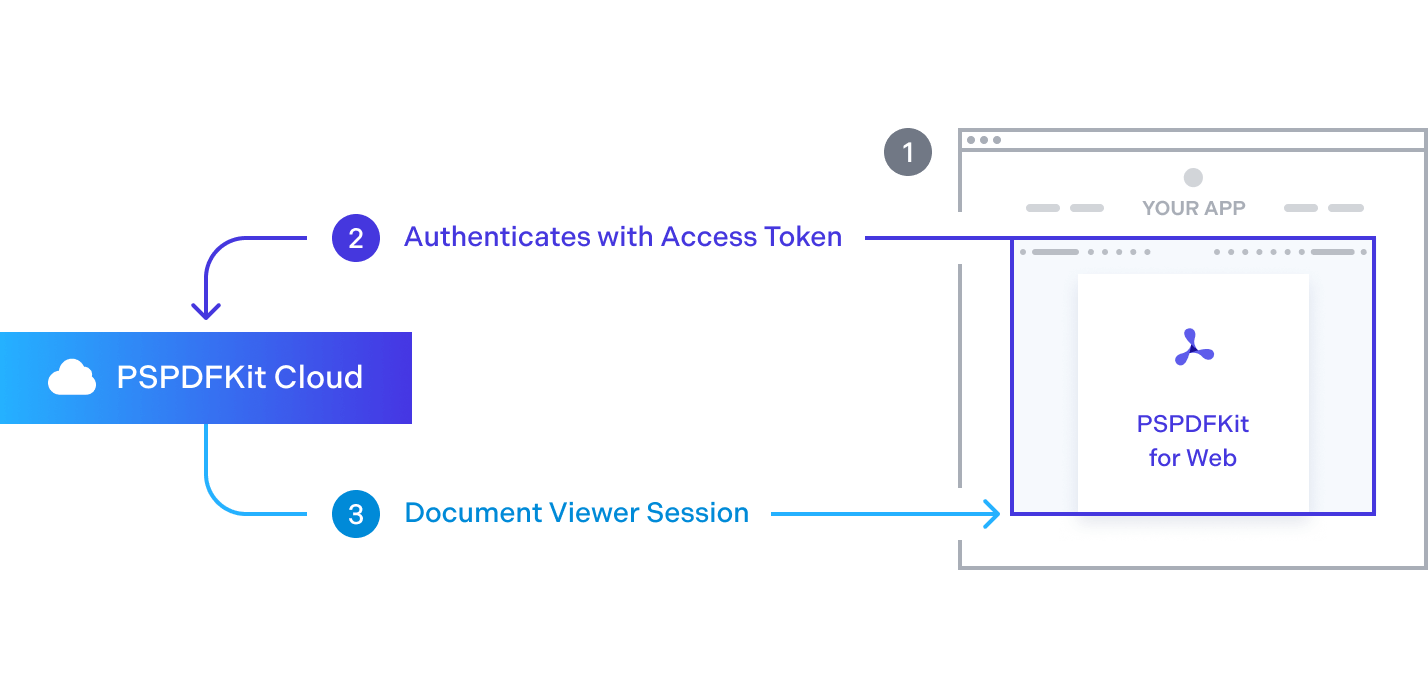
-
Your web app is running in a web browser.1
-
The web app loads Nutrient for Web using the session token obtained from the dashboard for authentication.2
-
After successful authentication, it displays the document streamed from DWS Viewer API.3