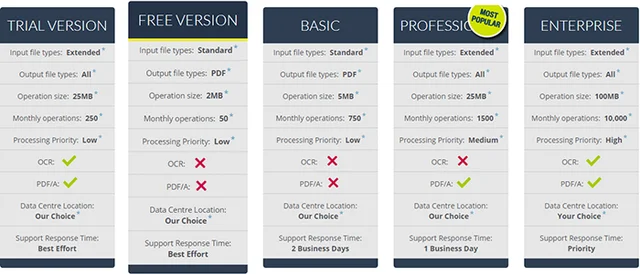Yes, you read that right, we have added a 100% free subscription tier to both the Muhimbi PDF Converter for SharePoint Online and the Muhimbi PDF Converter Services.
When we launched the first Online version of our software in 2015, we included a completely free trial, but that is intended for evaluation purposes only. Over the years we have been approached by many companies and individuals, including charities, non-profits, and very small organisations, for which ANY price, even US$ 5 let alone our most economical US$ 99 subscription. is completely out of the question.
We pride ourselves on affordable pricing across all our product lines, but we never had a completely free offering. As we want to make our service available to the largest possible audience, we have decided to introduce a free subscription tier.
This Free subscription comes with no strings attached, other than having to notify us once a year if you wish to extend. Naturally there are some limitations; free operations are limited to 50 per month, input file types are restricted to Word, Excel, PowerPoint, HTML, TIFF, JPG, GIF, BMP, PNG, and the maximum file size per operation is 2MB. In order get access to OCR, PDF/A output as well as further file formats such as Visio, AutoCAD, MSG, EML and InfoPath, customers will need to switch to one of the commercial subscription tiers.
How to get the Free subscription? Just start using our software by installing the SharePoint Online app, or creating an account for the PDF Converter Online, and select the ‘Free’ option when asked. Please do not use the Free subscription for evaluating the software with the intention to purchase, for that purpose you should choose the Trial option as it provides an experience that is more similar to the commercial subscription tiers. For the difference between the Free and Trial subscription tiers see this Knowledge Base article.
Whether you want to create meeting packs, track and secure documents, or just create PDF files for sharing or archiving purposes, there now is a solution for every budget, including no budget. It doesn’t matter how you use our software, being it via the SharePoint Online User Interface, SharePoint Designer Workflows, Microsoft Flow, Azure Logic Apps, PowerApps, or our API.
What do you think, is this something that could be of use to you? Leave a comment below or contact us, we are always happy to help.
.