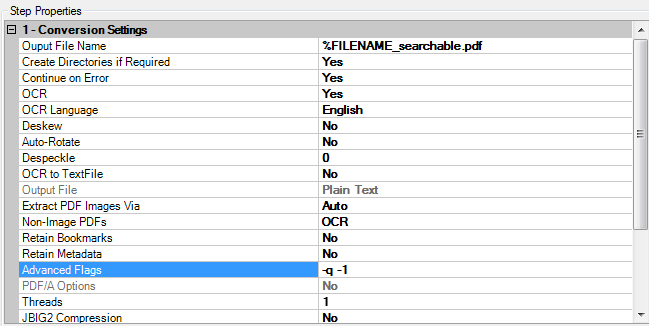Upgrading from a previous version?
Don’t forget to configure the Autobahn and BCL EasyPDF SDK x Loader services with a suitably privileged user. The configured user is required when accessing source and target folders which reside on remote shares. The following blog provides detailed information on how to achieve this. Below are the supported languages for the Aquaforest and IRIS OCR engines: Supported languages for Aquaforest OCR engine
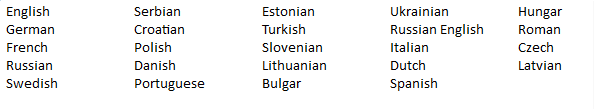
Supported languages for IRIS OCR engine
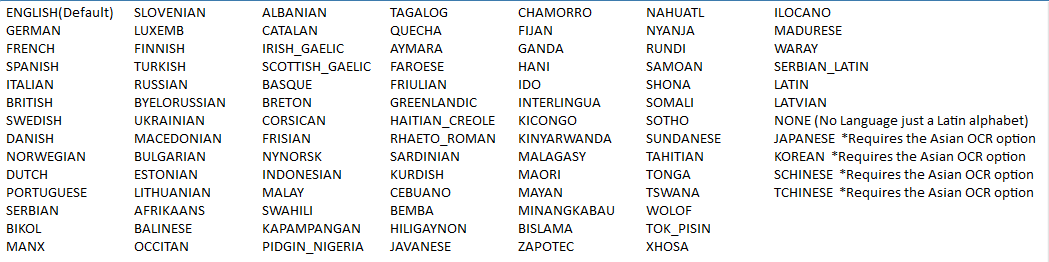
Upgraded from a previous version and want to change the way log files are generated?
In version 3.5 we have added the option to use a daily log file for each job, in previous versions a new log file was created for each job run. This is the default option when creating a new job however when upgrading from a previous version the job settings are retained, you can change this option by updating the variable in the Log Files section as shown below, change TIMESTAMP to DATESTAMP.From
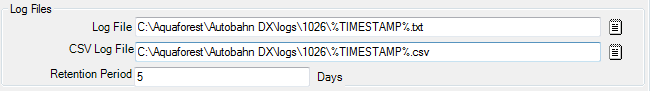
To
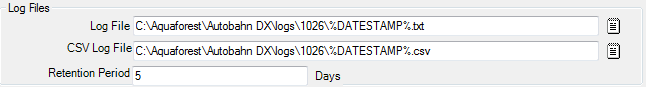
Converting Microsoft Office documents to PDF? Autobahn uses the print function within the native application to carry out the conversion of MS Office and other supported file types to PDF. We currently support Office 2007,Office 2010 and Office 2013 however you will need to ensure that 64 bit Microsoft Office is installed on 64 bit Operating Systems. Supported file types when Converting files to PDF: Word Excel PowerPoint Visio Publisher Outlook Outlook Express Open Office HTML Notepad Raster images ( BMP, GIF, JPEG, PNG, TIFF, WMF, EMF) Other file types may work as well if they can be printed in an automated fashion, but the above are the formats that we have specialized and specific support for. Are you receiving poor quality OCR results on color image documents? This can generally be addressed by applying the binarize option (-q -1) in the Advance Flag field for the job as shown below. This setting will treat color images as bi-tonal to yield better results during the OCR process.