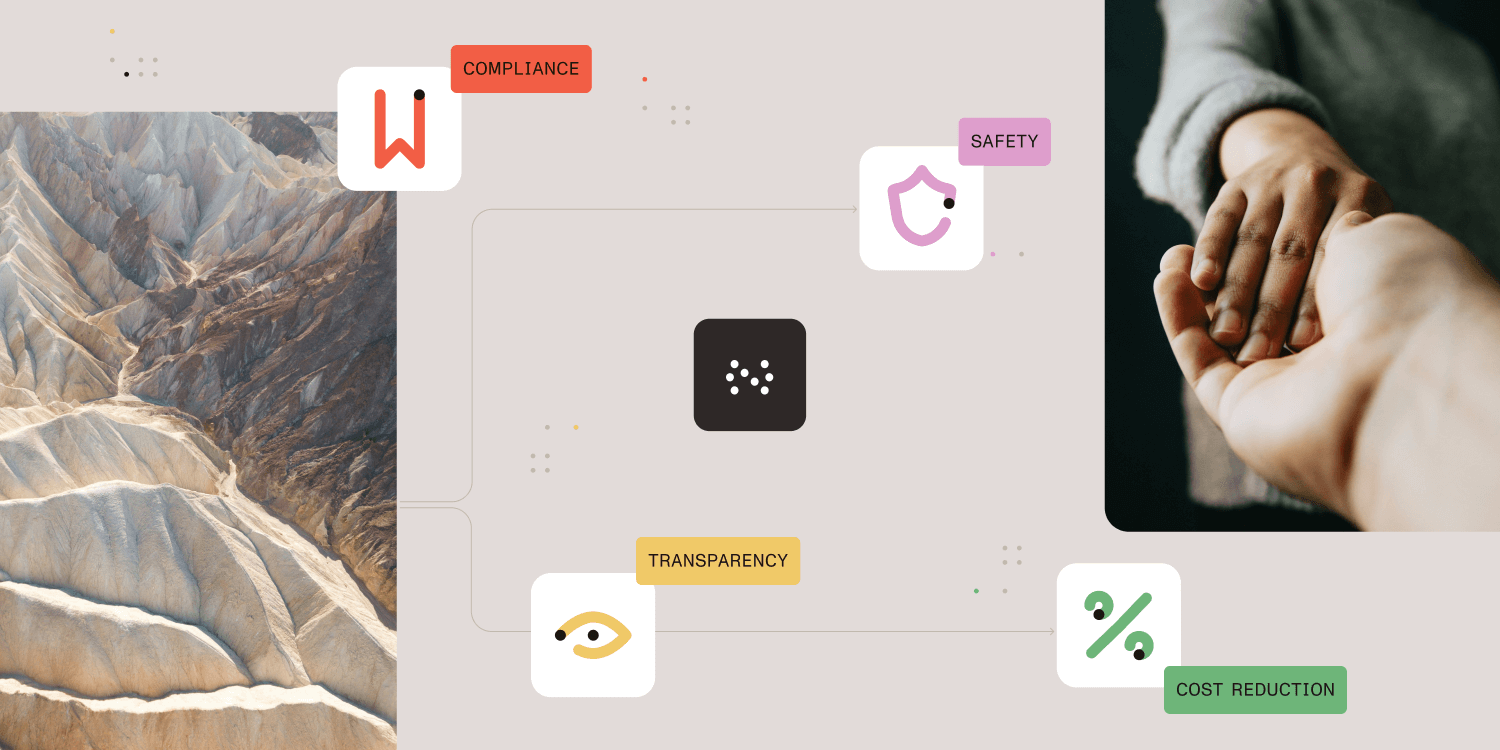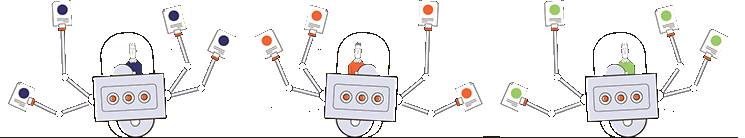
What does it mean to “automate your tasks?”
When people hear about task automation, they may first think about a personal task management tool like Notion or Todoist, which are terrific tools for keeping yourself on track and organized. But when the automation is on a department or enterprise level, you’re more likely to think about platforms that automate all the tasks related to a business process. These are the kinds of tools we’ll discuss here. If you arrived here looking for personal task tools, we’ve got a blog post that may help.
Enterprise automation tools like Nutrient Workflow can reduce the need for manual work by automating essential lower-level, time-consuming tasks. This applies not only to individuals but also to entire departments and organizations. This can make operations more effective and people more efficient.
How can you automate tasks with Nutrient Workflow?
The complexity and purpose of task automation tools can vary. For example, automation tools like Zapier can be employed when tasks require essential integration between web-based applications, such as sending a Slack notification when a tweet with your company’s name is posted. These use cases don’t typically involve a lot of human interaction; rather, systems perform tasks and hand off data to other systems.
More human-centered automation of tasks may be necessary for specific situations. For example, when employees or customers submit forms that must be routed based on rules and handled quickly. A task workflow automation platform should be employed to control and track the intricate task assignments, activities, and communication associated with the process. Automating tasks with Nutrient Workflow allows for creating a visual representation of the tasks, which may number in the hundreds, which helps manage the situation’s complexity.
Building workflows with automated tasks
Automation software has become increasingly popular thanks to business user-focused tools that simplify building and deploying automated processes. Most tasks are arranged with a drag-and-drop interface.
This allows different types of tasks to be positioned and linked. This creates a workflow that resembles a real-world task process. This is also sometimes referred to as “workflow automation.”
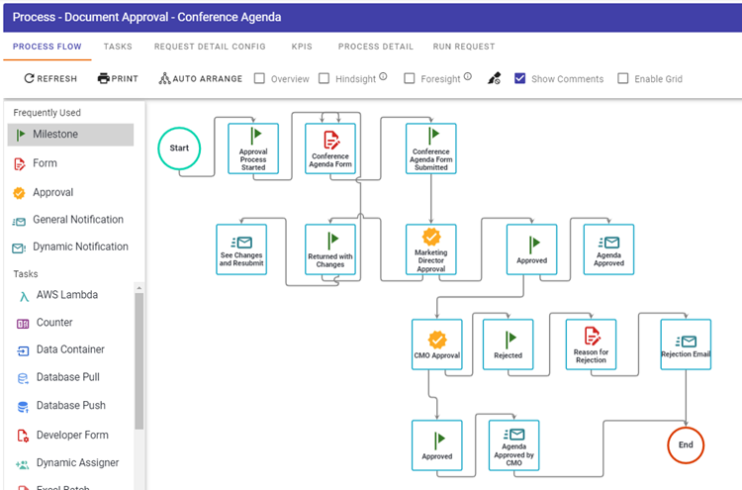
Tasks in a process can involve many activities. These may include:
-
Completing forms
-
Providing approvals
-
Providing input
-
Assigning work
-
Triggering another system
-
Retrieving or pushing data
-
Sending emails and alerts.
Automation software usually contains pre-built task types. These tasks can be arranged in a sequence, run simultaneously, or spawn additional “child tasks,” depending on the typical flow of tasks.
Use task rules
A workflow engine is an application that runs within a task automation system. It is sometimes referred to as a “business rules engine.” This engine makes task decisions automatically based on preset rules.
Decisions usually involve determining how to accomplish a task.
-
Who should do it?
-
What are the subtasks?
-
What items must be done offline?
-
How can we tell when the task is complete?
-
What needs to be done next?
Collaborating on tasks
No matter how much automation is used, people play a vital role in certain parts of most workflows. That’s because automation can help streamline complex processes, but eliminating human input can lead to unexpected results.
Process members need access to collaborative tools to ask questions and get answers to ensure tasks are completed correctly.
-
A request may require additional information
-
The provided information may be unclear
-
Newer versions of documents may need to be included
-
Exceptions may need to be discussed directly
Stakeholders can use discussion tools before, during, or after the process. This ensures that the necessary information is provided.
Discussions can be a regular part of a workflow. They can be achieved by using comments or a separate communication layer. This layer can be used alongside the entire process.
Benefits of Automating Task Workflow
-
Reduced manual handling
-
Reduced errors
-
Policy compliance adherence
-
Continual process improvement
-
Better workload management
-
Reduced approval cycles
-
Improved visibility
-
Improved employee satisfaction
Ready to learn more about Nutrient Workflow?
Nutrient Workflow is an easy-to-use but robust task automation platform for enterprise-level automation needs. If you’d like to see Nutrient Workflow in action, request a live demonstration or watch a recorded demo.