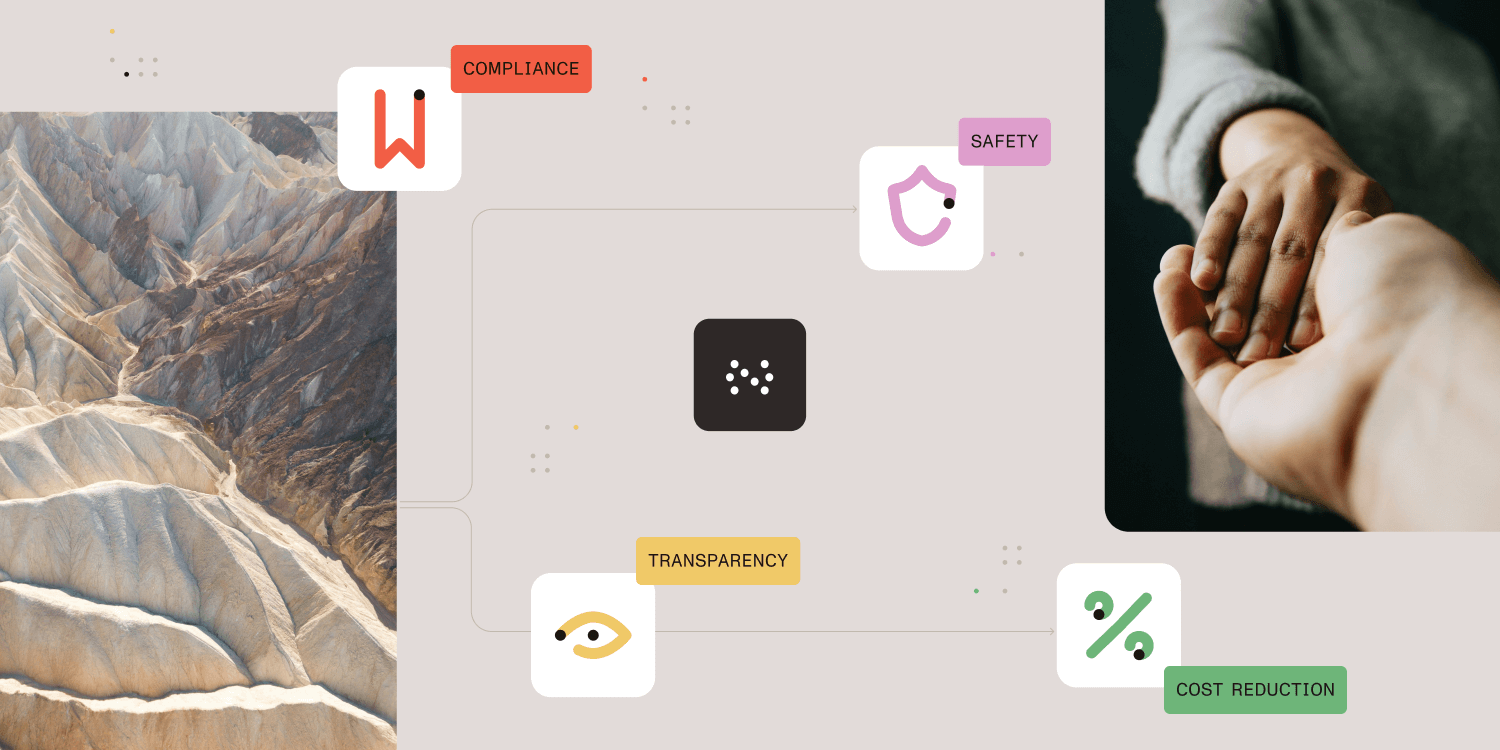All departments can benefit from implementing automated processes and workflows. Not only does automation take the wheel on lengthy processes, but it will give you time back during the day to get the important things done and allow you to increase your productivity.
What is workflow automation?
Workflow Automation refers to the design, execution, and automation of processes based on workflow rules where human tasks, data, or files are routed between people or systems based on pre-defined business rules.
Automation replaces processes that are typically handled manually by employees and significantly improves them. With automation in place, you can expect to see an increase in:
-
Efficiency
-
Accuracy
-
Compliance
-
Productivity
-
and job satisfaction
How using workflow automation eliminates low-value work.
Low-value work could be a request/approval being weighed down in an email chain that causes delays and confusion, manually re-keying information from paper records or disparate systems, manually sending back and forth documents that need rework or more information, or sifting through various disorganized versions of files that will cause missed deadlines.
Automating your workplace replaces the low-level, manual office work with smart office automation. Typically, automated decisions include straightforward logic like “if the request is for more than $50,000, route to CFO for approval” or “if the checkbox for the I9 form is blank, return to HR.”
With all of these manual steps, especially considering the risk of mistakes, it’s impossible not to have wasted precious time that could have been focused on more productive tasks. With automation, information will flow immediately to the next step based on smart business rules, saving hours of time each week.
Automating these simple logic gates eliminates the need for someone to open an email or review a paper form and search and scan for what to do next. Instead, the workflow engine manages the process and only calls upon people when necessary.
Examples of workflow automation
Any organization, any department, and any process can be automated with the right tools and system. Nutrient Workflow, for example, has free downloadable processes apps, including tasks and forms already built out to get your workflow up and running and imported in no time. There are over 30 processes, stretching over 8 department categories.
Workflow use cases give you an idea of what’s possible with workflow automation software. In our workflow use case example sheet, you can see a list of examples of processes that can benefit from optimizing workflow automation, some of those being:
-
New Hire Management in HR departments
-
Invoice Approvals in Purchasing departments
-
Collateral Approvals in Marketing departments
-
New Account Setup in IT departments
-
Pricing Discounts in Sales departments
-
CapEx/AFE Requests in Finance departments
Conclusion
As you can see whether automation in software development teams or automation in sales, or collateral approval in marketing, any workflow can fundamentally be automated.
We cover seven reasons to automate your processes in another article that shares how inefficient processes are impacting productivity, efficiency, and perhaps even competitiveness and employee morale.
Stop wasting your time on tedious tasks, and let automation take on the flow. Get back to the work that matters. Set up a demo and see what is possible with automation in your organization with Nutrient Workflow.
Interested in Automating Your Workflow?
We have a growing library of resources to help you on your journey to an automated workflow.