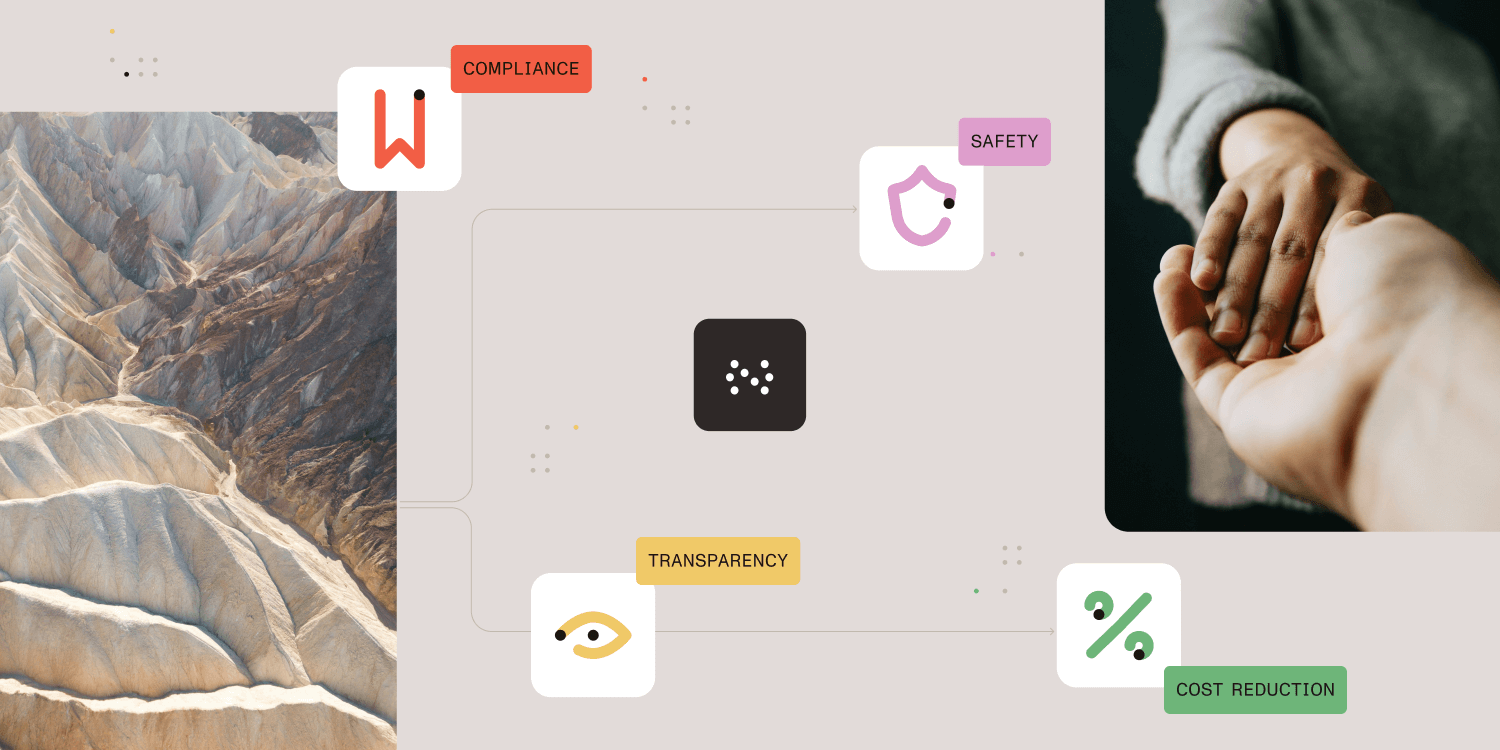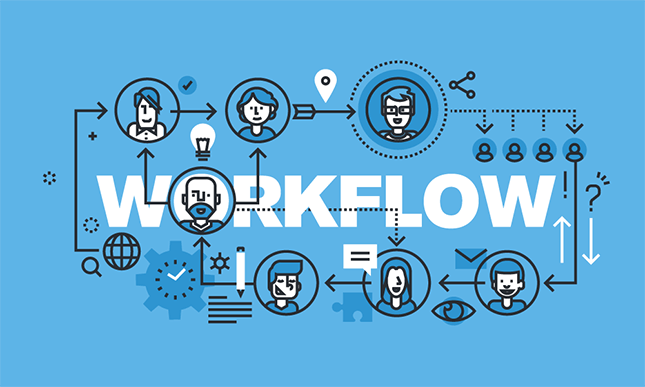
Workflow management software is a deep and wide software category with a variety of vendor approaches from the complex to the straightforward. Some systems are designed to work primarily within a document management system (Nintex), some are designed for smaller businesses (Kissflow), while others are intended to connect disparate systems via middleware (Zapier).
So, with all these options, what is the best workflow software for your business? The best workflow software is the system that best suits your use case(s). We’ve listed several different types of workflow solutions to help you find the most appropriate for your needs. These are the best workflow tools on the market, so we think you’ll find one of them that fits your business.
Many workflow use cases involve approval processes, but that is hardly the extent of their usefulness. With the best workflow software around, workflow management users can create custom processes for everything from incident reporting to work orders. At the end of the day, the best workflow tool is the one that meets your specific requirements.
Here we look at some of the top-rated workflow software solutions currently on the market in no particular order. Also, consider reading our article, “Five Things to Ask a Workflow Management Vendor.”
The 8 Best Workflow Tools
1. Nutrient Workflow
Nutrient Workflow is a low-code workflow management platform designed for ease of use and scalability. Nutrient Workflow has been developing workflow management software for over 15 years and features drag-and-drop tools to create dynamic forms and design workflows. Unlimited workflows can be created, and Nutrient Workflow offers services for rapid implementation if needed.
One of the best workflow software solutions around, Nutrient Workflow offers named and concurrent user options and cloud, private cloud, or on-premise versions. (We don’t mean to brag, but if you’re looking for the best workflow software on the market, we’re confident we can meet your needs.)
2. Nintex
Nintex began as a tool that worked inside of Microsoft’s SharePoint document management system. Nintex has grown to offer new features as well as a version that works outside of SharePoint. Like most applications in the space, they offer forms, Sharepoint workflow design, and reporting. They also now offer RPA.
Their pricing is based on the number of processes rather than the number of users. Nintex’s acquisition of Promapp gives them a tool for collaboration and management of processes. However, the use of Promapp is an additional cost.
3. Kissflow
Kissflow was designed for small businesses and offers scaled-down versions of form-building and process design tools. Kissflow is best suited for small businesses with straightforward processes like vacation requests.
Kissflow’s pricing is based on the number of users or usage (enterprise plan).
4. Tallyfy
Tallyfy offers a unique, blueprint-based approach to process design. The interface resembles tools like Trello, with cards in columns and simple tracking tools. The approach takes some getting used to, and there are limitations but Tallyfy serves a niche, especially around project management.
Pricing is not available, but they offer a free trial.
5. Zapier
Unlike others on this list of best workflow software vendors, Zapier focuses on integrating and connecting different software applications as part of a workflow. Zapier moves data and information between Web apps in an automated fashion to reduce manual hand-offs.
Zapier offers free and paid versions based on the number of connections and steps.
6. Process Street
Process Street, like Tallyfy, offers a unique take on the traditional workflow/process design concept, focusing on checklists as processes. The focus is on the tasks and integration involved in processes from a fairly linear perspective.
Process Street is free to try, but there are business plans to use additional processes, templates, and features.
7. Ninox Database
Ninox differs from other top workflow tools on this list in that they focus on the database side of workflow, similar to tools like QuickBase. This allows users to build data-centric processes more easily.
8. Zoho Creator
Zoho Creator is part of a large suite of workflow tools from Zoho. These tools include everything from email clients to meetings to training systems. While this approach aims to provide something for everyone, each tool, including Zoho Creator, is limited compared to others in the market.
So which of these top workflow software applications should I buy?
As we mentioned earlier, the best workflow solution is the one that best suits your needs. If you’re looking primarily for a top workflow tool to integrate disparate Web applications as part of a workflow, you might consider Zapier. If you’re looking for a more sophisticated solution to manage complex processes, forms, and enterprise integration, consider Nutrient Workflow or Nintex.
Get Workflow Software Demonstrations
Ultimately, your best bet is to get live demonstrations of each option and ask many questions. We’ve compiled a list of 5 Questions You Should Ask a Prospective Workflow Management Vendor.
Compare Features
We’ve also created a list of 8 Features Your Workflow Management System Must Have.
Use Top Workflow Software Directories
Some great places to find top-rated workflow software include Capterra and G2, software directories that allow you to compare and contrast the different workflow management software providers.
Interested in Automating Your Workflow?
Check out our Automation Resources or schedule a demonstration.
-
Request a Live Demonstration
-
Workflow Ideas Weekly Email Newsletter
-
Product Videos
-
Workflow Tools and eBooks