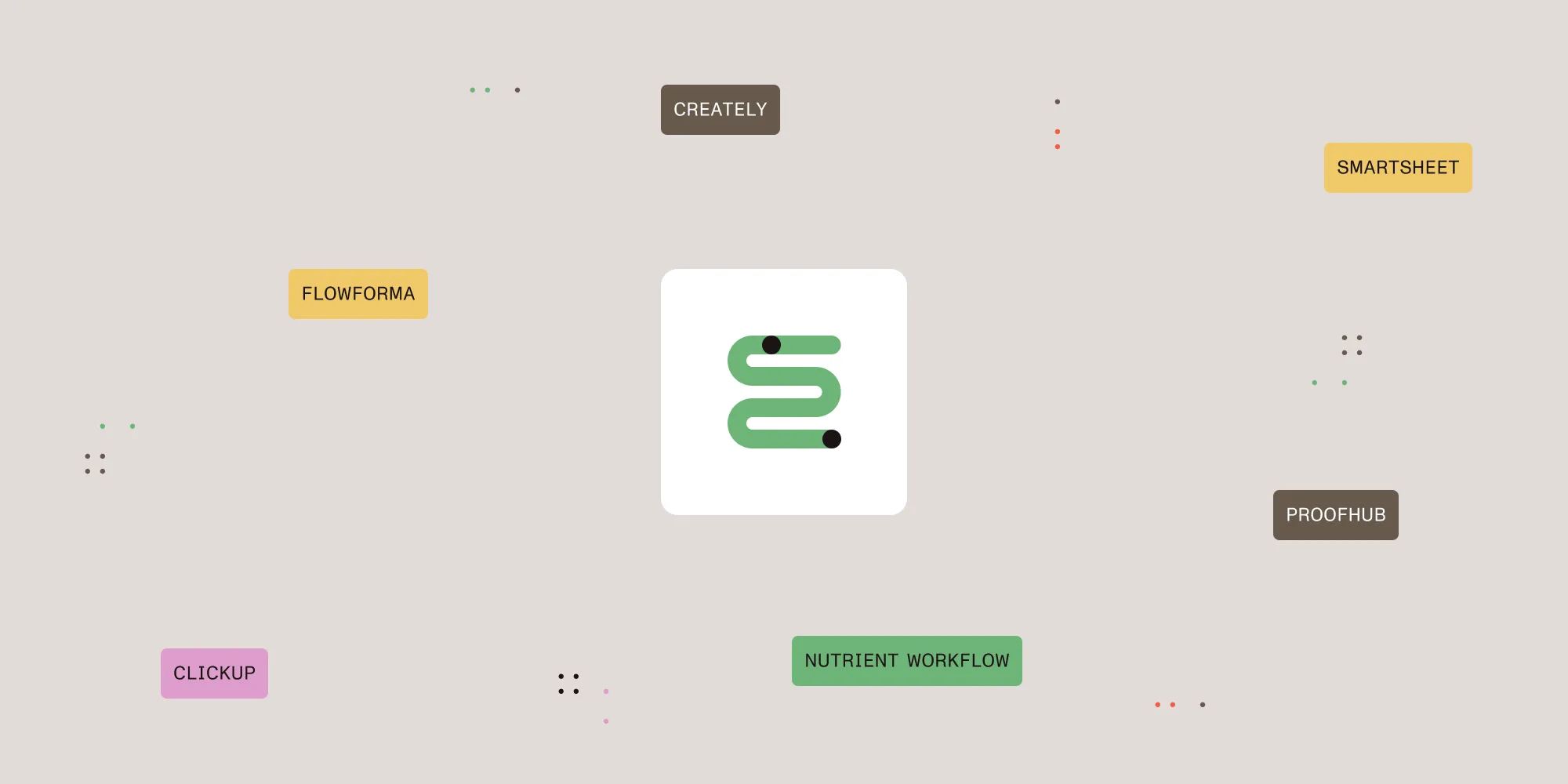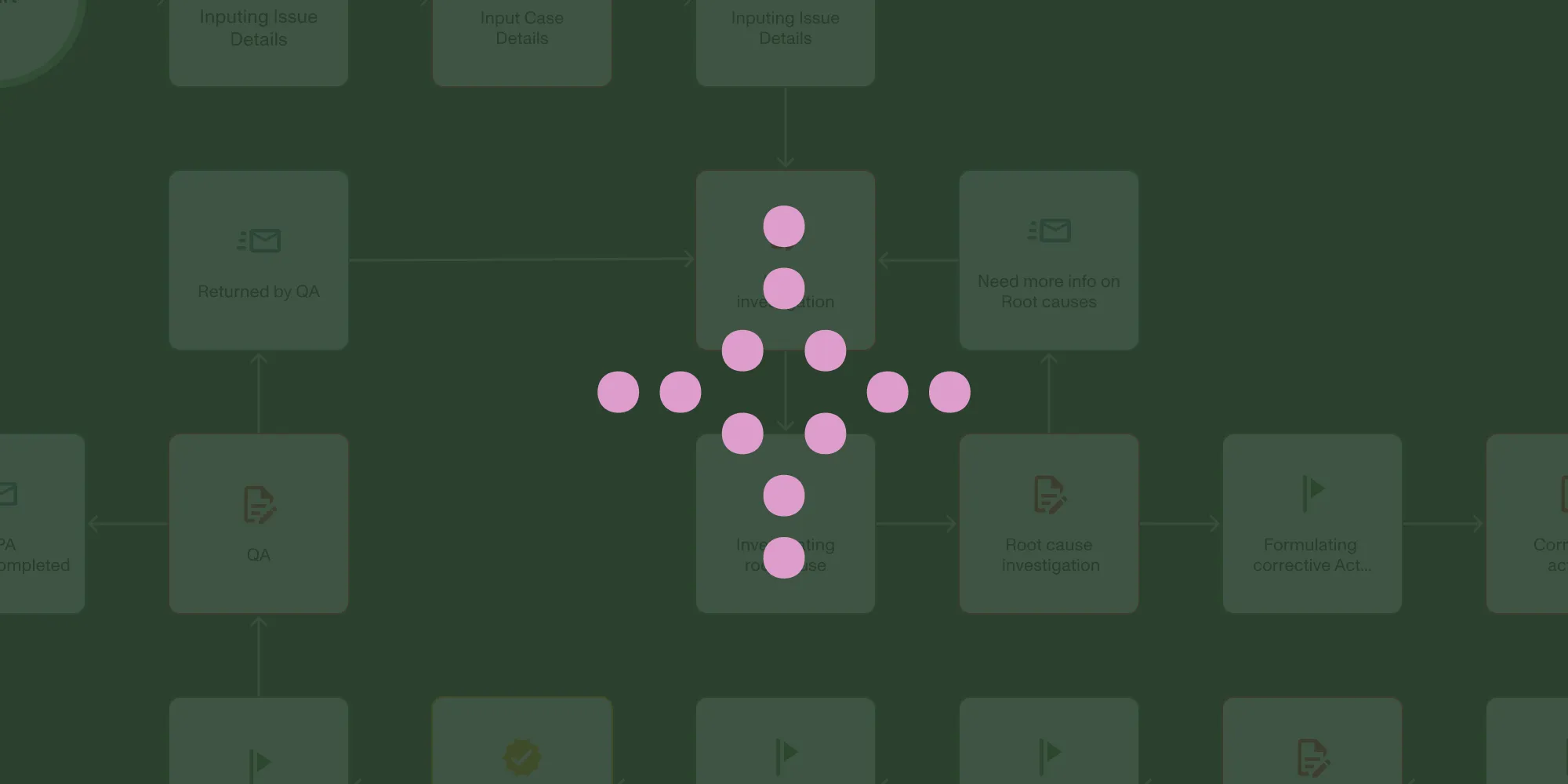Business Process Management Software
Table of contents

Business process management software (or BPM Software) helps organizations or individual departments reduce costs, limit errors, maintain compliance, maximize efficiency, and improve employee satisfaction by providing process definition, business process automation, form design, and self-service portal deployment and auditing for areas such as Information Technology, Human Resources, Finance, Sales, Marketing and other types of services.
Visit our free "BPM Guide"(opens in a new tab) and learn more about how you can use business process and BPM workflow management to improve productivity, ensure compliance and improve employee satisfaction.
Nutrient Workflow is designed for either a developer or business user/citizen developer to build and edit their own automated business process unique to their needs. We've worked with hundreds of large companies, and no business process is the same. That's why we don't try to sell you a pre-built solution that tries to guess what your business needs. You define it and build it (or have us build it) based on your requirements.
Lean on our business process specialists to help you translate your processes using our BPM tools. Once your business process is designed, they can create efficient automated workflows, including routing, approvals, logic, alerts, and integration with your legacy systems.

Easy-to-Use Software for Your Business Process Management Efforts
Nutrient Workflow is the most powerful and easy-to-use workflow BPM Software for companies that need to start effectively automating, optimizing or re-engineering their business workflows. With Nutrient Workflow, your administrators (or our service team) can configure and deploy your processes in days, not weeks. Whether in the cloud, private cloud, or installed on your servers, Nutrient Workflow is designed to simplify the development of online forms, custom workflows, and a simple portal for your employees or customers.
- Organize forms and processes in a straightforward tree structure.
- Drag process task elements onto the process canvas to quickly build your process.
- Generate forms and rapidly deploy them without code.
- Give users a branded, user-friendly portal to manage requests, tasks, and approvals.
- Configure alerts to ensure timely approvals and ongoing communication.
- Collaborate and comment within every process.
- Easily iterate workflows as part of a process improvement project.
Nutrient Workflow's software has been shown to reduce direct process and workflow costs by more than 30 percent, cut workflow and process management cycle times in half, and deliver positive ROI in less than 3 months.
How does Nutrient Workflow's Business Process Management software help organizations with the Key BPM Steps?
Design
Create forms, develop business rules, set up information routing, build a branded portal, and connect to another BPM system.
Model
Using a visual, drag-and-drop interface, lay out the entire process from end to end and run tests to identify any issues.
Execute
Launch your completed process for live testing or to a beta team for additional live review. Use built-in collaboration tools to capture feedback.
Monitor
Track KPIs (key performance indicators), generate detailed reports, review audit trails, and set up Service Level Agreements.
Optimize
Adjust the business process based on feedback and performance in real time.
Quick Reference: Choosing a BPMS Vendor
|
Factor
|
Consideration
| |
Integration
|
Is there a need to integrate with a single system, multiple systems, or a homegrown solution?
| |
Implementation
|
How long does a typical implementation take, and will it be led by the vendor or an internal team?
| |
Ease of Use
|
Can business users administer and update the system, or is development/IT needed?
| |
Platforms
|
Is the system available in the cloud, on-premise, or self-managed?
| |
Flexibility
|
How flexible is the solution for customization, for instance, using additional code, changing the configuration, or getting “under the hood?”
| |
Pricing/Licensing
|
Is the pricing based on users, processes, transactions, fixed, or concurrency?
| |
Scope
|
Is this a solution for one department, multiple departments, or organization-wide?
| |
Task Management
|
Does the system provide robust tools for users when viewing and managing tasks or tracking progress?
| |
File/Document Handling
|
Can the system include files and documents as part of the process and store them securely?
| |
Number of Processes
|
Will there be a few complex processes, many simple processes, or a combination of these?
| |
Number if Subprocesses
|
Will processes require multiple subprocesses (“Child Processes”) to meet requirements?
| |
Use of Business Rules
|
Will the processes and any associated forms require simple or complex business rules?
|
Nutrient Workflow's BPM Software offers:
Rapid User Adoption. End-Users can easily submit, track, approve, and manage tasks in a streamlined, easy-to-use interface.
Business User-First Approach. Intuitive GUI-based, drag-and-drop business process software with process design and form creation, easy workflow routing definition, and report building without coding.
Flexible and Robust Software. A service-oriented architecture (SOA) built around REST web services. Run Nutrient Workflow anywhere and connect to almost anything.

Other BPM Software Providers
The BPM software space is crowded, with various providers offering different solutions. Among BPM Tools, Nutrient Workflow provides the best combination of power, ease of use, and investment return. Here are some other providers in the space:
- Nintex
- Bizagi
- Process Maker
- Kissflow
- Appian
- Decisions.com
Interested in Automating Your Business Processes?
Check out our Automation Resources or schedule a demonstration.
- Request a Live Demonstration
- Workflow Ideas Weekly Email Newsletter
- Product Videos
- Workflow Tools and eBooks