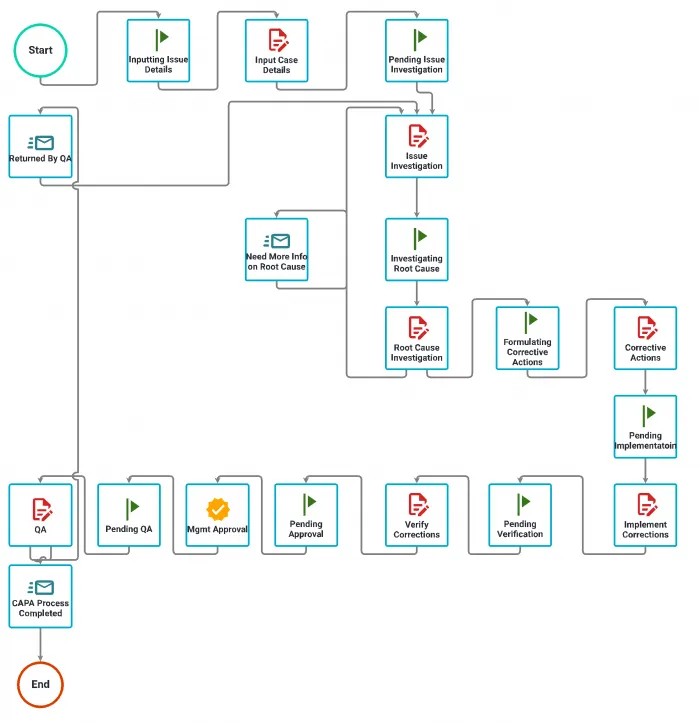Optimize your CAPA compliance efforts
Table of contents

Managing CAPA manually is risky and inefficient. Nutrient Workflow automates the entire corrective and preventive action process — improving compliance, reducing errors, and boosting efficiency. From task assignments and tracking to analytics and reporting, it ensures faster issue resolution and continuous improvement, all while meeting regulatory standards like FDA Title 21 CFR Part 11.
How satisfied are you with your corrective and preventative actions process?
When organizations create processes to meet CAPA requirements, they must ensure efficiency, compliance, and effectiveness. They must also drive continuous improvement throughout the organization. Managing critical noncompliance processes manually with paper, spreadsheets, email, and non-automated methods can risk compliance and cause non-conformance or deviations.
CAPA management software like Nutrient Workflow can improve your action plans to ensure desired outcomes and safeguard your organization. But, as you’ll see, this is just the start of how Nutrient Workflow can help your business.
How does corrective and preventative actions software help?
Nutrient Workflow offers a comprehensive CAPA solution streamlining and automating corrective and preventive action processes. Nutrient Workflow eliminates manual noncompliance process tasks such as paper forms and spreadsheets. This helps your organization stay compliant and reduces the risk of mistakes or problems.
With Nutrient Workflow, you can easily make and control action plans, give tasks to the right people, and monitor progress instantly. The software stores all important information and documents in one place, making it easy for people to access.
One of the key benefits of using Nutrient Workflow is its ability to improve the efficiency of your CAPA process. The software automates tasks, saving time for employees to focus on more important work. This increases productivity and ensures that we implement corrective actions promptly.
In addition to efficiency, Nutrient Workflow also enhances the effectiveness of your CAPA process. The software provides advanced analytics and reporting capabilities, allowing you to identify trends, track performance, and make data-driven decisions. This enables you to continuously improve your processes and prevent similar issues from occurring in the future.
Furthermore, Nutrient Workflow helps safeguard your organization by ensuring that all actions taken align with regulatory requirements and industry standards. The software checks and follows the rules, reducing errors and ensuring it takes all necessary steps.
Corrective action process in Nutrient Workflow
Corrective action is a process using Nutrient Workflow for reporting and fixing issues. It starts with reporting a problem and providing details and documents. Next, it undergoes examination, amendments, evaluation, and authorization.
Automated CAPA process example
Types of corrective actions to track with Nutrient Workflow
There are many instances of remedial measures for noncompliance in different industrial and commercial applications. Here are a few examples we see most often:
- Deviations from company policy — In human resources language, if workers violate a business rule or process, the organization might admonish them for following such behavior. A typical instance is a staff member not showing up to work without prior notification. In certain cases, the infraction might necessitate a modification in the policy.
- Major incident or quality event — The Deepwater Horizon incident occurred in 2010, resulting in the death of 11 workers and injuries to 17 others. Furthermore, 60,000 barrels of oil leaked into the ocean. The source of the problem was identified as the failure of heavy blades located approximately 20,000 feet below the water’s surface. CAPA would have been implemented for this and all comparable major incidents. In this instance, the remedial measures have resulted in worldwide modifications in design and upkeep procedures for analogous oil and gas facilities.
- Mistakes due to human error or insufficient training — Wrong data entry into business software can result from human mistakes or inadequate training. This could be an honest error or a consequence of insufficient training. We respond by offering more training.
- Equipment/software safeguards — Equipment or software integrated with triggers and alerts that activate when a parameter exceeds a certain tolerance level. A typical instance is when an alarm goes off on a device because the temperature surpasses predetermined limits.
- Tool calibration — In the manufacturing sector, tools are frequently recalibrated to ensure they measure within established tolerance ranges.
- Failure to comply with a process/procedure — We didn’t adhere to the prescribed process or procedure while performing a task. How often do we become annoyed when putting together flat-pack furniture because we didn’t pay close attention to the instructions?
Nutrient Workflow features
Process builder
Nutrient Workflow’s graphical process designer interface enables users to create personalized task workflows through a drag-and-drop mechanism. Users can auto-allocate tasks and direct information according to their organization’s specific workflow. Additionally, they can establish alerts, reminders, and escalations to ensure continuous work progression.
Form designer
Easily create responsive, web-based forms to capture information. Use different fields, logic, templates, and layouts to consistently capture and route accurate data.
Custom self-service portal
User-friendly portal for submitting forms, completing tasks, and tracking process status, creating a seamless experience. Enable role-based visibility to view the status of completed, pending, or in-progress tasks. Collaborate in real time on the work you’re performing.
Process reporting
Nutrient Workflow tracks and logs all workflow processes, form data, and user actions. Monitor team progress and use KPI dashboards to measure total productivity and encourage improvements.
Process integration
Nutrient Workflow allows customers and partners to make their workflow apps and integrate them with existing enterprise systems. This is a web service that other apps can use. It can start a process, finish tasks, update progress, and perform other two-way actions.
Nutrient Workflow works with various FDA-regulated companies and organizations, and we’ve worked hard to ensure our product meets the FDA’s requirements for electronic records and signatures.
Are you looking for CAPA software to improve your corrective actions process?
Nutrient Workflow is a powerful process automation platform enabling you to create and implement your personalized corrective action process, which includes:
- Reporting of incidents
- Task assignments
- Notifications, reminders, and escalations
- Tracking of processes
- Key performance indicators and reporting
- Comprehensive safety audit trail
To learn more, schedule a demo(opens in a new tab) to see a live CAPA process and learn more about our platform, or try Workflow Automation free for 14 days.