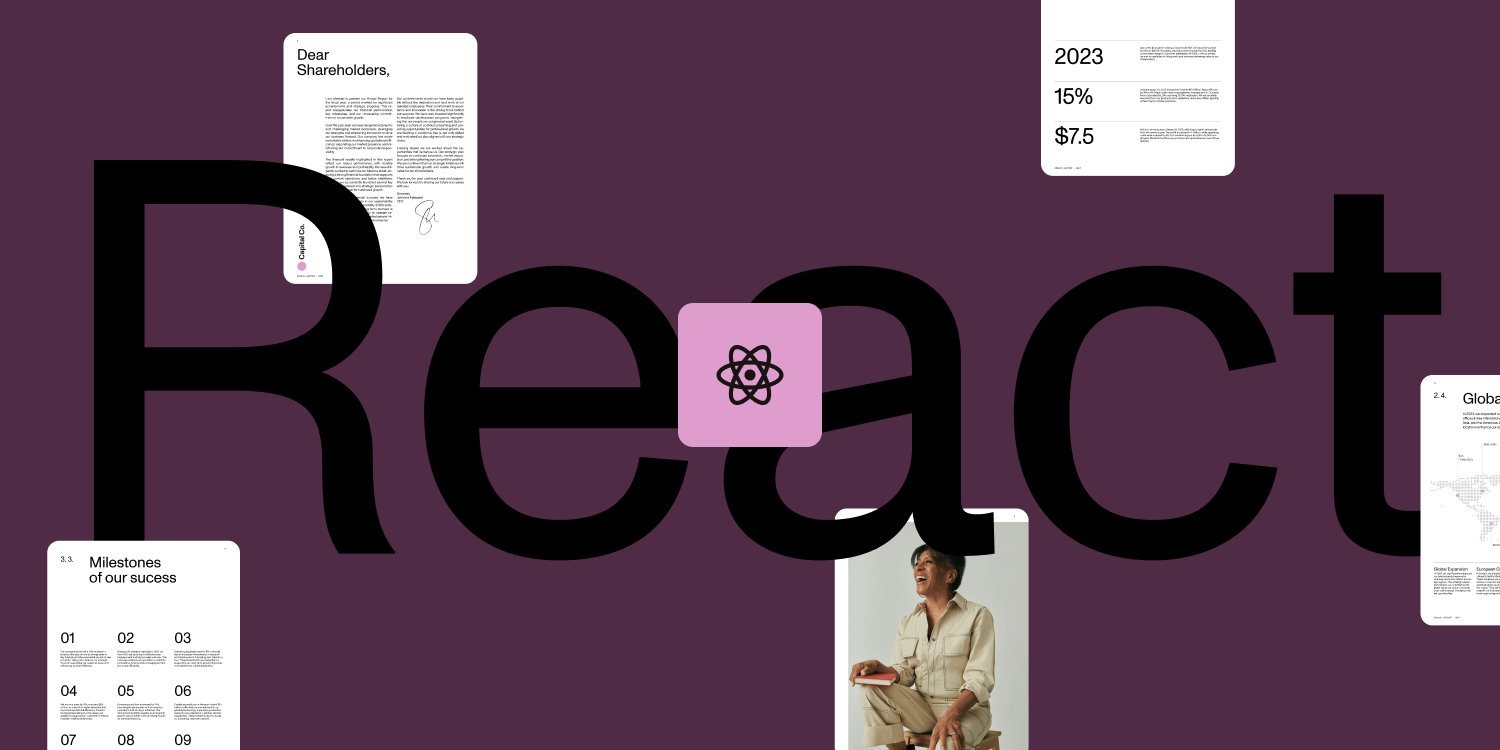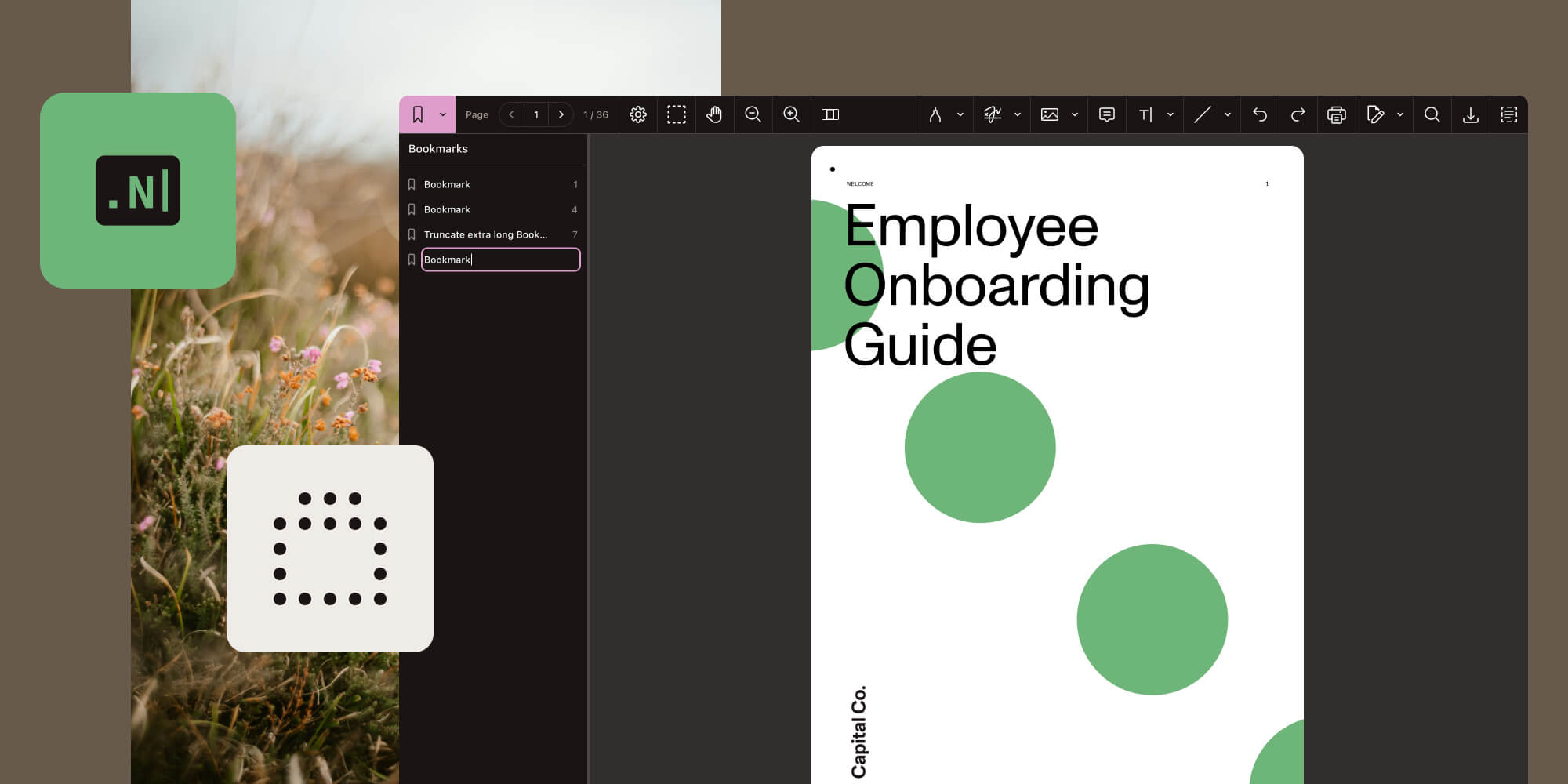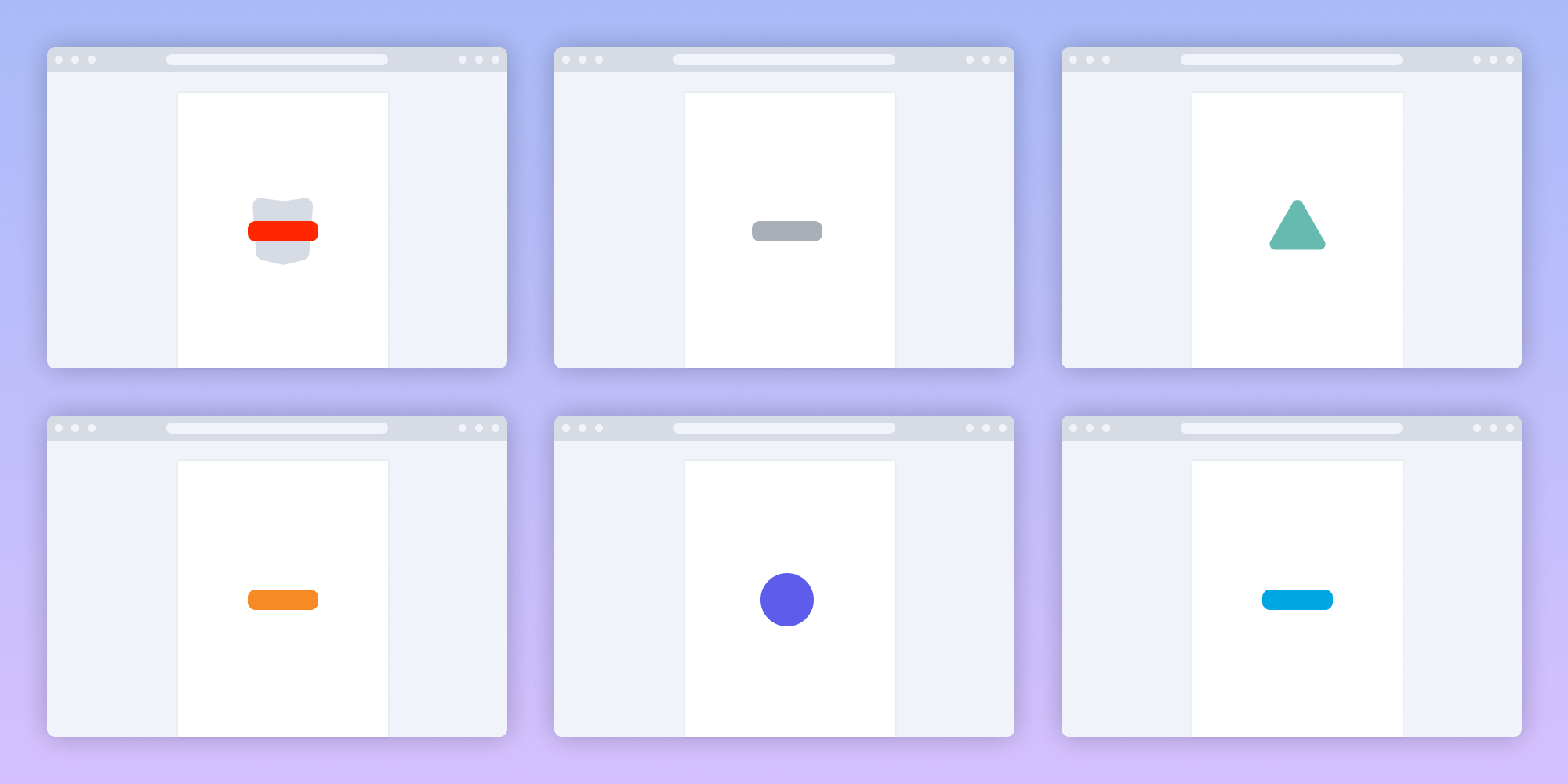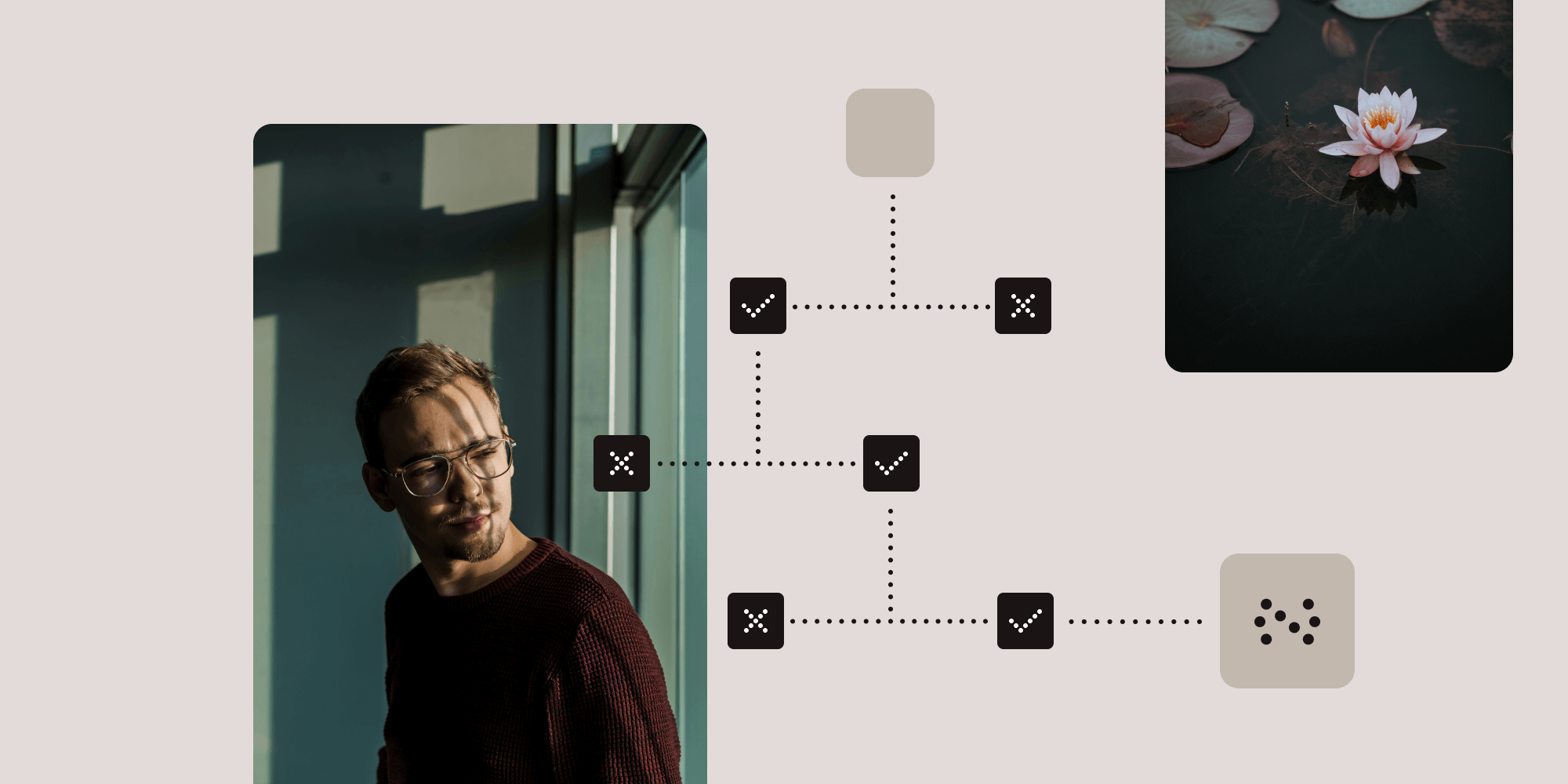
As a business leader, you want to provide the best experience for your customers. At the same time, you want to give your engineering and development teams the tools they need to create a good customer experience.
One tool that can check both items off your list? A PDF viewer.
A PDF viewer is a win-win-win for your business, your team, and your customers. It saves your engineers time and energy, which can save money. It also makes it easier for end users to interact with PDFs, whether they’re viewing, searching, editing, or any other action.
But finding the right PDF reader can be a challenge. With so many viewers on the market, how do you know which is the best for your organization?
This post will cover everything you need to know about choosing a PDF viewer for your business applications. It’ll cover why a PDF viewer is important; how it helps your business, team, and customers; and what to look for when choosing one.
Here’s why you need a PDF viewer
First things first. Before jumping into how to choose a PDF viewer, it’s important to understand why you need one to begin with.
Including a PDF viewer in business applications is a must for a number of reasons, including:
-
PDF viewers create a consistent user experience. There are so many ways to view PDFs, and that variety can cause issues with consistency. For example, users might see PDFs on a computer, tablet, or phone. If they’re using a different device, they might have problems with the user interface or layout. Using a PDF viewer ensures users will see the PDF as it was intended, no matter what device or platform they’re using to access it.
-
PDF viewers prevent performance issues. PDFs can cause performance issues like slow load times or rendering issues, which makes interacting with them frustrating and time-consuming for users. Incorporating a PDF viewer into business applications can help minimize these types of performance issues, which can improve customer experience.
-
PDF viewers improve security. PDFs often contain sensitive information, which means security measures are a must. PDF viewers generally come equipped with advanced safety features — for example, encryption, digital signatures, watermarks, and password protection — all of which can help keep sensitive information safe. Additionally, building a PDF viewer within your application keeps sensitive documents from being downloaded or manipulated with third-party tools and other applications.
How a PDF viewer SDK can help your business
Now that you know why you need a PDF viewer, let’s jump into the benefits integrating a PDF viewer SDK into your business applications can offer your company.
PDF SDKs help your business applications in a variety of ways, including:
-
Faster time to market. Without a PDF viewer, your engineers have to build a custom solution from the ground up. This process is, to say the least, extremely time-consuming, and it can extend project timelines and make it harder to get your business application to market. Using a prebuilt PDF viewer eliminates the need to code from scratch, which can significantly speed up the process.
-
Improves gross margin. The longer your application takes to develop, the more you’ll spend on everything from hiring workers to running the business to paying for overhead. This will hurt your budget. But using a PDF viewer saves a lot of time and, in turn, it’ll also save your business a lot of money.
-
Prevents user experience (UX) issues. How users experience business applications is a huge part of how well those applications are adopted: If they have a negative experience with viewing PDFs (like formatting issues), it could prevent them from using the app, which isn’t good for your business. Using a PDF viewer ensures a consistently positive UX — which can lead to improved workflows and increased customer satisfaction, retention, and revenue.
-
Fewer bugs. Any time you code something from scratch, there are going to be things that need to be ironed out, like bugs that cause display challenges or compatibility issues with certain devices or platforms. Incorporating an established PDF viewer into your business applications can minimize those bugs and issues, which can help save your engineers time, effort, and frustration.
Key features to look for in a PDF viewer SDK
Clearly, PDF viewers can offer serious benefits, both to your team and your company as a whole. But not all PDF viewer SDKs are created equal, and to reap the benefits, you need to choose the right solution for your organization.
So what, exactly, does that look like?
Key elements you’ll want to look for in a PDF viewer SDK include:
-
Functionality. Different PDF viewers offer different features and functionality — and before you choose a PDF SDK, you need to make sure it can do what you need it to do. For example, if you want your PDFs to be searchable, you need a PDF viewer that offers search functionality. If you want users to be able to leave comments, you’ll need a PDF viewer with a commenting feature.
-
Framework compatibility. You also want to make sure you choose a PDF SDK that works with the frameworks your engineers are using to build your business application. This could be a JavaScript-based framework like React Native or Vue, Angular, Bootstrap, or something else.
-
Compatibility with current tech stack. It’s also important to choose a PDF viewer that integrates with your current tech stack; otherwise, you’ll need to customize the viewer to fit into your current workflow or change the other tools you’re using to accommodate the PDF viewer.
-
High performance. Reliable performance, including fast loading times and accurate rendering, should be at the top of your “must have” list for choosing a PDF SDK.
-
Cross-device compatibility. Again, people view PDFs on all sorts of devices and platforms, so you want to choose a PDF viewer that displays PDFs accurately no matter where or how users view them.
-
Security features. PDFs often contain sensitive information, so you’ll want to choose a PDF reader with advanced security features, like password protection, encryption, and digital signatures. When applicable, you’ll also want to choose a PDF viewer that’s compliant with any relevant regulations — for example, WCAG.
-
Support. The best companies to work with, including companies that offer PDF viewers, are the ones invested in their clients’ success. And if a company is invested in its clients’ success, it offers robust support options like how-to articles, onboarding support, and FAQs.
-
Scalability. You don’t just want a PDF viewer that works in your business today; you want a PDF viewer that will continue to work for your business as it grows. That means the SDK you choose should be able to handle increasing users and documents without suffering any performance issues.
-
Price. Obviously, the right PDF viewer for your organization is one that fits within your budget. So when you’re evaluating options, it’s important to consider the price and make sure it aligns with your budget.
Why Nutrient is the right PDF viewer for your team
Looking for the perfect PDF viewer for your company? Nutrient has you covered.
We offer a feature-rich, fully customizable PDF viewer software development kit (SDK). Some of the benefits include:
-
High-fidelity rendering. Nutrient delivers a seamless document viewing experience with high-quality rendering, even when displaying large and/or complex PDFs.
-
Responsive design. Ensure accurate PDF display on all devices, including desktops, tablets, and mobile devices.
-
Positive UX. Nutrient offers multiple features that improve user experience, including single- or double-page display in side scrolling or continuous scrolling mode, fit-to-width display, table of contents/outline, zooming, and dark mode.
-
WCAG-compliant. Nutrient’s viewer provides WCAG-compliant HTML rendering of PDFs, reflecting the original tags — which boosts web app accessibility, fostering a more inclusive experience for all users, particularly users with disabilities.
-
Compatible across multiple platforms and frameworks. Nutrient is currently available on web, iOS, Android, Windows, Mac Catalyst, Flutter, React Native, Electron, MAUI, .NET for iOS and Android, and visionOS.
-
Customization features. The Nutrient API makes it easy to customize every part of the user interface — whether that’s changing the theme to match your branding, adding or removing buttons, creating overlays, or triggering workflows.
-
Security. Nutrient takes security seriously; our core SDK and user interface sit on top of an optimized fork of PDFium, which is the same secure PDF engine used in Chromium and maintained by Google.
-
World-class support. Nutrient offers a variety of support options; for example, you can access our guides and API reference, which show you how to add document functionality to web apps. We also have technical support available through our online portal. Whatever questions you have, we’re here to answer them!
-
Scalability. Nutrient is designed for high-volume PDF rendering and display, so no matter how much your user base and document needs to grow, we’ll be there to grow right along with you.
-
Performance. Nutrient is known for its reliable, best-in-class performance. It loads quickly and prints PDFs correctly, which can help reduce performance problems and make user experience better.
When combined with other components, Nutrient’s viewer offers additional functionality like markup and collaboration features and advanced tools (like form creators, document comparison, and OCR) — giving you everything you need to display, view, and manage PDFs in your business applications.
Take your PDFs to the next level with Nutrient
Incorporating a high-quality PDF viewer into your business applications is a must. From a business perspective, it can help save time, resources, and money while empowering your team to do its best work. From a development perspective, it allows engineers to incorporate advanced PDF viewing capabilities into business applications without the timing or hassle that comes with coding from scratch.
Now that you understand the benefits of a high-quality PDF viewer — and what to look for when evaluating options — do you know what your next step is? Get out there and choose the right PDF viewer for your team and business.
Want to learn more about how Nutrient can support all your business PDF needs? Contact our Sales team today!