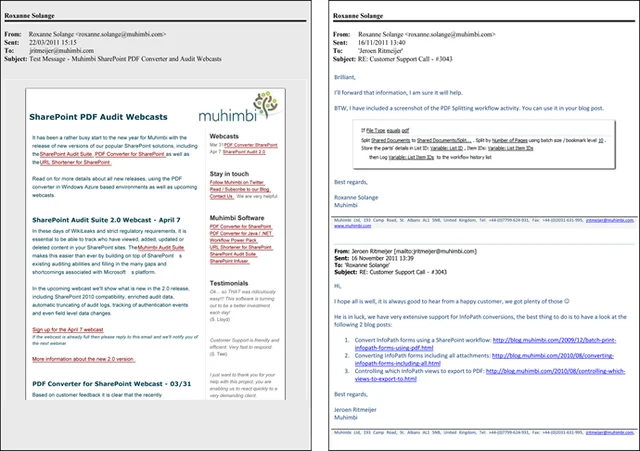In our eternal quest to add support for as many file formats as possible we have arrived at the ‘ MSG’ file format. Many people don’t realise that this is probably the most popular file format in the world as each individual message in your Outlook client is an MSG file. As a result I personally have more than 50.000 of these ‘files’ on my machine.
Official support for the MSG file type is available starting with version 5.2 of the Muhimbi PDF Converter for SharePoint as well the PDF Converter Services. The key features are as follows:
-
Support for all common MSG content types, including HTML, RTF and plain text.
-
Conversion of rich content including in-line images.
-
Support for the conversion of signed emails, both SMIME and Clear Text.
-
Conversion of attachments.
-
No need for external dependencies on the server, e.g. Outlook.
Like proud parents we ‘love all our features equally’, but our favourite child feature is the automatic conversion of attachments. Many of our customers are sitting on massive heaps of emails that need to go through a long term archiving process to make sure that 30-40 years down the line this information can still be retrieved. Using the new MSG to PDF facility of our products it is now possible to convert each email, including all attachments, to a single PDF file. In combination with our PDF/A post-processing facility this is the perfect solution for long time archiving.
As the converter is part of our highly scalable PDF Conversion platform, it automatically benefits from all its features including reliability, scalability, watermarking engine, cross platform support, web services based API, PDF security, SharePoint integration, Nintex Workflow integration, Java support, PHP Support, Ruby Support, InfoPath attachments, Windows Azure etc.
Example output of a regular email conversation as well as part of a web based newsletter