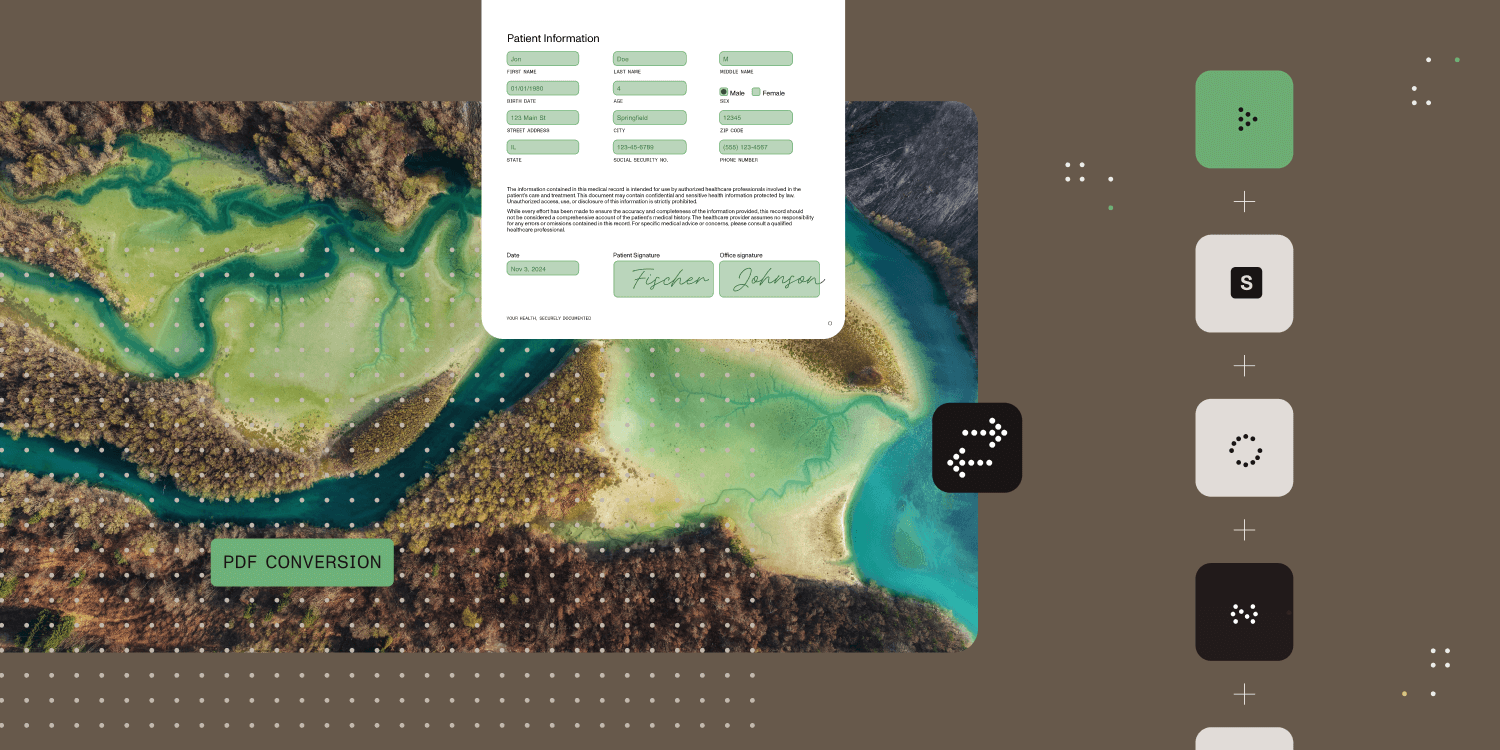This short blog provides information on how Autobahn DX Server converts office type documents to PDF and what is required from your environment to successfully achieve this. Autobahn DX uses the Autobahn and BCL easyPDF x Loader services to control the execution of both scheduled jobs and ad-hoc jobs whether submitted via the Autobahn Manager or via the Autobahn Job API. The conversion is done by using the print functionality within the native application. Accessing the native application is performed by the services and through the user who is configured with the Autobahn and BCL easyPDF x Loader services so it’s vital for the user configured with the services to have seamless access to the native application. It is essential that each document type which is attached in the .MSG file is supported (see supported document types below) and is configured to open with a native application otherwise the conversion for the particular .MSG will fail. The most likely cause of a failure is due to a pop-up being presented when the service opens the attachment with the native application, pop-ups generally require intervention which is not supported by services. Supported file types when Converting documents to PDF: Word Excel PowerPoint Visio Publisher Outlook Outlook Express Open Office HTML Notepad Raster images ( BMP, GIF, JPEG, PNG, TIFF, WMF, EMF) Other file types may work as well if they can be printed in an automated fashion, but the above are the formats that we have specialized and specific support for.