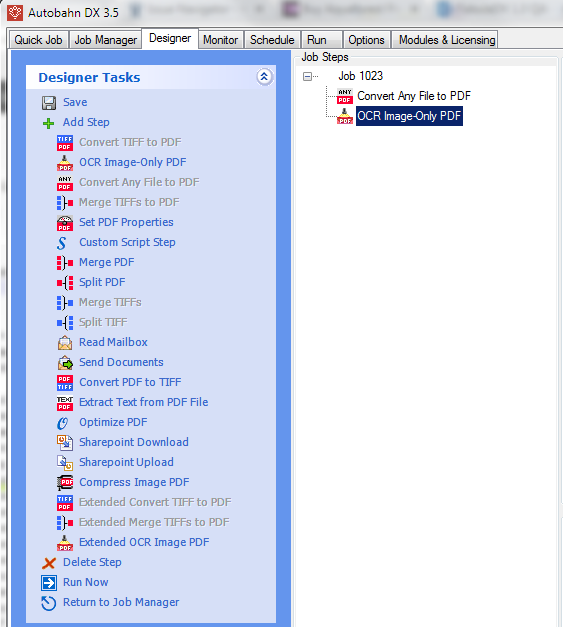The following steps will enable you to convert postscript (.ps) files to searchable PDF using Autobahn DX.
-
Download and install the relevant version of GSview.
-
Once installed change your .ps file to open with gsview, to do this:
-
Right click on a post script file and select properties.
-
Click on the change button.
-
Select either C:\Program Files\Ghostgum\gsview\gsview64.exe or gsview32.exe
-
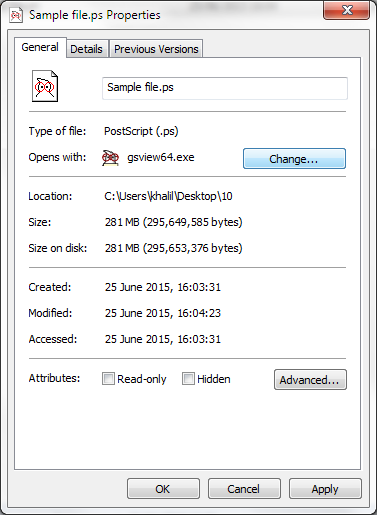
-
Open the easyPDF SDK printer and select the following options:
-
Printer | Properties
-
Preferences
-
Advanced
-
On the Advance options tab set the Resolution to 300 dpi (default is 600 dpi)
-
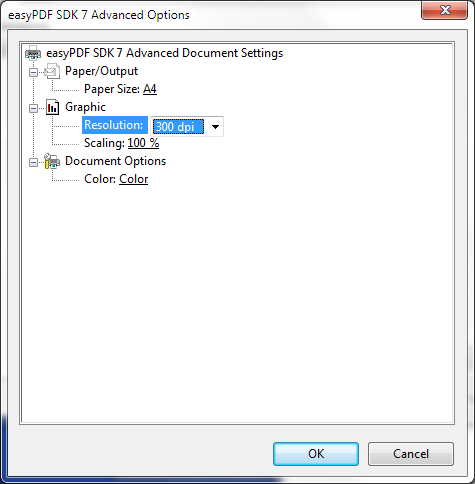
-
Update the Autobahn config file C:\Aquaforest\Autobahn DX\pj\bin\topdf.exe.config
-
remove the .ps extension from: <add key=“ExcludedExtensions” value=”.zip.exe.pps.ps.chm” />
-
add the .ps extension to: <add key=“AutoExtension” value=”.ps” />
-
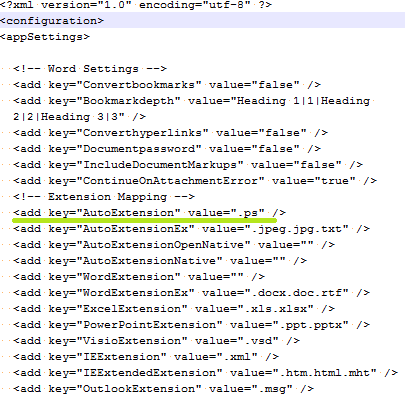
-
Finally create a 2 step job in the Autobahn Job Manager as shown below which contains the following steps:
-
Convert Any File to PDF
-
OCR Image-Only PDF
-