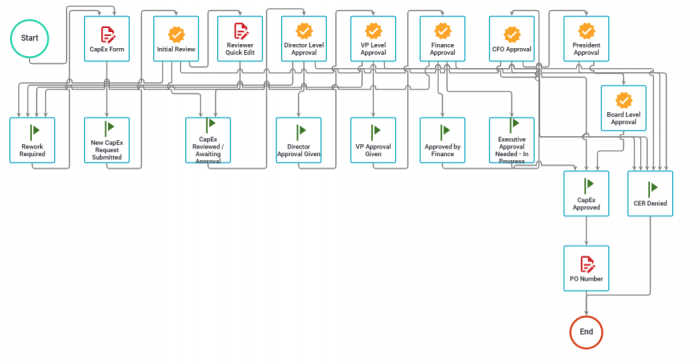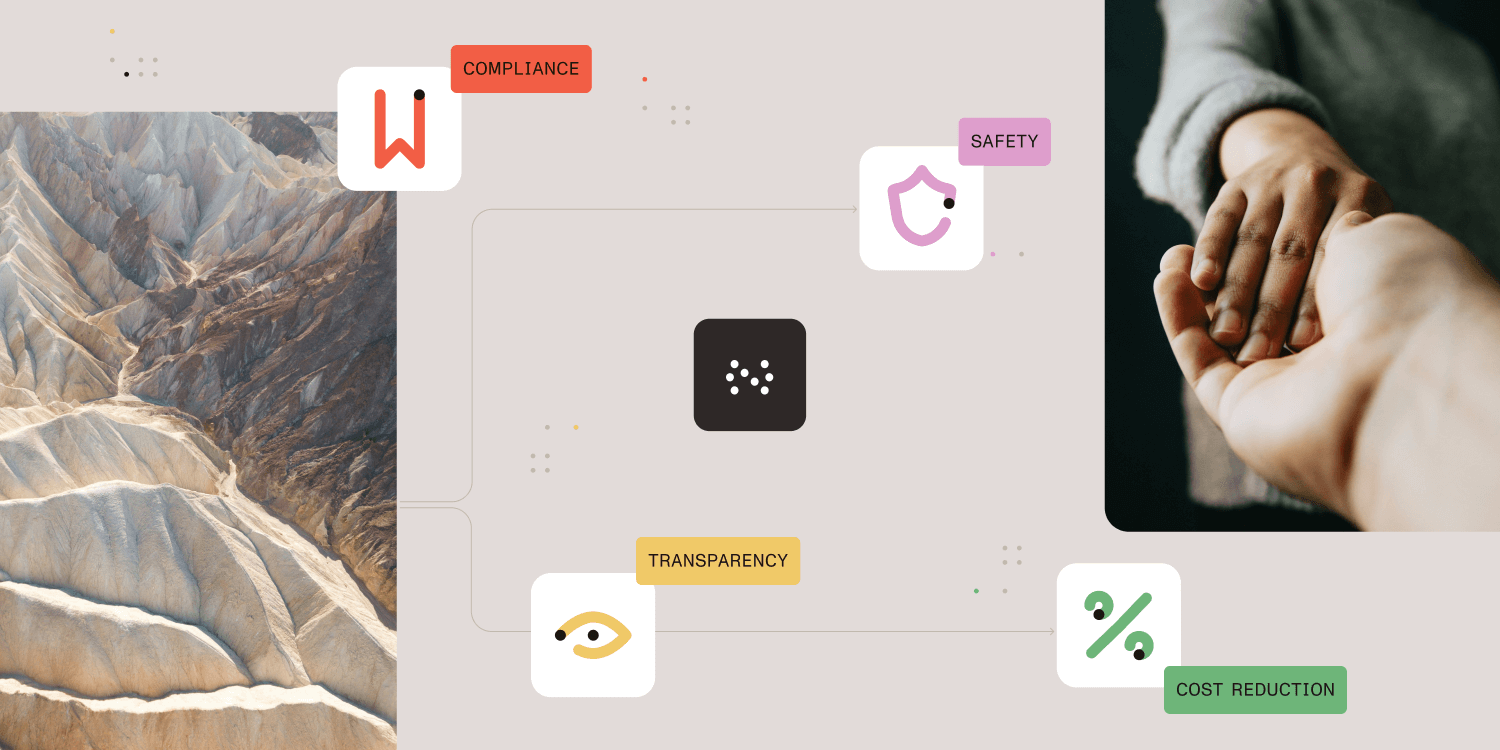In business, you often deal with situations where you must make difficult choices. That’s harder to do when you don’t clearly understand the potential outcomes. A decision tree template can help you map out different scenarios that could play out depending on your choice. Seeing all possible alternatives in one place can help you see the effects and aid you in deciding what path to take.
What is a Decision Tree?
Decision trees are flowcharts, graphs, or diagrams designed to help individuals explore different decisions and possible outcomes. Every “branch” within your tree represents an outcome from a decision. If one of your choices leads to another decision, you then split that new choice off into a new branch and its effects.
Ultimately, you should wind up with a diagram shape similar to a tree. Many leaders assign values to different branches to help them make the best choice for their organization. Technology like a decision tree maker lets you quickly build, edit, and share decision trees with colleagues while brainstorming.
How Are Decision Trees Used?
One of the benefits of using a decision tree to map out various scenarios is that it helps you break down complex choices. For example, you may have to decide whether to fix an existing software platform or scrap it for entirely new technology.
In the above scenario, you can use a decision tree maker to help you map out all the potential risks and rewards resulting from your choice. Other situations where using a decision tree might be helpful include:
-
Deciding whether you wish to proceed with an investment
-
Figuring out whether to expand your company
-
Determining if you need to hire additional staff for a department
-
Calculating whether you should invest more in research and development
-
Coming up with ways to respond to market disruptions
-
Overcoming challenges resulting from supply shortages
Decision trees help you figure out the costs associated with every choice, along with the probability of a specific outcome occurring. In addition, decision trees are typically easy to understand and interpret. They help you capture small details that can significantly impact the result. By using a decision tree template, you can lay out all your choices in a visual way, making it easier to figure out which path has the best chance at success.
How Do You Draw a Decision Tree?
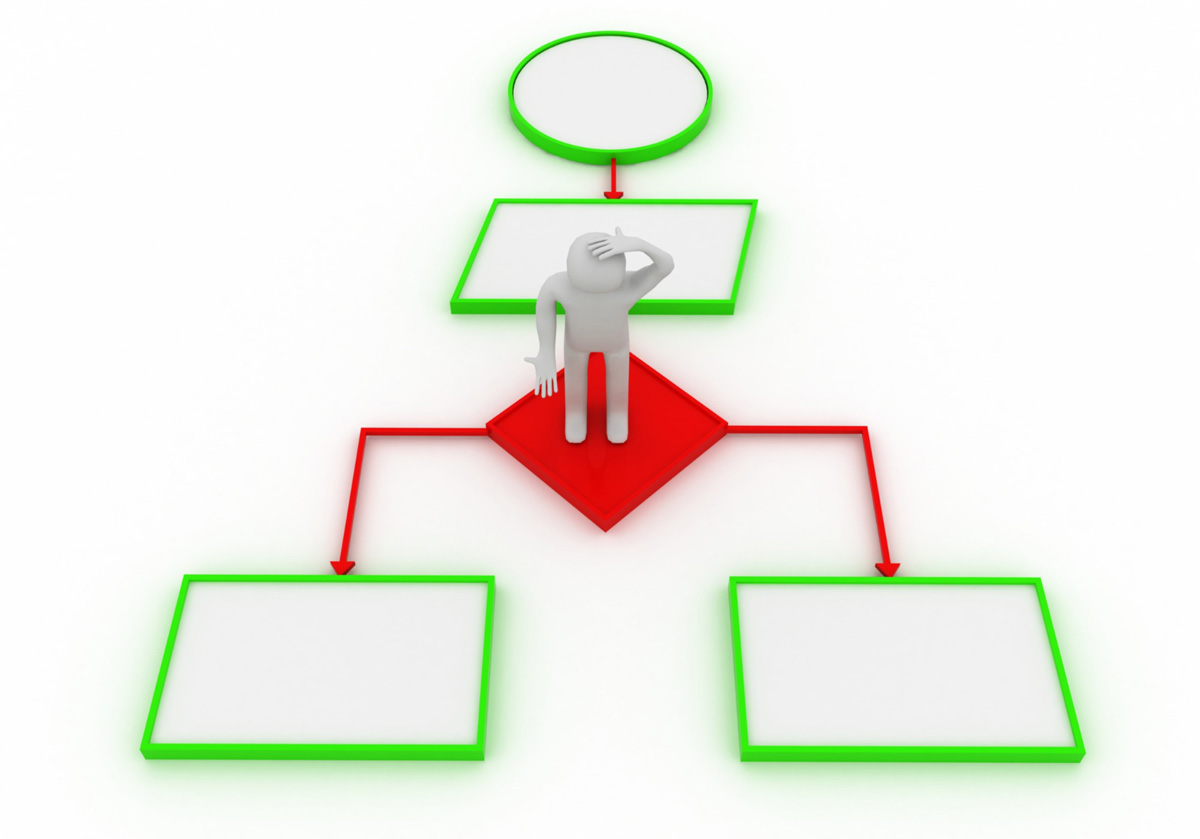
Many leaders use decision trees to gain a complete picture of what they could gain or lose based on different choices. To get started, you must first identify the decision based on a specific situation. Then, draw a box representing that decision at the top or left side of the paper if you’re working manually.
You can also start with one of the flowcharts available in decision tree maker software. First, select a shape representing a box, then position it at the top or left side of the page. Next, start coming up with potential actions you would have to take based on your decision. Finally, draw a line representing each action, labeling it appropriately.
In addition, you should come up with potential consequences for those actions. Create a value for each that represents the likelihood of that result. To help you with that, go over the history of past decisions made by your company. If you can’t find a similar circumstance from the past, consult with experts. Use their collective wisdom to game out the likelihood of a specific consequence.
Once you’ve done all that, review each result and all possible consequences, then try to develop a monetary figure representing what you might gain or lose because of your choice. The money could mean a value like additional revenue earned, higher expenses paid out in salaries and benefits for new employees, or money lost if you continue your current path.
Benefits of a Decision Tree Maker
Investing in technology that provides you with ready-to-use decision tree templates provides you with advantages like:
-
Providing the ability to collaborate with stakeholders
-
Letting team members access the same document to add comments and feedback
-
Highlighting gaps in your thought process
-
Importing spreadsheets or other documents to help calculate probabilities for different outcomes
-
Offering the ability to share and publish diagrams
When to Use a Decision Tree Template
In addition to mapping out business scenarios, decision tree templates help your organization prepare for worst-case scenarios. As a result, they can be a valuable tool for becoming more proactive about setting up crisis planning strategies.
Leadership can use decision trees to decide what internal or external triggers could create a crisis scenario. From there, they can work through potential ways to handle the business disruption and determine how to get through the company impacts. That way, organizations can have response plans ready when the situation arises.
Over the past few years, the disruptions highlighted the importance of companies preparing responses to changing market trends. They help business leaders brainstorm with others to develop financial models for likely scenarios. From there, you can determine what decisions might pay off and which come with more inherent risk.
Decision Tree Examples
Viewing some examples is the best way to truly understand what you gain from using a decision tree template. Below are examples of decision trees you could create using Nutrient Workflow’s software.
Capital Expense Approval Tree
Employee Change Request Tree
Social Media Post Decision Tree
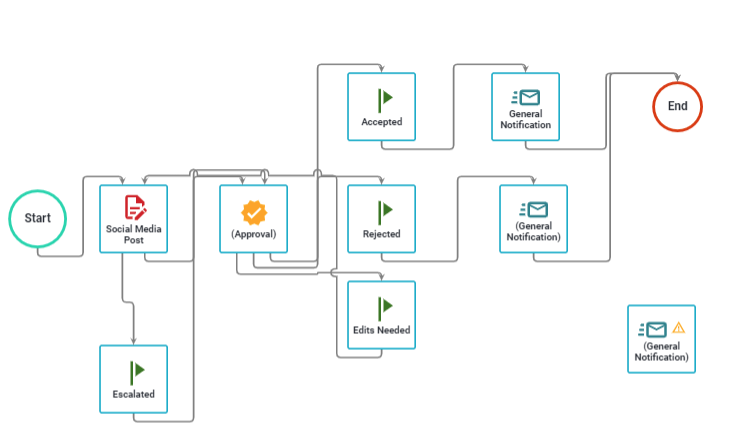
Make Better Decisions with Nutrient Workflow
Nutrient Workflow’s automated workflow platform makes it easy for company leaders to make the best organizational choices. Learn more about how to use our platform and create a decision tree template by setting up a demo.
Interested in Automating Your Decision Workflow?
We have a variety of resources to help you on your journey to an automated workflow.
-
Workflow Tools and eBooks
-
Request a Live Demonstration