Document Converter 12: Smarter redaction, advanced highlighting, and seamless document management
 Marija Trpkovic
Marija Trpkovic
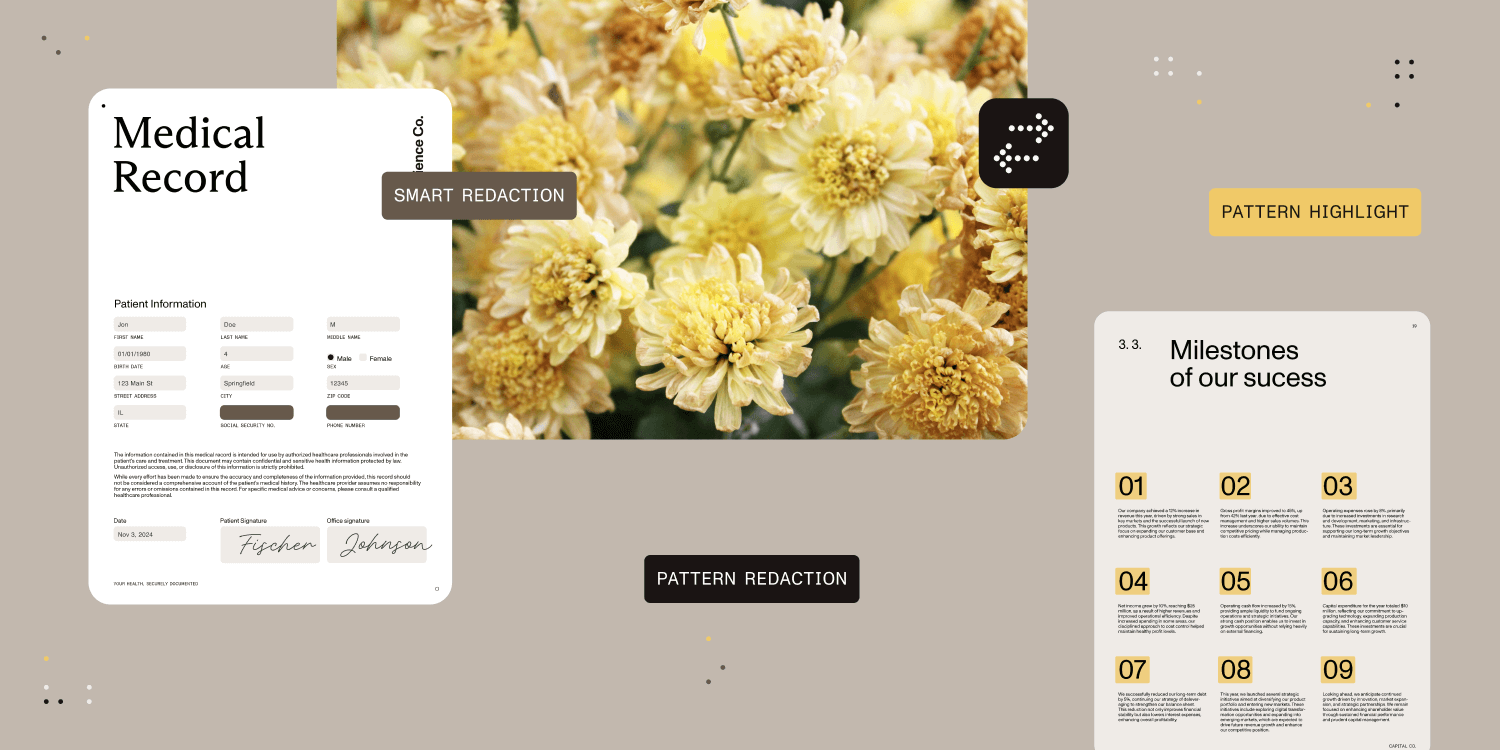
We’re excited to announce the release of Document Converter for SharePoint On-Premises v12 and Document Converter Services v12, both of which are packed with powerful new features designed to enhance your document processing workflows. From smarter redaction tools to improved customization options, this release takes precision, security, and efficiency to the next level. Read on to discover what’s new.
Smart redaction for sensitive information
Protect sensitive data with ease using our new smart redaction feature. Predefined categories make it simple to identify and redact confidential information such as:
-
Credit card numbers
-
Email addresses
-
IBANs
-
Phone numbers
-
URIs
-
VAT IDs
-
Vehicle identification numbers (VINs)
Why it matters
This feature ensures compliance with privacy regulations, reduces the risk of data breaches, and simplifies secure document sharing. Customize the redaction overlay to suit your needs, with options ranging from classic black and transparent styles, to vibrant colors like aqua, lime, and fuchsia.
Pattern redaction: Flexible and precise
Empower your workflows with regex-based pattern redaction, enabling you to locate and redact specific patterns or terms in a PDF file. Tailor the redaction zone with customizable colors for a seamless fit into your workflows.
Why it matters
Regex-based redaction offers unparalleled flexibility, enabling you to meet specialized business requirements and protect sensitive information with precision.
Pattern highlight: Streamline review workflows
Simplify document reviews with the new pattern highlight feature. Use regex expressions or exact terms to identify and highlight specific text in PDFs. Customize the highlight color and transparency to align with your team’s review preferences.
Why it matters
This feature accelerates review processes, boosts data analysis accuracy, and makes documentation tasks more efficient.
Enhanced browser configuration for consistency
Maintain seamless conversion behavior with improved browser configuration. You can now specify an alternative browser engine in the configuration file for Document Converter Services, ensuring consistent performance even when default browser updates cause unexpected changes.
Why it matters
This improvement enhances reliability and minimizes disruptions during document conversions, especially in complex or large-scale workflows.
Ready to explore?
Version 12 of Document Converter for SharePoint On-Premises and Document Converter Services brings cutting-edge redaction tools, advanced highlighting features, and improved configurability to optimize your document management processes.
Check out the full release notes for a detailed breakdown of all the exciting updates.

