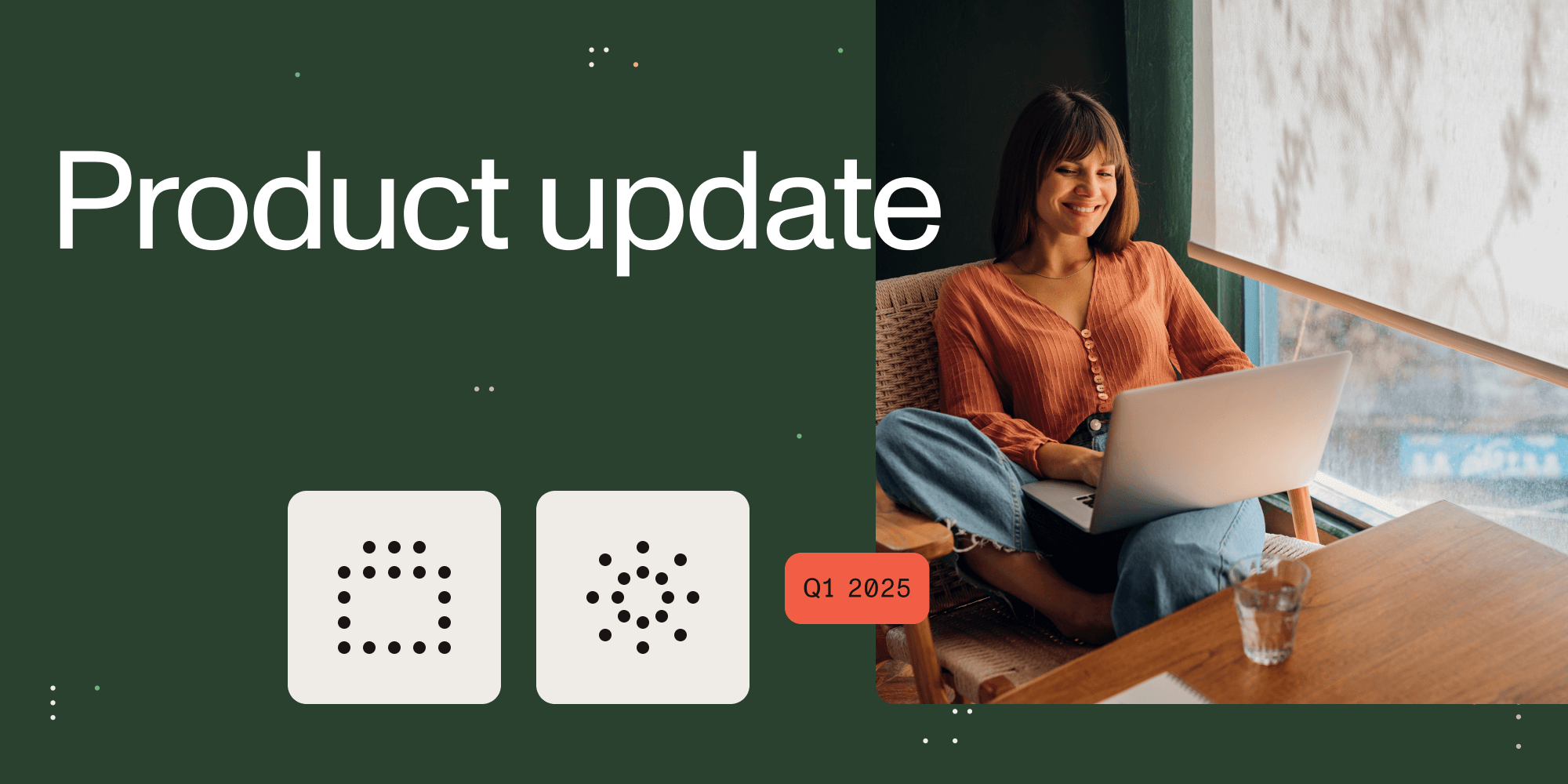Streamline your development: Get Nutrient product help right inside your editor
 Alexandros Apostolakis
Alexandros Apostolakis
 Aishwarya Singh
Aishwarya Singh

As a developer working with Nutrient products, you know the challenge of juggling code, documentation, and API references. Whether you’re integrating document signing, generation, conversion, or other advanced features, switching between tabs to look up documentation can slow you down. But what if all that information were right at your fingertips, without you having to leave your code editor?
With Nutrient Copilot, a powerful GitHub Copilot extension, you can access everything you need directly in your coding environment. No more flipping between tabs or wasting time searching for the correct example.
Don’t miss our upcoming Nutrient Copilot demo!
What is Nutrient Copilot?
Nutrient Copilot is a GitHub Copilot extension tailored specifically for developers using Nutrient products. Built on top of GitHub Copilot, it integrates seamlessly with your preferred integrated development environment (IDE) and connects directly to Nutrient’s official documentation. For information on supported clients and IDEs, see the GitHub documentation.
This means you can focus on writing code — without getting distracted by context switching.
Here’s how this innovative extension can streamline your development process:
-
Answers questions — If you’re stuck or need clarification, Nutrient Copilot provides answers directly from the official Nutrient documentation.
-
Code examples — Offers practical code snippets and examples tailored to your current context.
-
Access to API reference — Gives you quick access to detailed information about APIs, methods, and features across all Nutrient products.
-
Context-aware suggestions — It understands the code you’re working on and provides relevant suggestions, helping you write better code faster.
-
Makes troubleshooting easy — Nutrient Copilot aids in quick error resolution by fetching relevant documentation directly in your editor. This reduces the need to wait for support or navigate through lengthy troubleshooting guides, helping you address issues faster and keep your development flow uninterrupted.
Why you’ll want Nutrient Copilot
For developers integrating features like document signing, generation, or other capabilities with Nutrient products, Nutrient Copilot is the ultimate productivity booster. No more wasting time scouring through documentation or hopping between tabs — this extension brings everything you need directly to you.
Imagine never having to leave your code editor to find documentation or examples. Nutrient Copilot saves you time, boosts productivity, and eliminates frustration by integrating everything you need into your coding environment. With simple steps to install, enable, and start coding, it helps you streamline your workflow and focus on building solutions rather than searching for information.
Try it for free and get 50 questions per day! Nutrient Copilot is currently in preview, and all users can ask up to 50 questions per day for free. No subscription is required — simply install it using your GitHub account, and start coding!
How to use Nutrient Copilot
Getting started is simple.
-
Install the Nutrient Copilot extension
Visit the Nutrient Copilot page and click Configure to seamlessly set it up for your development environment.
-
Enable it in GitHub Copilot
Reference
@nutrient-copilotin the Copilot chat and complete the permission setup. -
Start coding
Use
@nutrient-copilotin your Copilot chat whenever you have questions about Nutrient products.
For step-by-step instructions, refer to our detailed documentation.
Get started today
No need to switch between your editor and documentation any longer. Install the Nutrient Copilot extension today and keep everything you need right where you’re coding. Streamline your workflow, and code with confidence.
And if you’re looking for a firsthand demonstration showcasing how Nutrient Copilot streamlines development in VS Code by leveraging GitHub Copilot, check out our demo!
FAQ
What is Nutrient Copilot?
Nutrient Copilot is a GitHub Copilot extension that integrates the official documentation, code examples, and API references for Nutrient products directly into your coding environment. It helps developers access everything they need without leaving their coding environment.How do I install Nutrient Copilot?
Nutrient Copilot integration is streamlined for developer convenience. Initiate the setup process by navigating to the Nutrient Copilot page and clicking the Configure button. This action will seamlessly guide you through the environment configuration. Once configured, activate Nutrient Copilot by invoking@nutrient-copilot within your GitHub Copilot chat interface. A straightforward permission grant process completes the setup, enabling you to immediately leverage Nutrient Copilot’s capabilities.
Can Nutrient Copilot help with troubleshooting errors?
Yes! Nutrient Copilot can quickly fetch relevant documentation to assist with error troubleshooting, so you don’t have to wait for support or search through extensive guides, ensuring faster resolution.Can I use Nutrient Copilot for features beyond Nutrient SDK?
Absolutely! Nutrient Copilot integrates with other Nutrient products and platforms, such as Low-Code, Workflow Automation, and more.Can Nutrient Copilot improve productivity for developers?
Yes! Nutrient Copilot provides quick access to documentation, code examples, API references, and troubleshooting tips, making it easier for developers to learn and implement Nutrient products without extensive ramp-up time.
Aishwarya works to turn engineering brilliance into digestible, precise guides. She takes the intricate, code-driven details of what our company creates and crafts them into documentation that’s clear, functional, and empowering for users — ensuring our work isn’t just understood, but loved.

Alexandros enjoys learning new things, coffee, board games, cooking, traveling, spending time with his beloved people, setting and achieving goals, anime, and almost anything creative. His ultimate goal is freedom, and for the moment, his plan to achieve that is to create a self-sufficient home and lifestyle.