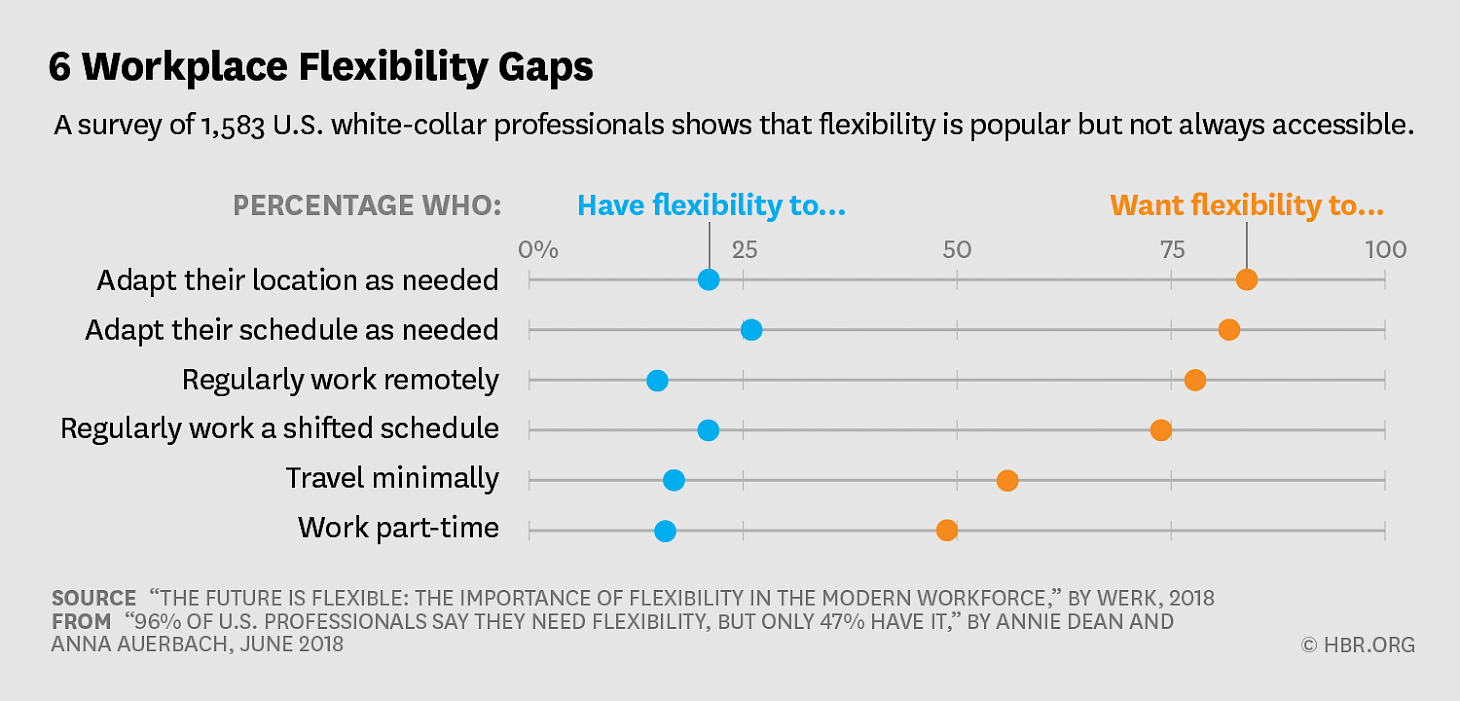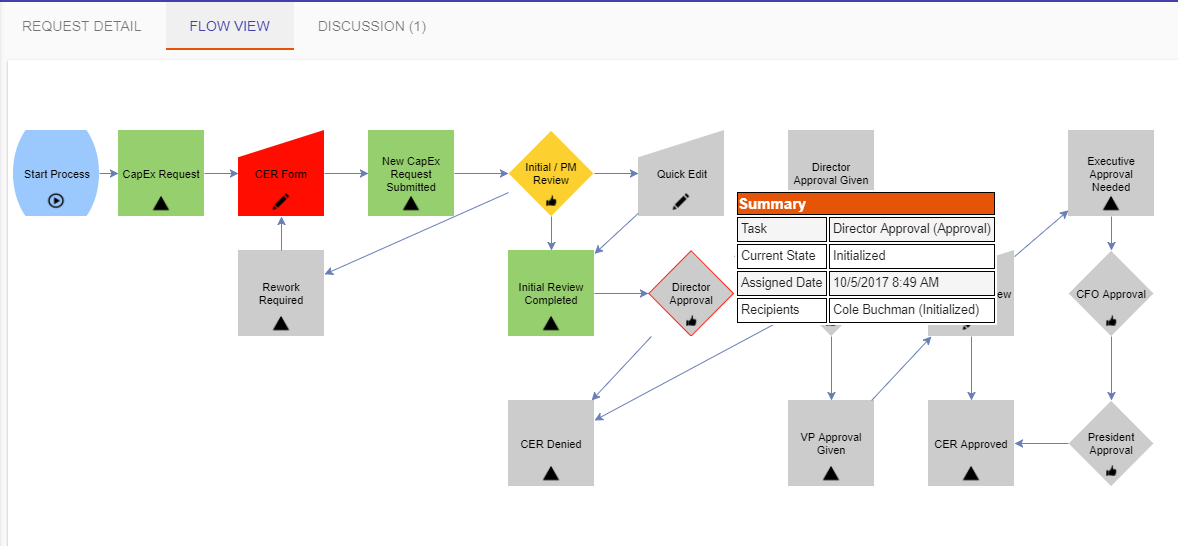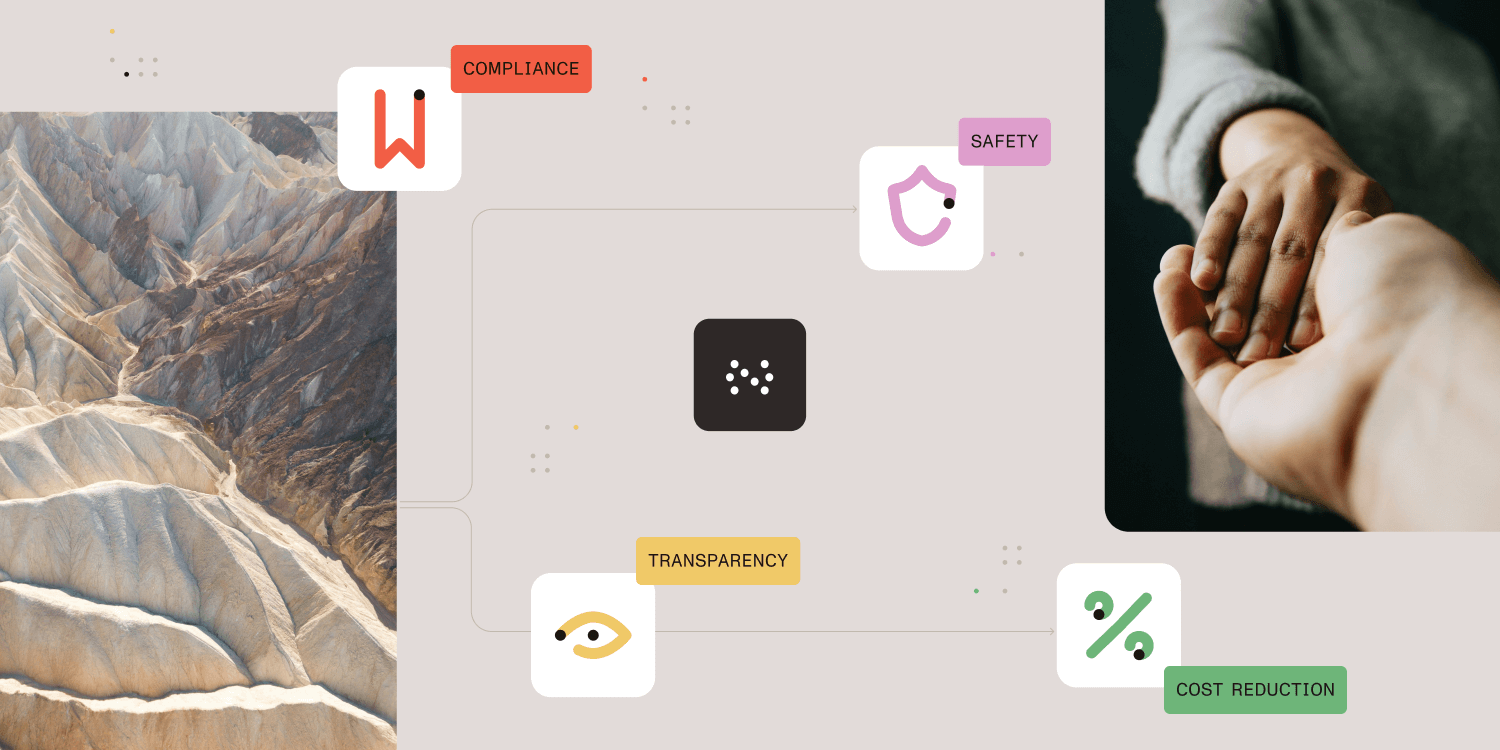Despite worker preferences and technological advancements, there are still a surprising number of companies that subscribe to the “butts in seats” philosophy and do little to provide workplace flexibility or telecommuting options. In fact, as per a study by Werk last year, there is a large chasm between what workers want and what they’re offered in terms of workplace flexibility.
This is despite the growing clamor from workers, especially those newer to the workforce, who prize flexible options for where work is done more than a higher salary.
Some of the reasons behind this lack of flexibility from companies are more about old-fashioned preferences or bad experiences with remote workers. However, in some cases, there is a fear from managers that tasks and projects will be held up by dispersed workers who are disconnected from day-to-day workflow. Often the problem isn’t the workers, it’s the workflow. When processes are largely manual, opaque, or rely on inefficient systems, there actually is a risk that workflow will suffer when employees are dispersed.
Here are some ways that automating your workflow will help improve your ability to offer a more flexible workplace.
Reducing “Check-In” Meetings and Pop-Ins
Most people don’t enjoy continually being asked about the status of a request or project. On the other end, most people don’t enjoy having to ask. This dynamic causes stress, leading to check-in emails, phone calls, and the dreaded cube/office “pop-in.” When people are remote, this stress increases because someone who’s looking for a status update knows they can’t physically drop in if they want to. They feel disconnected from both the person responsible and the process itself.
However, when this process is both automated AND transparent in a workflow automation system, stress is reduced. The person seeking a status update can simply visit the workflow portal and see the entire process as well as the current status.
For example, below you can see that a request was submitted for a Capital Project approval and has gone through a series of reviews before arriving at the director for approval. If you were the project manager of this Capital Project, you’d know exactly what was going on including times, dates, and people. Whether the people involved were two cubes over or on the other side of the world doesn’t matter.
Easier Approvals from Anywhere

When approval workflow is automated, the idea is that managers and executives know when their approval is requested, what the facts are around the request, and how to indicate their decision. In some cases, like when the manager is at their desk, the approval (or disapproval, request for more information, etc.) can be made right within the workflow portal. However, when the manager is about to board a plane the portal might not be the easiest way to handle it.
That’s why most workflow automation systems include an “approve by email” feature where the manager’s options are laid out as simple links to click. Coupled with the ability to include all the relevant information within the approval alert email, managers and executives can handle critical approvals right from their phones.
Reduced Need for Shared Files
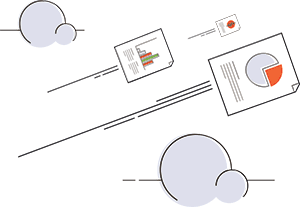 Many companies rely on shared file systems, from network drives to Dropbox, to store and share critical documents. These systems, while helpful, are difficult to build workflow around. For instance, if you’re working on a new contract and need to have it reviewed by legal, you could either point the legal department to the document’s location or attach it to an email. In both cases, there is no actual workflow involved. Rather it’s a one-off task that needs to be worked out each time.
Many companies rely on shared file systems, from network drives to Dropbox, to store and share critical documents. These systems, while helpful, are difficult to build workflow around. For instance, if you’re working on a new contract and need to have it reviewed by legal, you could either point the legal department to the document’s location or attach it to an email. In both cases, there is no actual workflow involved. Rather it’s a one-off task that needs to be worked out each time.
When files and documents need to be used in a workflow, it’s far better to build a consistent, automated process that assigns tasks and applies business rules in a predictable way. For instance, a contract is attached to a form containing metadata about the contract as well as any relevant information needed by the Legal Department. The document is then automatically routed to the appropriate legal representative (whether or not the submitter knows who that might be). The legal representative who reviews the contract and takes whatever actions are needed. Once the contract review process ends, the contract can be dropped into whatever system is required. Meanwhile, there is a complete audit trail of all actions taken, by whom, and when.
The End of Paper

A surprising number of companies still use paper forms as part of their internal operations. The obvious downside to paper is that it can’t be easily shared with someone who isn’t present. I recall many years ago asking someone on my team to grab a signed copy of a purchase order off my desk, scan it, and email it to me because I was at an event on the other side of the country and needed to send it to another executive who was traveling. This is obviously a terribly inefficient way of handling information but it’s still common today. Stacks of paperwork are on many desks around the world.
With workflow automation, there is no paper. All forms exist digitally and are completed from laptops, tablets, and phones 24X7. The completed forms are available online for anyone with access and the data contained in them can be parsed and pushed into any system, relieving companies of the burden of having to re-key information wherever it’s needed. While the cost-savings involved in reducing paper are significant for larger organizations, the increase in a paperless system are even more significant.
We’ve only scratched the surface of how automated workflow systems and self-service portals can increase workplace flexibility. To find out more about how Nutrient Workflow’s workflow automation platform can help your company, get a demonstration or download one of our free eBooks.