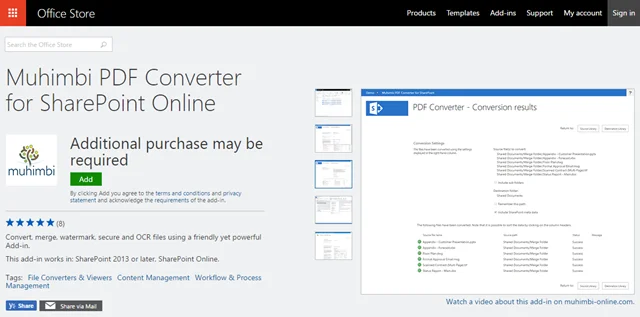One of the key advantages of deploying Apps in SharePoint Online, or at least App Store Apps, is the ease of installation, it is absolutely trivial. A quick search in the App Store followed by another click to install a complex product and you are done. No need to involve IT staff, plan capacity, assess risk, install dependencies, monitor servers and maintain systems. It doesn’t get much easier ( for the customer, now we get to do all the hard work in our hosting environment :-)
Although we pride ourselves on the comprehensive installation experience, as well as the documentation we provide for our on-premise product (SP2007-2019), rolling out software to a typical on-premise SharePoint farm is still less than trivial. What if we could bring the same installation experience that our SharePoint Online customers enjoy to SharePoint on-premise?
Well, and I guess you can see where this is going, today we are doing exactly that. Providing your SharePoint 2013 / 2019 environment has been set up to integrate with the Office Store, you can install our SharePoint Online App on-premise using the click of a button. Brilliant! (Note that that this doesn’t apply to workflow actions, that requires our full SharePoint installer, or the use of Microsoft Power Automate (Flow) in combination with Microsoft’s on-premises data gateway.
While installation of the App is easy, please make sure that:
-
Your SharePoint environment is configured for Apps.
-
Server-to-server authentication has been set up between your on-premise and SharePoint Online servers. (See page 9 to 15 in this document, note that the module name on page 12 should be changed from ‘MSOnlineExtended’ to ‘MSOnlineExt’).
-
ACS is configured properly as per this post.
None of these requirements are specific to Muhimbi’s Apps / Add-ins. Most Apps, at least the non-trivial ones, require the same one-time SharePoint configuration.
So, what else do you need to know?
-
Although from a functional perspective the App is largely identical to the traditional on-premise product, the license is completely different. The App is subscription based, regardless of the environment it is installed in. For details about the various subscriptions, see this overview.
-
Although we aim for full feature parity between the App and the traditional PDF Converter for SharePoint, there are some differences. The App does not directly integrate with Nintex Workflow (Nintex for Office 365 does not support 3rd party add-ins at the time of writing). An overview of the key differences and similarities can be found in this Knowledge Base article.
-
App Store integration is only available in SharePoint 2013 and later. This does not work on older SharePoint versions such as 2007 or 2010. Please install our on-premise software in those environments.
With the modern App being available on-premise, you may think that we will no longer focus development on our traditional on-premise products. This is not the case, we have a very complete and actively developed roadmap for both products and will continue to develop each separately. We pride ourselves on never leaving any customers behind, which is why every new version of our on-premise products still supports SharePoint 2007 and Windows Server 2008. (Yes, many people still run that combination, and we don’t mind that they do)
Any questions or comments? Please leave a message below or contact us, we love talking to our customers.

Clavin is a Microsoft Business Applications MVP who supports 1,000+ high-level enterprise customers with challenges related to PDF conversion in combination with SharePoint on-premises Office 365, Azure, Nintex, K2, and Power Platform mostly no-code solutions.