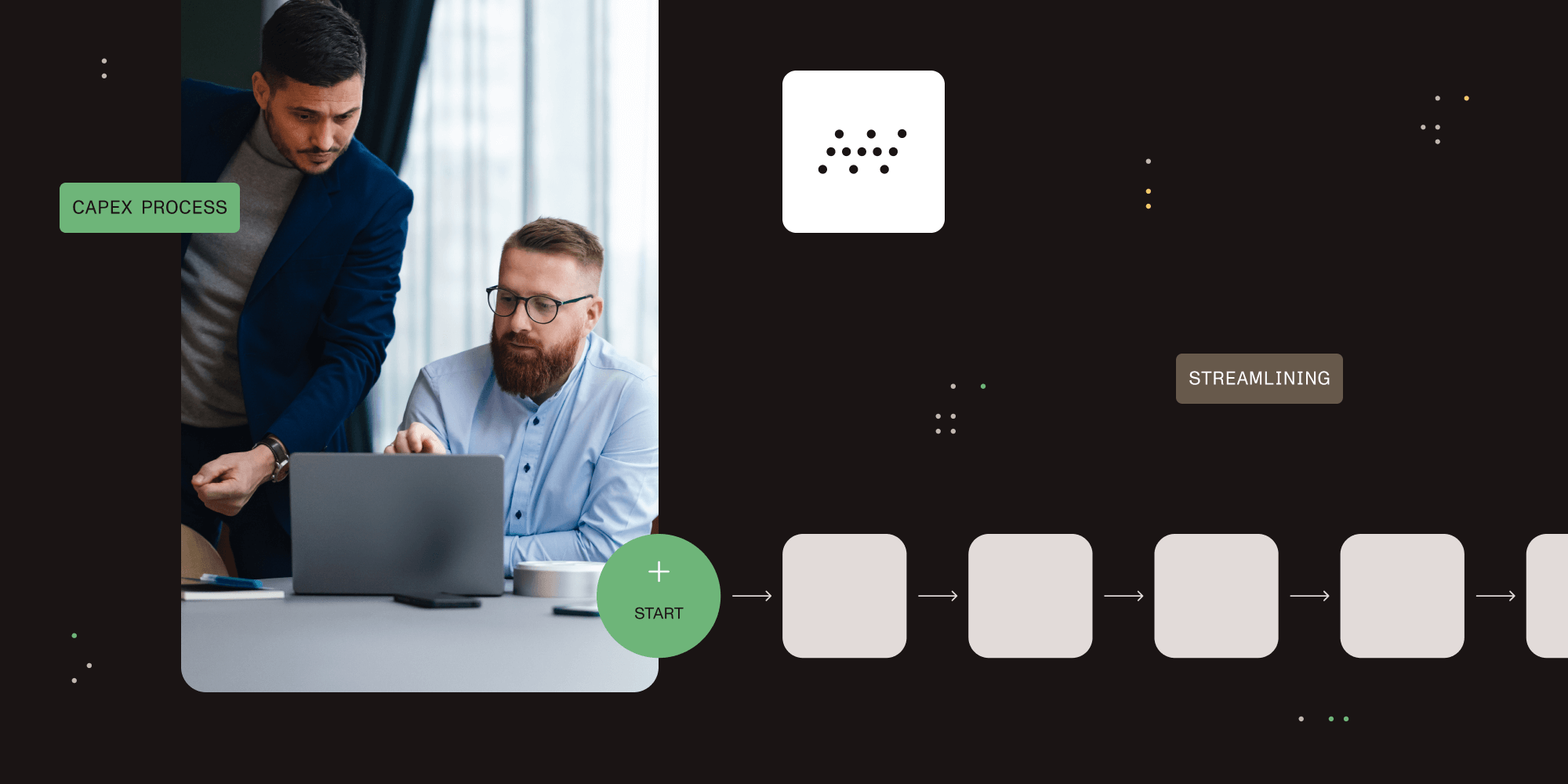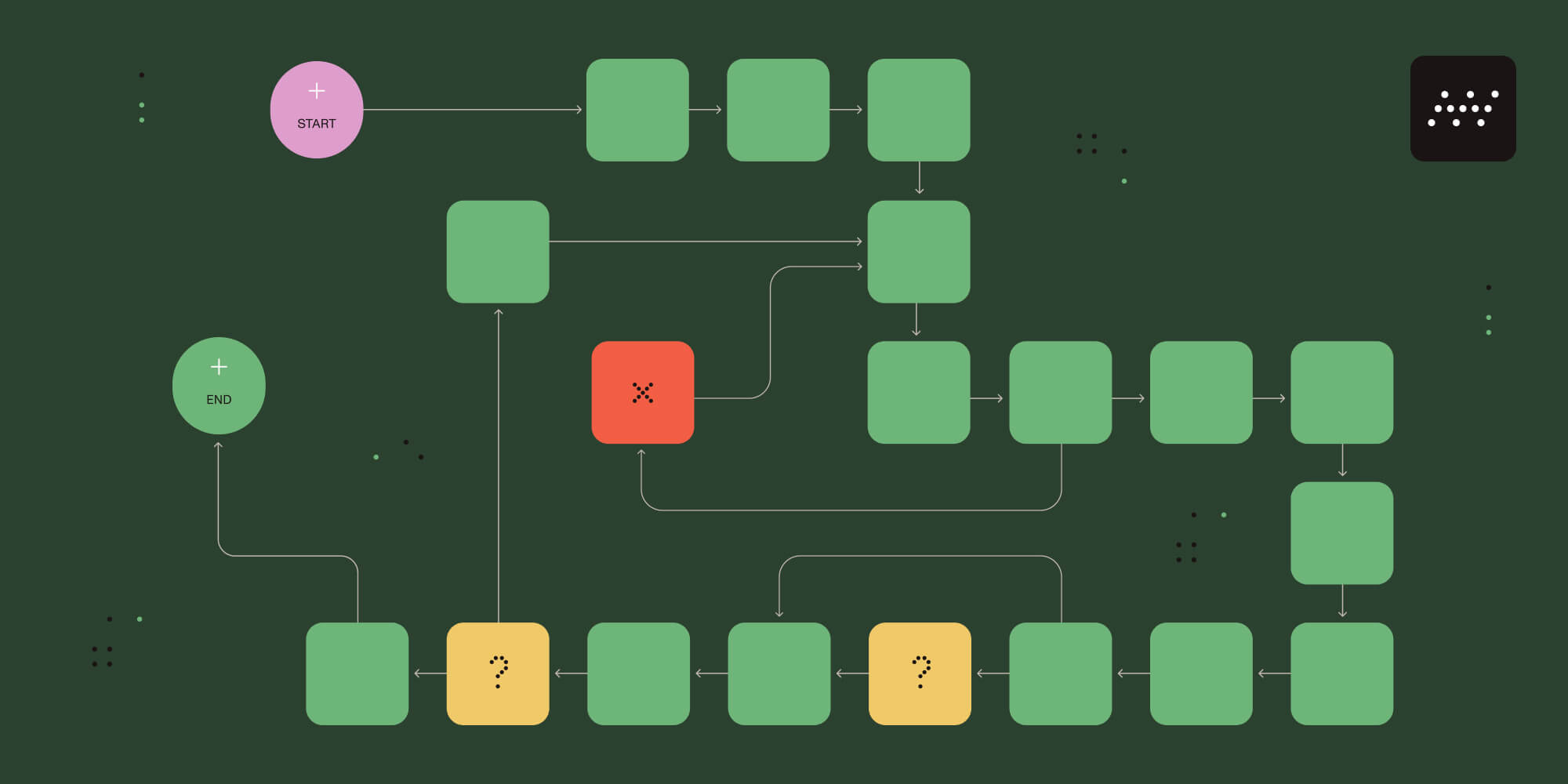IT request management provides IT departments, including DevOps, Support Desk, Business Applications, Security, etc. with an employee self-service portal that allows them to accept and manage a variety of IT-related service requests from internal customers. Once requests are received, they can be routed based on IT-designated business rules, and all activity related to the request is tracked for complete visibility.
Request management systems can handle all these needs, especially when the system is easily configured to behave in a way that meets IT department and organizational requirements. IT service desk software like Nutrient Workflow provides the key tools needed to provide a great experience for requesters and service providers.
IT Request System Description/Summary
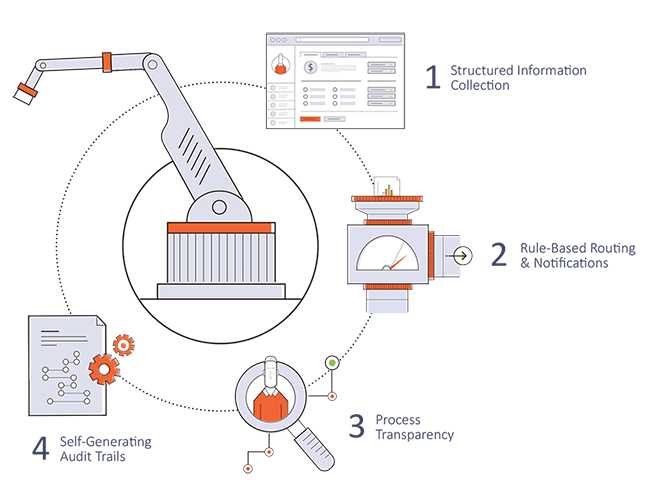
In the model above, you can see how IT request management systems collect, route, notify, track, and report on IT requests.
-
Internal and external users are given access to a self-service IT request portal where they can submit service requests, track the status of their requests, take any necessary follow-up actions and provide feedback to staff handling their requests.
-
IT Administrators create request-specific forms that collect all required information to ensure that the proper service request information is provided in the proper format.
-
IT Administrators also create workflow rules and processes that take submitted forms and route them as needed. Processes can be simple, single-threaded flows that go from A to B to C or complex, multi-threaded flows that branch off based on logic built-in to the workflow.
-
Both during and after the request process, all tasks can be tracked and reported on to manage service level agreements, address bottlenecks, and audit all activity for compliance.
Workflow for IT Request Management
Request Management systems provide tools for developing workflows that follow preset business rules and ensure that requests are received by the proper IT staff for review and fulfillment. This could be based on role, management level, department, etc.
Alerts can be configured to indicate that a new request has been submitted as well as reminders at preset intervals that ensure the request is handled in a timely manner. This prevents the need for emails and phone calls to follow up on request status. In addition, the requester can track the progress of the request and see who is currently working on it.
IT Request Examples
New User Request
When employees need to request access to Nutrient Workflow it may involve an email, phone call, or pop-in to the administrator who then needs to enter all the information and create a new user. This process app streamlines new user administration.
IT Support Ticket Process
If you’re managing IT support requests with emails, phone calls, and pop-ins, this IT Support Ticket process should be high on your list of Nutrient Workflow processes to implement. Capture all the relevant details of an IT support need and then route it to the appropriate resource.
User Access Request
This process allows a user to request access to software and systems. The form includes questions about the user as well as the type of access they need including a separate form for any HR access needs. It provides two levels of approval with approver options for rejecting the request. It also allows for a delivery date to be submitted for each type of access.
Incident Management Process
The goal of any incident management process is to return the business to operational normalcy, repair any damage, and follow communication protocols internally and externally. Incidents can include cyberattacks, server outages, privacy breaches, offboarding of high-risk employees, etc.
Interested in Automating Your Service IT Requests?
We have a variety of resources to help you on your journey to an automated service workflow.
-
Workflow Tools and eBooks
-
Request a Live Demonstration