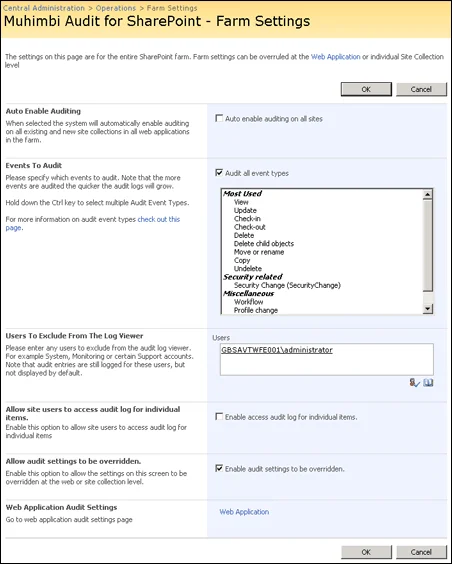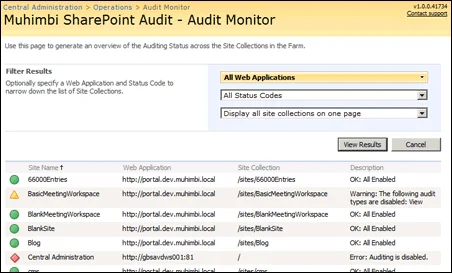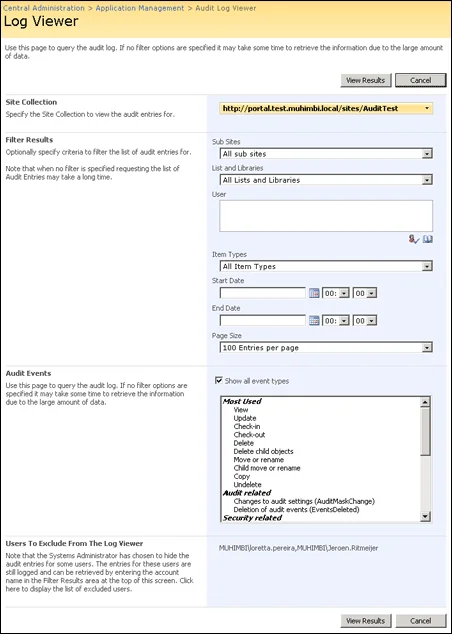Our SharePoint Audit product is no longer available. Instead, please check out this alternative product from our sister company: Aquaforest CheckPoint.
One of the features that was sorely lacking in SharePoint 2003 was the ability to audit the use of SharePoint. Who had opened a sensitive document and leaked it to their buddy at a tabloid newspaper? … no-one knew, not even the IIS log files.
Third parties attempted to address the situation by modifying some of SharePoint’s underpinnings, but this had the unfortunate side effect that Microsoft would no longer support your, now non-standard, environment.
When Microsoft released SharePoint 2007 they announced that they had now ‘ticked the audit box’. And indeed, the platform supports auditing, but most functionality is either completely missing or lacking in functionality, leaving an excellent opportunity for third parties such Muhimbi to fill the gaps.
Today we are announcing the availability of Muhimbi SharePoint Audit, a suite of tools that allow Auditing to be enabled automatically on new Site Collections, Audit Logs to be viewed using a user friendly viewer and Auditing to be monitored using an Audit Monitor. The software runs on both WSS 3 as well as MOSS. For detailed information check out the product page.
Control farm wide audit settings
The product announced today is a Release Candidate ( Update: The Official release version is now available). We have put it through an enormous amount of testing on different platforms including Windows Server 2003, Windows server 2008, 32 and 64 bit versions of MOSS as well as WSS and with various language packs. We are very pleased with the results, however nothing beats testing it in the real world so we would appreciated your help before releasing the final version.
Monitor the state of auditing
If you think you have identified an issue then please report it in the relevant forum or contact us directly. When reporting issues please be as specific as possible and include screenshots, event log entries, the version of SharePoint used, the version of our software used and steps to reproduce the problem.
Before reporting issues, please check if is not already listed in the release notes. We will give away a couple of vouchers to those people that report the ‘best’ bugs.
Query audit logs using a friendly viewer
For more information check out the:
As always, feel free to contact us using Twitter, our Blog or regular email.
Download your free trial here (1.5MB). You don’t even have to register, but we would appreciate it if you did.