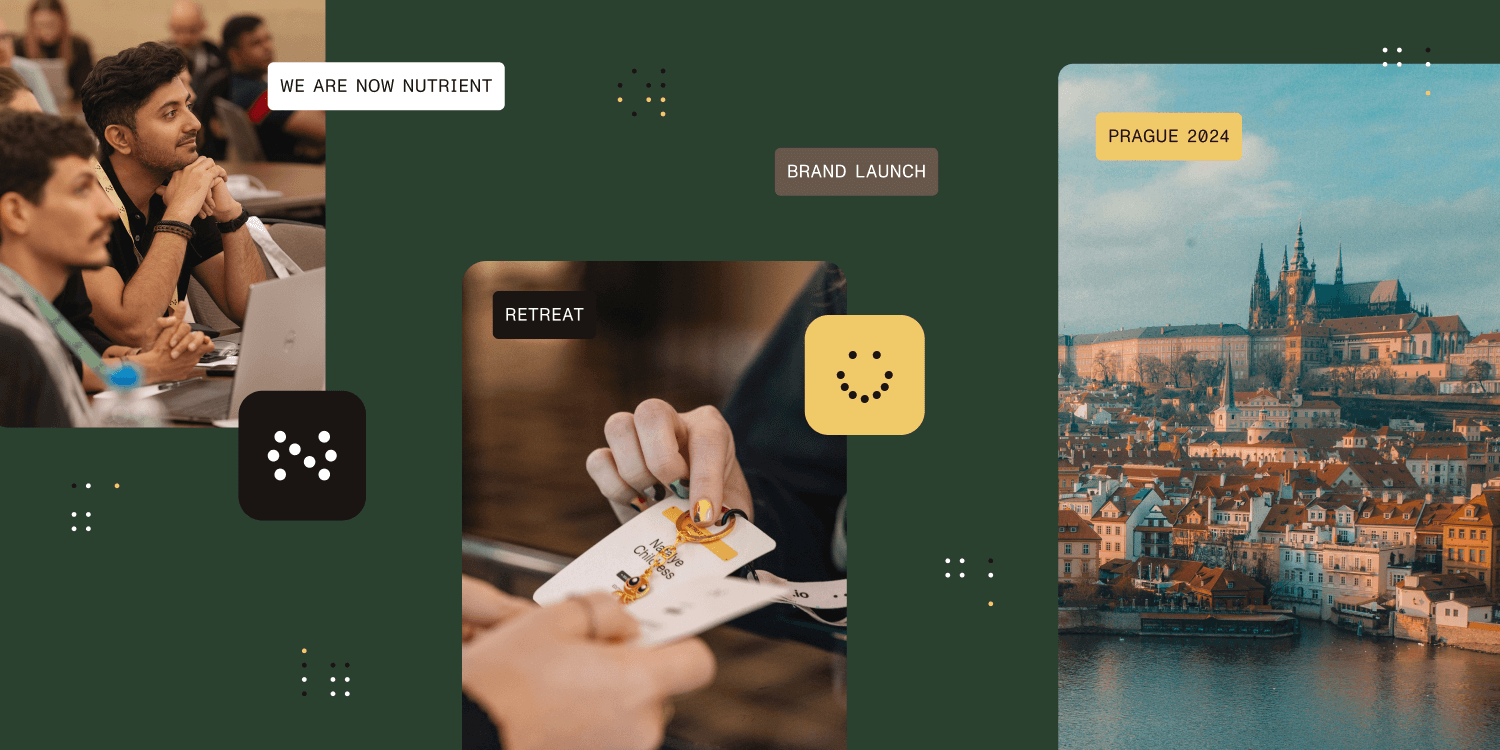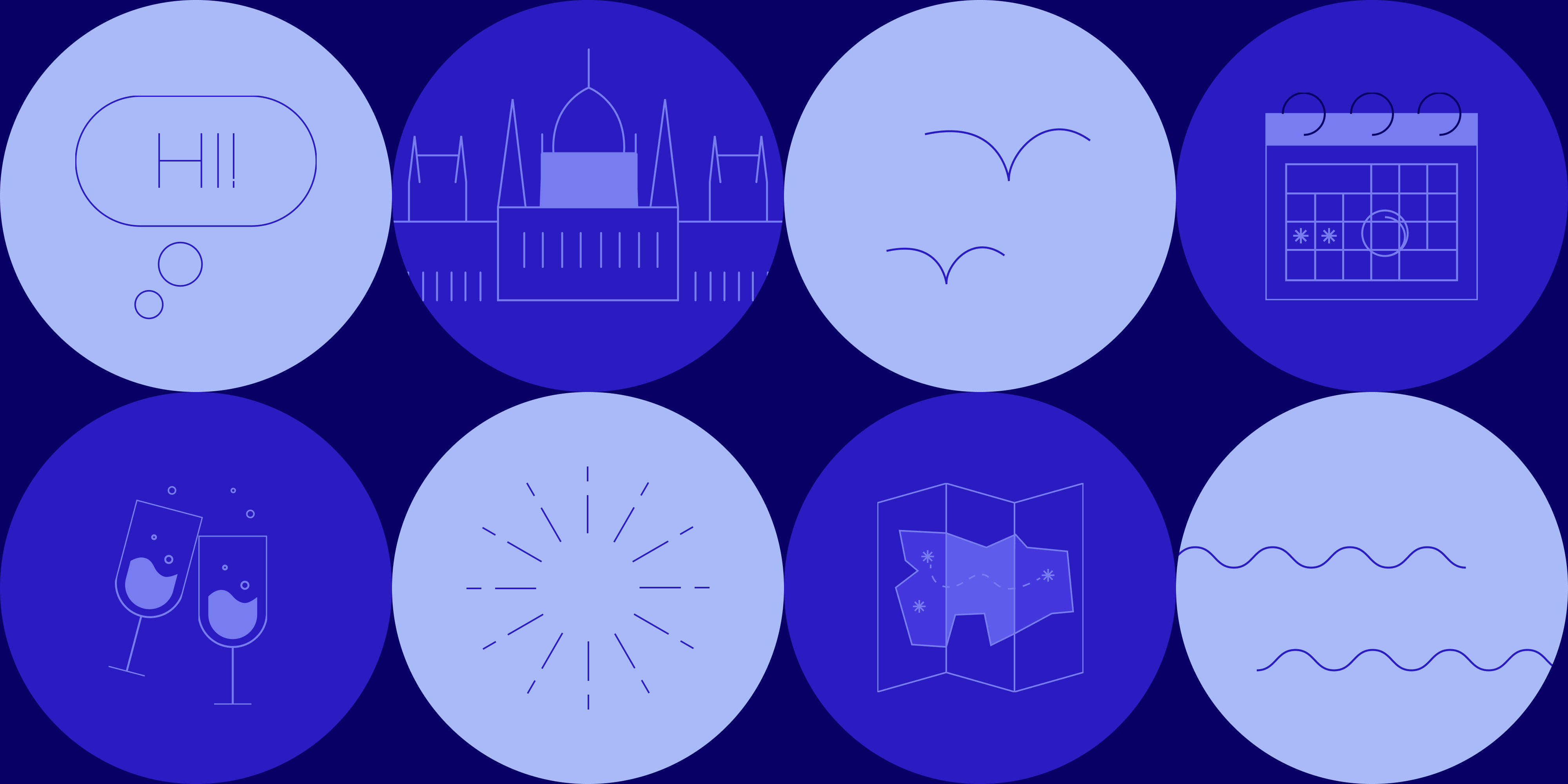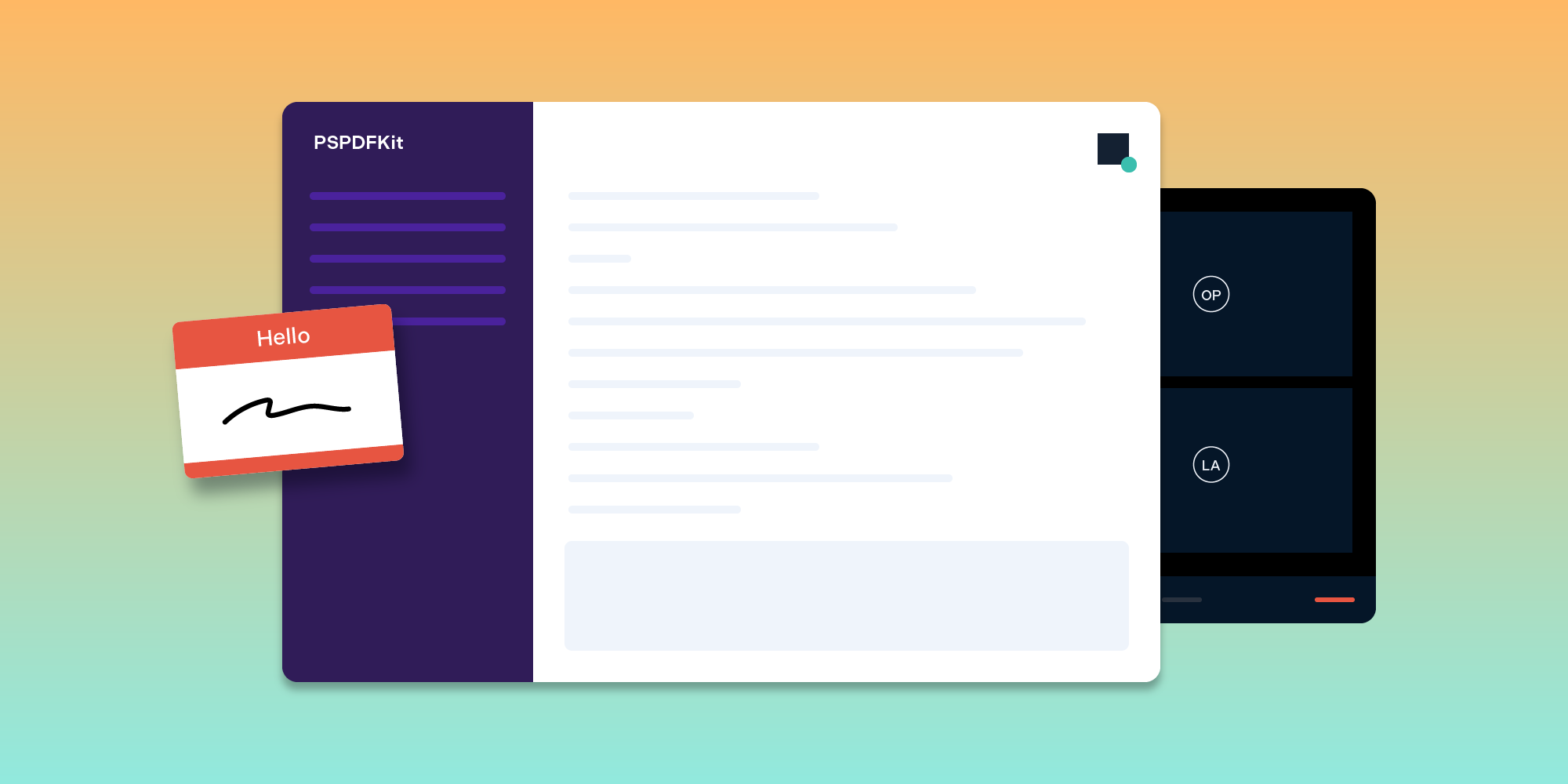
In a previous post, we explained our approach to onboarding. In this post, I’ll follow up on how it works from the perspective of a new hire (me 🙋).
Onboarding differs from company to company and evolves over time; that’s the definition of a river you can’t enter twice. But it doesn’t mean having a towel won’t help. So I’ll provide some general tips and tricks that might help you tailor your company’s onboarding or help you navigate one on your next journey.
Mindset
Onboarding is a long-term process. It can take months, or it can take years, or — for large projects — it may never end. So, the end goal isn’t to complete a task list. Rather, it’s to gain a general understanding of the system at hand, learn the decision-making principles, and get your hands dirty by applying them in practice.
I usually take a step-by-step approach. The first step is learning how to perform the basic work that my role entails. This includes completing small tasks and filling out tickets. Then I can focus on becoming effective within the team by getting involved in team rituals and participating in team activities. The final step is to get involved in cross-team collaboration, which includes organizing cross-team feature development, answering questions from other teams, and providing customer support.
Overall, it’s important to remind yourself and new hires that onboarding takes time. Don’t get discouraged by the sheer amount of information, and keep going. With that in mind, let’s dive into more specific onboarding practices.
Outline Expectations
As touched on in the aforementioned post, at PSPDFKit, we have a set of defined expectations for new hires. These expectations are organized in a beefy list of to-dos and topics to discuss with the team manager and members. Each new person receives such a list upon arrival.
Based on personal experience, it’s better to divide the list into two parts: actionable items for the first few days, and open-ended items for the coming months.
Landing a new job is a dizzying experience. It’s hard to synthesize actionable items alongside rounds of introductions, channeling company whereabouts, and getting all the necessary credentials. Having a set of prepared actionable items for the first few days makes the initial onboarding experience much more digestible.
After the first few days, it’s time to add long-term goals to the list. It depends on your circumstances, but I prefer to avoid writing each item and everything it entails, down to the last detail; doing so only makes the list more fragile and therefore more time-consuming to cover. Instead, it’s better to have a higher-level overview. That way, during future check-ins, you can go through each item as it’s relevant and have in-depth discussions about what your goals mean.
Overall, having explicit expectations up front eliminates second-guessing and adds a reference point for tracking progress.
Keep the Conversation Going
Recurring onboarding check-ins are an important part of onboarding. Leaving new hires on their own with an onboarding checklist won’t make for the smoothest onboarding experience; onboarding requires work from both sides.
What I found works best is having a dedicated person to guide the new hire through all stages of onboarding. The best candidate for this role is the team manager, but depending on the size of the team, it could be a team member instead. Whoever the onboarding buddy is, it’s critical that they have a strong investment in the new hire’s success.
The onboarding buddy is a go-to person to ask for help, navigate the new hire around the company, interpret onboarding checklist items, communicate team rules, and make the first few days less lonely.
However, that doesn’t leave other team members out of scope. It’s always challenging to nail a team’s alchemy, but especially so in remote-first work conditions. At PSPDFKit, we arrange an introductory round of calls with each team member. That could be a 15–30-minute call, or any other format teams are comfortable with.
It can take months for a new hire to get a chance to talk to all team members in a relaxed setting. In the worst-case scenario, it won’t happen at all. So it’s better to get through the inevitable awkwardness of introductory meetings and get conversations going than to experience awkward pauses and confusion when working on something together for the first time with a new person.
Room for Breathing
Knowledge accumulation takes time, and support can only speed it up so much. That’s why it’s important to give new hires room to breathe.
Finding a good check-in cadence varies from person to person. In my case, my manager and I did one-hour-long one-on-one calls every day for a week. By the third day, my list of questions was exhausted. So, we went into the rest of our calls that week without a predefined agenda. Don’t get me wrong — the time wasn’t wasted — but it could have been less taxing on my onboarding buddy.
Room to breathe could be even more valuable for onboarding buddies. After all, these people have their regular jobs to do in addition to helping new hires. This is where remote companies are in a better position, as there are usually plenty of communication tools for asking questions, and their reach is much greater… but we’ll get to that in the next section.
Once again, there’s no silver bullet. If you’re not sure, it’s better to overcommit and go with a more intensive check-in schedule than to leave a new hire to figure things out on their own.
Leverage Communication Tools
Working remotely has its pros and cons. One of the pros is the digital footprint. In my experience, remote companies tend to leave more digital footprints with time. Just the sheer amount of chat history, tickets, and knowledge bases can be helpful for new hires to find and absorb information on their own. What’s more is remote companies by nature have more of an online presence. The question is how to leverage it.
When it comes to chats, the answer is simple — get in the habit of communicating in public channels as much as possible (aside from private matters). Your team probably has a dedicated channel, or there’s a global engineering channel. Post your questions there. Even silly ones. Ping your onboarding buddy if no one answers. It’s that simple, but it makes all the difference.
Why do this? First, it keeps everyone up to date and makes your onboarding buddy’s job easier. Second, sticking to public channels also encourages others to do the same. Remember, keep the conversation going. It can feel awkward to ask questions out in the open, but I guarantee you’ll be surprised to get answers from an unexpected person — someone you don’t know and wouldn’t have connected with if you hadn’t posted in a public channel.
The next advantage of a remote workspace is how easy it is to participate in meetings, since your physical presence isn’t required. For example, you don’t need to travel between offices, you don’t need to book a meeting room, and there’s always enough space to accommodate all participants. Meetings may not be your cup of tea and are definitely a double-edged sword, but let’s stick to the good parts for now.
I’d suggest volunteering for all the cross-team meetings you see on the horizon and weeding out the less impactful ones for you over time. It’ll help you build an internal understanding of how cross-team communication works at the company and provide you with a list of go-to people for specific questions.
At PSPDFKit, we also use the Donut app. The app randomly matches two people for a short one-on-one call, where they can meet and greet each other, discuss their hobbies, and make the workplace more vibrant and less lonely. For more ideas on different aspects of remote living, I encourage you to read one of our many blog posts on that topic.
Logbook from Day One
It’s a matter of preference, but I also keep notes of what happened during the workdays. Most of it is my current tasks, things I’ve learned, or things I want to ask. The journal also helps with team rituals, such as planning work for the day or following up at the end of the day.
Keeping the chronicles up to date is the boring part, while the fun part is summarizing them into weekly notes, distilling open questions, and bringing them back into conversation with the team.
Putting weeks of work into high-level perspective is powerful. First, it’s good material to sift through for bragging points. That way, performance reviews won’t surprise you. Second, I often find questions to bring up in team retrospectives or one-on-ones. Third, such a practice serves as a mild antidote to impostor syndrome: It puts you against the sheer amount of work you’ve done. That way, your consciousness has a hard time denying it.
It’s also a good place to stop for mental health checks. I use templates with questions like “How was the week?” and “How happy am I?” to check in with myself. Even a few weeks worth of notes would be enough to see how your state has changed over time.
There are a variety of tools that can help with journaling. Craft, Obsidian, NotePlan, Logseq, Notion, and Agenda are just a few examples.
Conclusion
There’s so much more to say about onboarding, but we’ll stop here today. For now, the main point is that onboarding takes time. Don’t get discouraged by the sheer amount of information to digest or new tools to learn. Take it a little bit at a time, day by day, and you won’t realize how quickly you’ll master it all.
And more importantly: Remember what it feels like so you’ll be ready when it’s your turn to be an onboarding buddy and help others navigate the onboarding journey. Good luck!