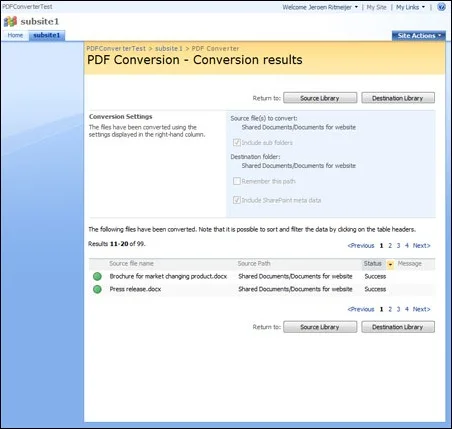Wow, we are really having a busy day. First the launch of our new website and now the release of our first product, the PDF Converter for SharePoint.
In summary the PDF Converter is a light weight solution (2.5MB download) that allows end-users to convert common document types, such as doc, docx, rtf, txt etc, to PDF format from within SharePoint. It integrates at a deep level with SharePoint and leverages facilities such as the Audit log, localisation, security and tracing. It runs on both WSS 3 as well as MOSS. For detailed information check out the product page.
The product announced today is a beta version. We have put it through an enormous amount of testing on different platforms including Windows Server 2003, Windows server 2008, 32 and 64 bit versions of MOSS as well as WSS and with various language packs. We are very pleased with the results, however nothing beats testing it in the real world so we would appreciated your help before releasing the official version.
We are particularly interested in feedback on:
-
Deployment on non English versions of the various Operating Systems and SharePoint. We have tested with German, Dutch, English, French and Japanese language packs, but it is not feasible for us to maintain a copy of every conceivable Operating System and SharePoint combination.
-
Verification of the various user interface translations. Between all our employees and contractors we speak a fair number of languages, but unfortunately we cannot verify the translations provided by some of our translators, particularly the Japanese one.
-
Use of the PDF converter on heavily customised document libraries and with complex content types.
-
Additional translations. If you feel very strongly about support for a certain language and wish to see it included sooner rather than later then please contact us and we’ll send you a template that makes it very easy to translate the user interface.
If you think you have found a bug then please report it in the relevant forum. When reporting a bug please be as specific as possible and include screenshots, event log entries, the version of SharePoint used, the version of our software used and steps to reproduce the problem. If the bug is specific to a particular document then please send the document as well. Naturally we will treat each document as confidential.
Before reporting a bug please check if is not already listed in the release notes. We will give away a couple of vouchers to those people that report the ‘best’ bugs.
For more information check out the:
As always, feel free to contact us using Twitter, our Blog or regular email.
Download your free trial here (2.5MB). You don’t even have to register, but we would appreciate it if you did.
The Muhimbi Team.