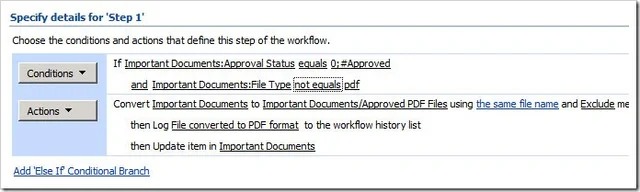We are pleased to announce the new version of the Muhimbi PDF Converter. Some useful new functionality has been added including the inclusion of DocProperties in the converted PDF files, the fidelity of the converted documents has been improved and support for the French language has been added as well. See below for the full details.
For those not familiar with the product, the PDF Converter for SharePoint is a light weight solution (4MB download) that allows end-users to convert common document types, such as doc, docx, rtf, InfoPath, txt etc, to PDF format from within SharePoint without the need to install MS-Word or Adobe Acrobat on the server. It integrates at a deep level with SharePoint and leverages facilities such as the Audit log, localisation, security and tracing. It runs on both WSS 3 as well as MOSS and is available in English, German, Dutch, French and Japanese. For detailed information check out the product page as well as this blog posting describing how to use the PDF Converter from A SharePoint Designer Workflow.
The number of improvements in this version is considerable. The main ones are as follows:
292Create French Translation.578Added support for refreshing DocProperties with SharePoint columns. See the release notes for some outstanding issues.622Improved conversion engine, most notably:
- Improved overall quality of converted documents.
- Improved conversion of complex tables.
- Resolved various cropping issues.
- Improved support for Open Document files.575Conversion Engine - Font sizes defined in table styles are ignored.498Conversion Engine - Cropped images are displayed completely.367Conversion Engine – Fixed ‘Document graphics description contains line segment of zero length’.336Conversion Engine – Improved support for converting MHT files created with IE7 and IE8.503Workflow Action – Improved German Translation.
Convert files using the User Interface or an automated Workflow
For more information check out the:
As always, feel free to contact us using Twitter, our Blog, regular email or subscribe to our newsletter.
Download your free trial here (4MB). You don’t even have to register, but we would appreciate it if you did.