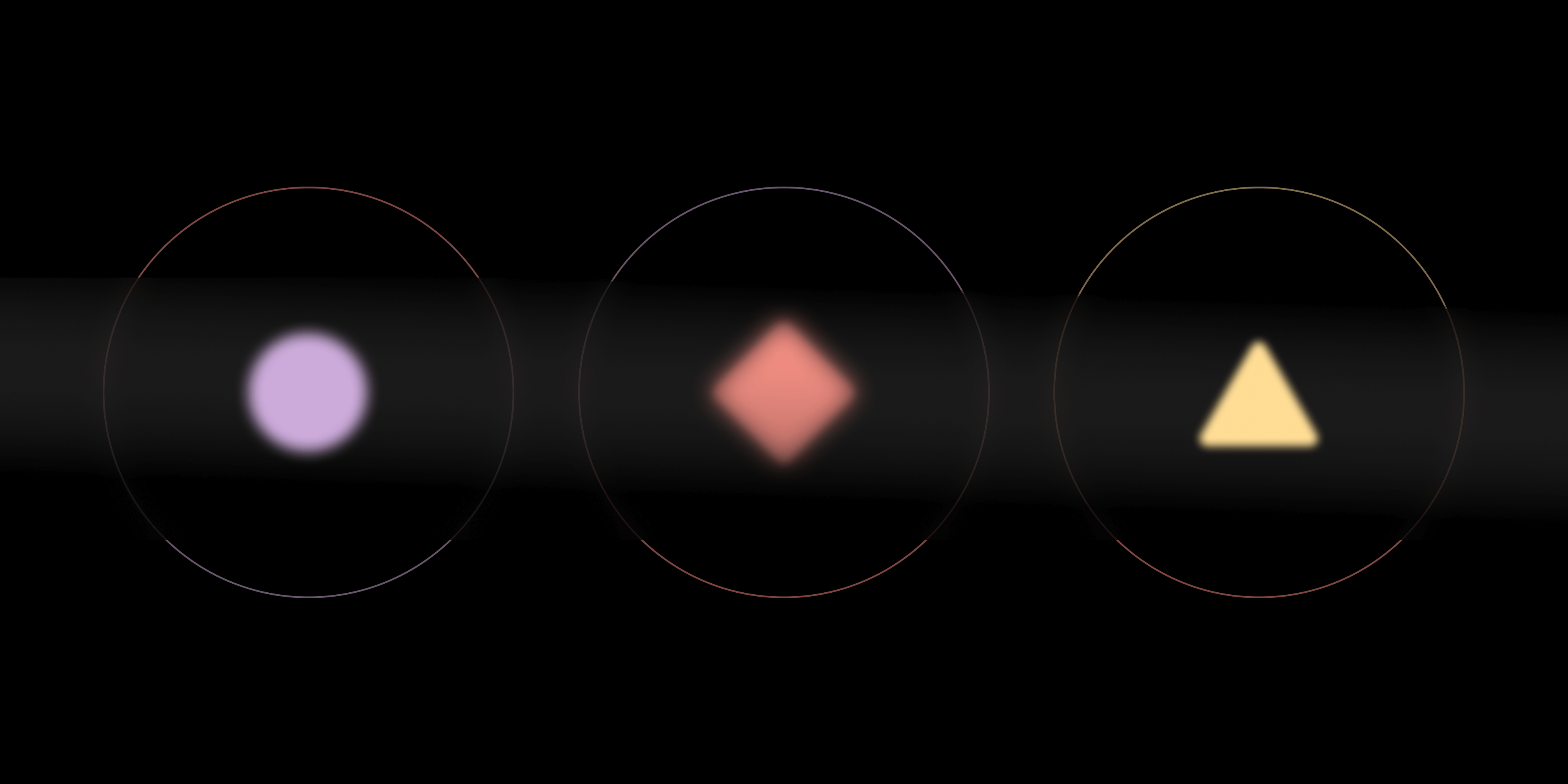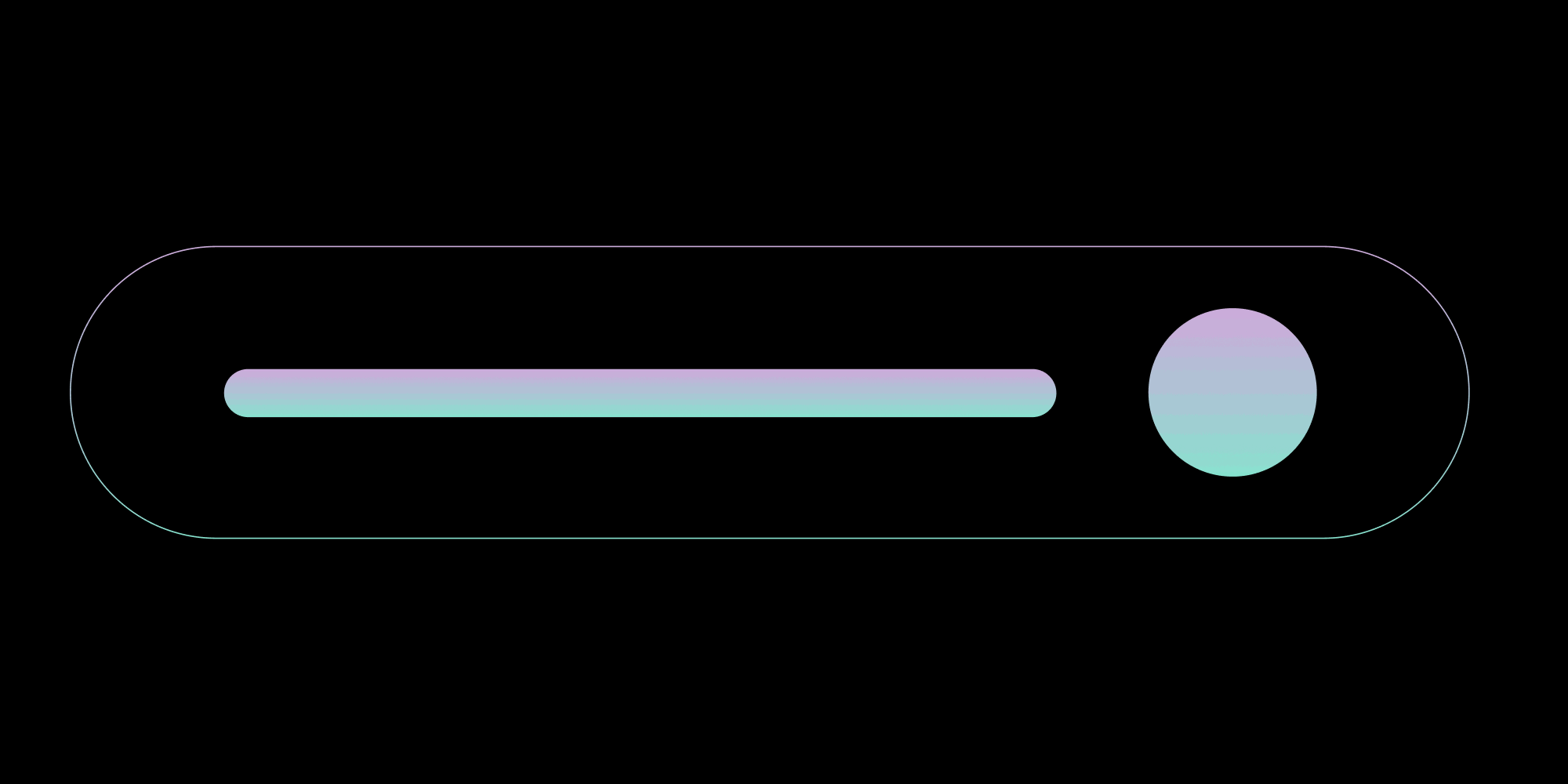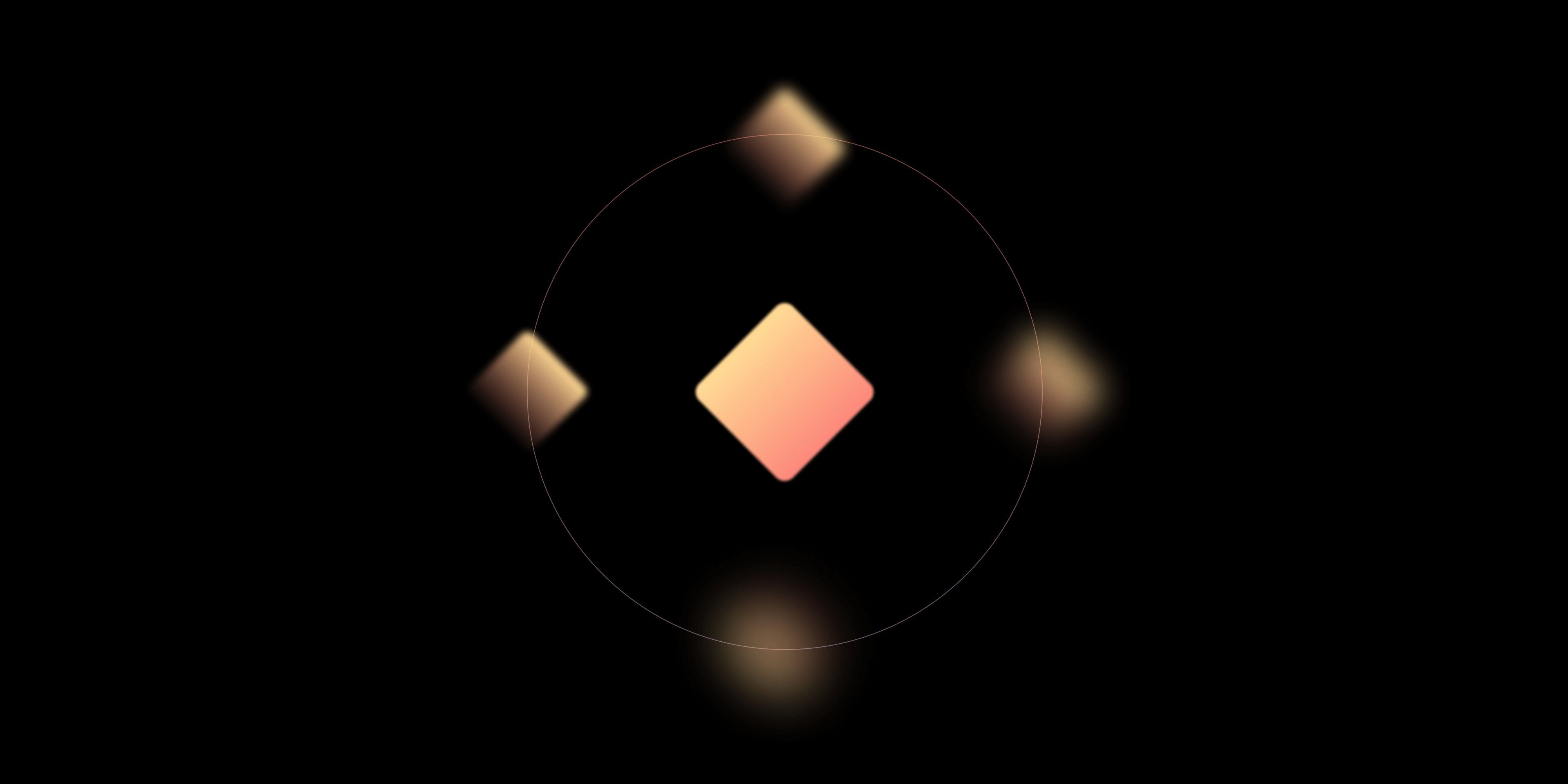

This post is part 2 in a six-part series about our design system, Baseline UI.
As a leading document workflow lifecycle platform, PSPDFKit is committed to delivering exceptional user experiences across a myriad of use cases and industries. With a diverse customer base utilizing our products on various platforms, we intimately know the importance of streamlining workflows and enhancing user satisfaction. Thus, we embarked on a journey to develop our own design system, Baseline UI, tailored to meet the unique needs of our customers.
Understanding Customer Needs
In our quest to improve the user interface (UI) and user experience (UX) of our products, we delved deep into understanding how customers interact with our solutions. We asked ourselves numerous questions: What are our customers’ use cases? Which industries do they belong to? Do they primarily use our web technologies, or do they utilize our products across multiple platforms? How many tools do they integrate into their workflows? The answers revealed an infinite number of possibilities, highlighting the diverse nature of our customer base.
Catering to Diverse Requirements
Given the diverse nature of our customer base, we faced the challenge of catering to varying needs and preferences. On one hand, we aimed to provide a quick and easy start for customers seeking out-of-the-box solutions. On the other hand, we recognized the importance of offering full flexibility, allowing customers to customize the UI to align with their specific use cases. Striking a balance between these two objectives became paramount in our design system endeavors.
Introducing Baseline UI
Baseline UI emerges as the culmination of our efforts to address the diverse needs of our customers. Our design system serves as a foundation upon which customers can build tailored solutions, offering both quick-start templates and extensive customization options. By establishing a set of design principles, components, and guidelines, Baseline UI empowers customers to achieve consistency, efficiency, and brand cohesion across their applications.
Benefits of Baseline UI
-
Consistency — Baseline UI ensures consistency in UI elements and interactions, fostering familiarity and trust among users.
-
Efficiency — By providing predefined components and design guidelines, Baseline UI streamlines the development process, enabling rapid prototyping and iteration.
-
Flexibility — With Baseline UI, software builders have the freedom to customize the UI to suit their specific use cases, promoting innovation and differentiation.
-
Accessibility — Baseline UI prioritizes accessibility at the component level, ensuring that digital products are inclusive and usable for individuals with disabilities. By building accessibility features directly into the design system, customers can confidently deliver accessible experiences to all users, thereby meeting regulatory requirements and fostering inclusivity.
-
Brand Cohesion — Baseline UI facilitates brand alignment by offering customizable components and design guidelines, strengthening brand identity and loyalty.
Conclusion
By embracing the challenge of developing Baseline UI, we reaffirm our commitment to delivering unparalleled user experiences and empowering our customers to succeed in their endeavors. Whether achieved through utilizing our products out of the box or by completely customizing them to seamlessly integrate into their own products, we strive to provide adaptable solutions tailored to their unique needs. By understanding their diverse needs and providing a flexible yet cohesive design system, we aim to promote innovation, efficiency, and brand cohesion across all interactions.
Moving forward, we remain steadfast in our commitment to continuous improvement. We recognize that the digital landscape is evolving, and customer needs are ever-changing. Therefore, we pledge to keep improving Baseline UI, extending its components and documentation to ensure that it remains a robust and invaluable resource for our customers. By staying proactive and responsive to emerging trends and user feedback, we aim to uphold our reputation for customer satisfaction and design excellence. With Baseline UI as our guiding framework, we look forward to shaping the future of digital experiences and driving positive outcomes for our customers and their users alike.
Read Part III of this series, which focuses on how we’re ensuring that Baseline UI, our new design system, prioritizes accessibility at every turn. From automated testing, semantic HTML, and ARIA roles, to vision simulators, keyboard support, and RTL compatibility, we’re committed to inclusivity. You can read Part I here.

Maša is super fond of the challenges of the digital day and age. Her approach to design is driven by curiosity. You might also find her at a dance studio or exploring the streets to find inspirational architecture and design.