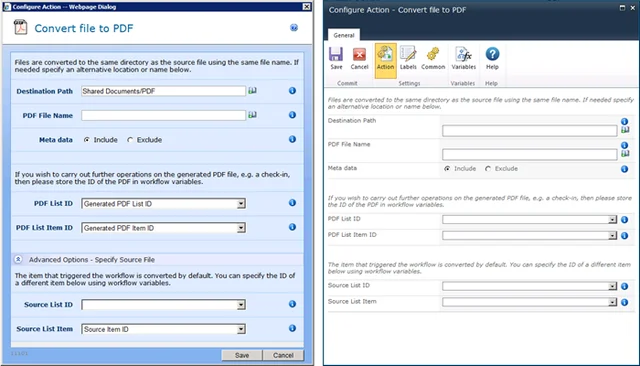As my grandfather always used to say, and I quote, “ There is no better way to start the new year unless you have a brand new release of the popular Muhimbi PDF Converter for SharePoint in your hands”. Words of Wisdom!
All kidding aside, we initially planned to make this a small interim release that improves upon the existing functionality, but we got carried away and added some big feature as well.
The main new features are as follows:
For those not familiar with the product, the PDF Converter for SharePoint is a lightweight solution that allows end-users to convert common document types to PDF format from within SharePoint using a friendly user interface, workflows or a web service call without the need to install any client side software or Adobe Acrobat. It integrates at a deep level with SharePoint and leverages facilities such as the Audit log, localisation, security and tracing. It runs on WSS 3, MOSS as well as SharePoint 2010 and is available in English, German, Dutch, French, Traditional Chinese and Japanese. For detailed information check out the product page.
New Nintex Workflow 2007 & 2010 Workflow Actions
In addition to the changes listed above, some of the main changes in the new version are as follows:
803
New - Support for SharePoint 2010 Document Sets.
802New - Select and Convert multiple files in SharePoint 2010.894New - SharePoint Designer Workflow Activity to secure PDF files.
895
New - Native support for Nintex Workflow 2007 and 2010.
1140
Fixed - HTML to PDF Conversion of SharePoint 2010 pages.
885
Fixed - Increased compatibility with InfoPath 2010.
882
Fixed - Size of watermarked documents have been improved by an order of magnitude.
882
Fixed - Performance of watermarking documents has been improved by an order of magnitude.
1118
Fixed - Service Installer now has more instructions and better account validation.
238
Fixed - Added support for Google Chrome, Apple Safari and other WebKit based browsers.
700
Fixed - Workflows started by files written via WEBDAV may not work correctly.
1154
Fixed - Converted PDF Files are sometimes saved as the System account.
1192
Fixed - Files that result in PDF files larger than 50MB are not accepted by the client.
1191
Fixed - Applying owner password on certain PDF files results in an error.
1186
Fixed - HTML containing pages inside Object tags can now be converted to PDF.
1197
Fixed - Negative page numbering causes an Exception in the MS-Word converter.
1116
New - Allow Converter Specific Settings to be specified on the Web Services Interface.
1130
New - Allow InfoPath Specific Settings to be specified on the Web Services Interface.
1117
New - Allow PowerPoint Specific Settings to be specified on the Web Services Interface.
757
New - Allow MS-Word Specific Settings to be specified on the Web Services Interface.
1080
New - Recovery options are now automatically configured for the Windows Service.
1145
Fixed - Fractions used in watermarks have been fixed for a number of locales.
1017
Fixed - Credentials were incorrectly cached for HTML to PDF Conversion.
1137
Fixed - Text and RTF Data can now be specified inside the watermark element.
1142
Fixed - Watermarking fill color no longer defaults to black.
1143
Fixed - Watermarking random positioning is now more random.
1153
New - Misspelled attributes in composite watermarks are now reported.
1157
Fixed - Watermarking related workflow actions have been made more reliable.
675
Fixed - Excel to PDF Conversion now allows range of page numbers to be specified.
1106
New - Allow custom credentials for the retrieval of InfoPath XSN files to be specified.
1146
New - Added additional details to Conversion Service trace log.
1152
Fixed - HTML to PDF URLs now allow spaces in the URL.
1164
Fixed - ArgumentNullException in Central Admin for people upgrading from very old versions.
For more information check out the following resources:
-
FAQ.
As always, feel free to contact us using Twitter, our Blog, regular email or subscribe to our newsletter.
Download your free trial here (10MB). .