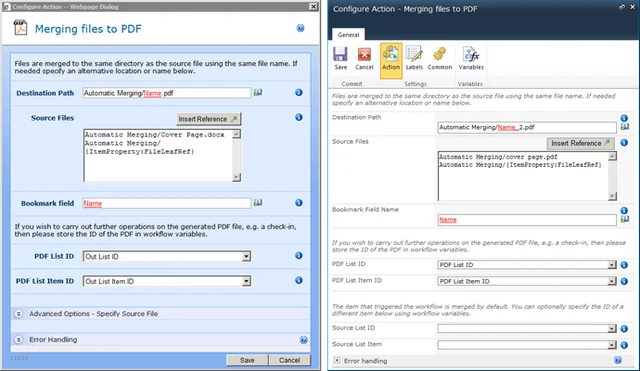It is difficult to capture all the amazing new functionality of the 5.1 release of our popular Muhimbi PDF Converter for SharePoint in a single subject line without exceeding the number of available characters, so I am afraid ‘ PDF merging using workflows & Nintex improvements’ will have to do.
The list of new features is considerable but the main ones are as follows:
-
Watermark PDFs using Nintex Workflow and the PDF Converter for SharePoint.
-
Secure PDFs using Nintex Workflow and the PDF Converter for SharePoint.
-
Convert and Merge PDFs using Nintex Workflow and the Muhimbi PDF Converter.
-
Convert HTML to PDF using Nintex Workflow and the PDF Converter for SharePoint.
-
Convert and merge multiple PDF files using SharePoint Designer workflows.
-
InfoPath 2010 support for converting with external data connections.
For those not familiar with the product, the PDF Converter for SharePoint is a lightweight solution that allows end-users to convert common document types - including InfoPath, AutoCAD, MS-Office, HTML and images - to PDF format from within SharePoint using a friendly user interface, workflows or a web service call without the need to install any client side software or Adobe Acrobat. It integrates at a deep level with SharePoint and leverages facilities such as the Audit log, localisation, security and tracing. It runs on WSS 3, MOSS as well as SharePoint 2010 and is available in English, German, Dutch, French, Traditional Chinese and Japanese. For detailed information check out the product page .
In addition to the changes listed above, some of the main changes in the new version are as follows:
1425New - Nintex: Add Nintex error handling facility to existing Convert Activity1200New - Nintex: Create Watermark Activity for Nintex Workflow1199New - Nintex: Create PDF Security Activity for Nintex Workflow1424New - Nintex: Create PDF Merge Activity for Nintex Workflow1423New - Nintex: Create HTML Conversion Activity for Nintex Workflow1304New - InfoPath: Allow external data sources during PDF Conversion in InfoPath 20101429New - InfoPath: Limit conversion of InfoPath attachments to just the active views1359Fix - InfoPath: Attachments are sometimes converted twice1444Fix - InfoPath: IP2010 still executes disabled ‘Form Load’ rule1492Fix - InfoPath: ‘Busy’ during conversion1445Fix - InfoPath: forms containing Ink controls do not convert1395Fix - Filtering in SP2010 doesn’t take the regional settings of current site into account.1338New - Filtering: Add support for checking if a user is in a SharePoint group.1337New - Filtering: New comparison operator ‘is in list’.1339New - Filtering: Add support for filtering for the current user using ‘[me]’.1336New - Filtering: Add support for filtering for the current day using ‘[today]’.1394New - Watermarking: Move watermark handler to a new and separate SharePoint Feature1355New - Watermarking: Optimise memory use during watermarking1473Fix - Watermarking certain bitmap based PDF Files loses all content1407Fix - Watermarking: On SP2007 opening a PDF File and then cancelling it writes an error to the event log1350Fix - Watermarking: Opening PDF Files behaves differently with the Muhimbi handler installed1417Fix - Watermarking: Opening large PDF files fails1428Fix - Watermarking: Image watermarking using a variable path does not validate in SharePoint Designer 20101397Fix - Watermarking: When a field code value is empty then the field name is displayed in the watermark1400Fix - Watermarking: Special characters in MergeField values are not escaped for RTF watermarks1329Fix - Watermarking: Conversion service merge fields are only supported in text watermarks1328Fix - Watermarking: Image watermark only supports resources from the current web1187New - New SharePoint Designer Workflow activity to allow PDF files to be merged1385New - Add limits to the number of files that can be merged1383New - Make automatic stripping of MS-Word templates optional1371New - PDF Merging - Allow field to be specified for sorting1427New - Allow all conversion default values to be globally overridden in config file.1408New - Add SharePoint auditing for the various PDF Operations.1016Fix - Update translations for all supported languages1453Fix - Excel sheets with large OLAP cubes may fail to convert1201Fix - Selecting a destination folder that does not exist will revert to the parent folder1470Fix - Protected MS-Word documents don’t convert in Office 20101454Fix - CAD drawing returns empty PDF1374Fix - PDF Merging - Using Calculated field as source for bookmarks shows the data type1206Fix - HTML to PDF Conversion hangs on long pages1419Fix - PDF Files secured using the PDF Converter may cause problems with searching inside documents1420Fix - Image with large dimensions does not convert1260Fix - Using a hyperlink to ‘convert and download’ a web page on an anonymous site is not possible
For more information check out the following resources:
-
FAQ.
As always, feel free to contact us using Twitter, our Blog, regular email or subscribe to our newsletter.
Download your free trial here (13MB). .