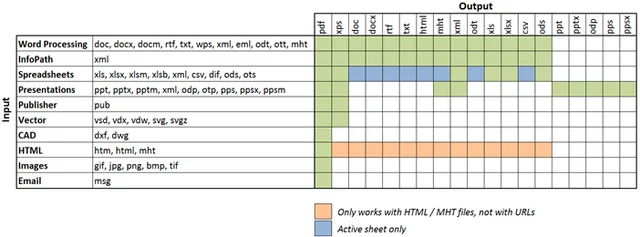Earlier today, we released version 6.0 of Document Converter for SharePoint, which ships with an improved version of our popular PDF conversion engine. As always, we’re also releasing an update to the standalone version of Document Converter Services, which includes all new functionality and fixes, including the new ability to cross-convert file types and even convert InfoPath to Word, Excel, HTML, and PDF.
A quick introduction for those not familiar with the product: Document Converter Services is an on-premises server-based SDK that allows software developers to convert typical Office files to PDF format using a robust, scalable web services interface from Java and .NET-based solutions. It supports a large number of file types, including MS Office and ODF file formats, as well as HTML, MSG (email), AutoCAD, and image-based files, and is used by some of the largest organizations in the world for mission-critical document conversions. In addition to converting documents, the product ships with a sophisticated watermarking engine, PDF splitting and merging facilities, and the ability to secure PDF files. A separate SharePoint-specific version is available as well.
To learn more about the changes in this version, refer to the release notes. To learn more about Document Converter Services, check out our guides, or download a free trial.