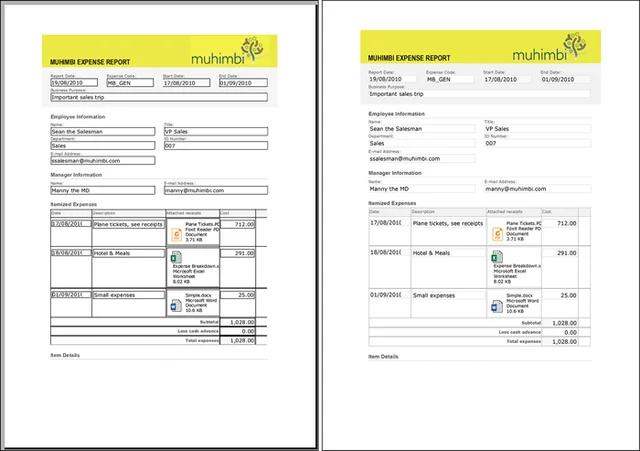We are happy to announce the new 8.0 release of the Muhimbi PDF Converter Services (New releases for the PDF Converter for SharePoint and PDF Converter for SharePoint Online are available as well)
The number of new features and changes are considerable and include a completely overhauled InfoPath converter, a new setup experience, Support for SharePoint Online / Office 365 and much much more.
The following blog posts provide more detail:
A quick introduction for those not familiar with the product: The Muhimbi PDF Converter Services is an ‘on premises’ server based SDK that allows software developers to convert typical Office files to PDF format using a robust, scalable but friendly Web Services interface from Java, .NET, Ruby & PHP based solutions. It supports a large number of file types including MS-Office and ODF file formats as well as HTML, MSG (email), EML, AutoCAD and Image based files and is used by some of the largest organisations in the world for mission critical document conversions. In addition to converting documents the product ships with a sophisticated watermarking engine, PDF Splitting and Merging facilities, an OCR facility and the ability to secure PDF files. A separate SharePoint specific version is available as well.
_
New InfoPath converter on the right (old on the left), no more rendering inconsistencies.
In addition to the changes listed above, some of the main changes and additions in the new version are as follows:
-
1715 ExcelNewStrip DIPs from Excel files to reduce problem during conversion.
-
2519 HTMLFixHang when converting HTML to PDF.
-
2376 InfoPathFixNon-negative number required when converting InfoPath forms on some systems.
-
1207 InfoPathImprovementImprove quality of Images embedded in InfoPath forms.
-
1829 InfoPathImprovementInfoPath conversions have grey border.
-
1495 InfoPathImprovementInfoPath Conversion – Externally referenced images don’t always finish loading.
-
668 InfoPathImprovementInfoPath Conversion - Character spacing is inconsistent.
-
2349 InfoPathImprovementInfoPath Temp file names need to be made more unique.
-
2499 MergingFixPages are repeated when merging certain documents.
-
2350 MergingFixPDF Attachment not recognised in some cases.
-
2332 MergingFixError generating TOC for PDF file that has internal attachments.
-
1824 MergingNewFeature Request - Force new documents to start on odd pages during a merge.
-
1950 MSGFixMSG - Some formatting is incorrect when HTML email contains inline images.
-
1951 MSGFixMSG - Converter does not handle RTF containing binary data.
-
2504MSGFixMSG - Compressed-RTF data size mismatch.
-
2372 MSGFixMSG - Email text alignment has changed between product released
-
2333 MSGFixMSG - System.ArgumentOutOfRangeException: Index and count must refer to a location within the string.
-
2195 MSGFixEML - Email converted with 7.2 does not look as good as in 7.0.
-
1962 MSGImprovementMSG - Conversion of Office shapes.
-
1949 MSGImprovementEML - Improve handling of RTF content in EML messages.
-
2539 MSGImprovementMSG - Incorrect Sent Date in some edge cases.
-
2358 MSGImprovementMSG - Display text when sent date is empty.
-
2271 MSGImprovementMSG – Bookmark names of converted email / attachments don’t match Outlook.
-
2537 OCRFixPDF Syntax errors after carrying out OCR on some documents.
-
2498 OCRFixOCR using German Locale - Input string not in a correct format.
-
2373 OCRFixSome files are not OCRed at all.
-
2346 OCRFixOCR Not carried out properly on certain complex files.
-
2180 OCRFixOCR text action throws exception ‘There were no results returned.’
-
2020 OCRImprovementJPEG2000 encoded PDFs not supported by OCR.
-
2181 OCRImprovementOCR Text activity - return meaningful error message if license validation fails.2360OtherFixSystem.InvalidOperationException: Collection was modified; enumeration operation may not execute.
-
2316 OtherFixDeadlock while saving watermarked files in parallel.
-
2317 OtherFixCollection was modified; enumeration operation may not execute in Save method under load.
-
2318 OtherFixObject reference not set to an instance of an object. FontDictionaryBeginSave in Save method under load
-
2319 OtherFixSystem.Collections.Generic.KeyNotFoundException: The given key was not present in the dictionary. in PdfTrueTypeFont.CreateFontInternal method under load.
-
2320 OtherFixObject reference not set to an instance of an object in PdfCacheCollection. GetGroup under load
-
2298 OtherFixPdfUriAnnotation disappears.
-
2033 OtherNewCarry out default printer check during each conversion.
-
1380PostscriptNewAdd support for converting .PS & .EPS files
-
1813 SetupImprovementService installer does not run on systems with only .net 4.5 installed.
-
2134 SetupImprovementDeployment issues on certain Win2K12R2 systems.
-
2040 SetupNewDetect Machine Name of Conversion Server and automatically change config file.
-
2028 SetupNewCarry out Office Activation Check.
-
2029 SetupNewCheck for Office User Profiles for Conversion Service Account.
-
2031 SetupNewAdd .Net v3.5 Runtime Availability Check.
-
2035 SetupNewAutomatically deploy license file during installation.
-
2036 SetupNewCarry out Firewall Check and open appropriate port.
-
2021 SetupNewCheck user privileges during installation.
-
2024 SetupNewCarry out Office version check during installation.
-
2104 SetupNewDigitally sign installer
-
2157 WatermarkingFixEllipse watermark action - incorrect PageOrientation value.
-
2301 WatermarkingNewAdd support for QR Code watermarking.
For more information check out the following resources:
As always, feel free to contact us using Twitter, our Blog, regular email or subscribe to our newsletter.
Download your free trial here (50MB). .