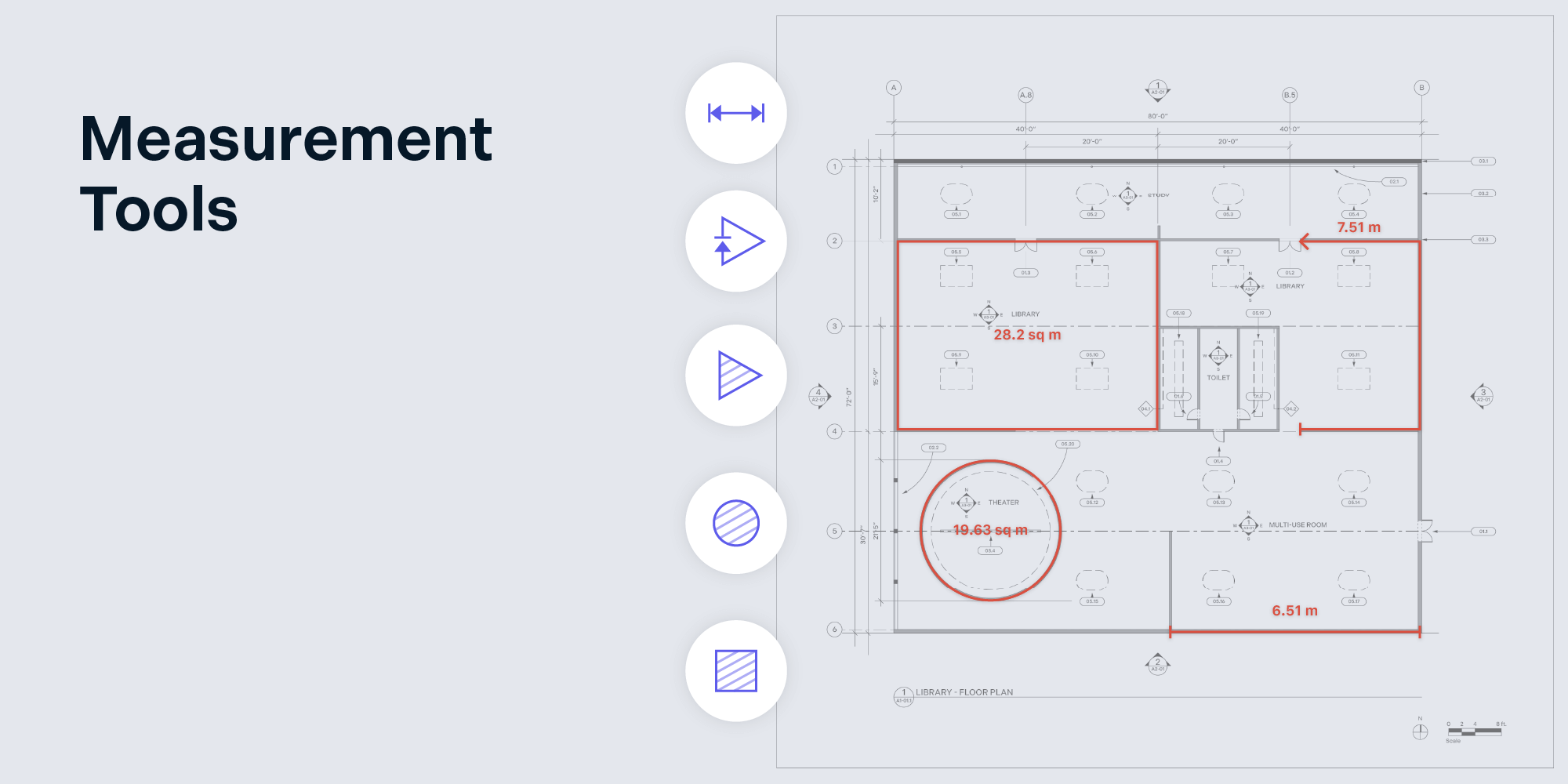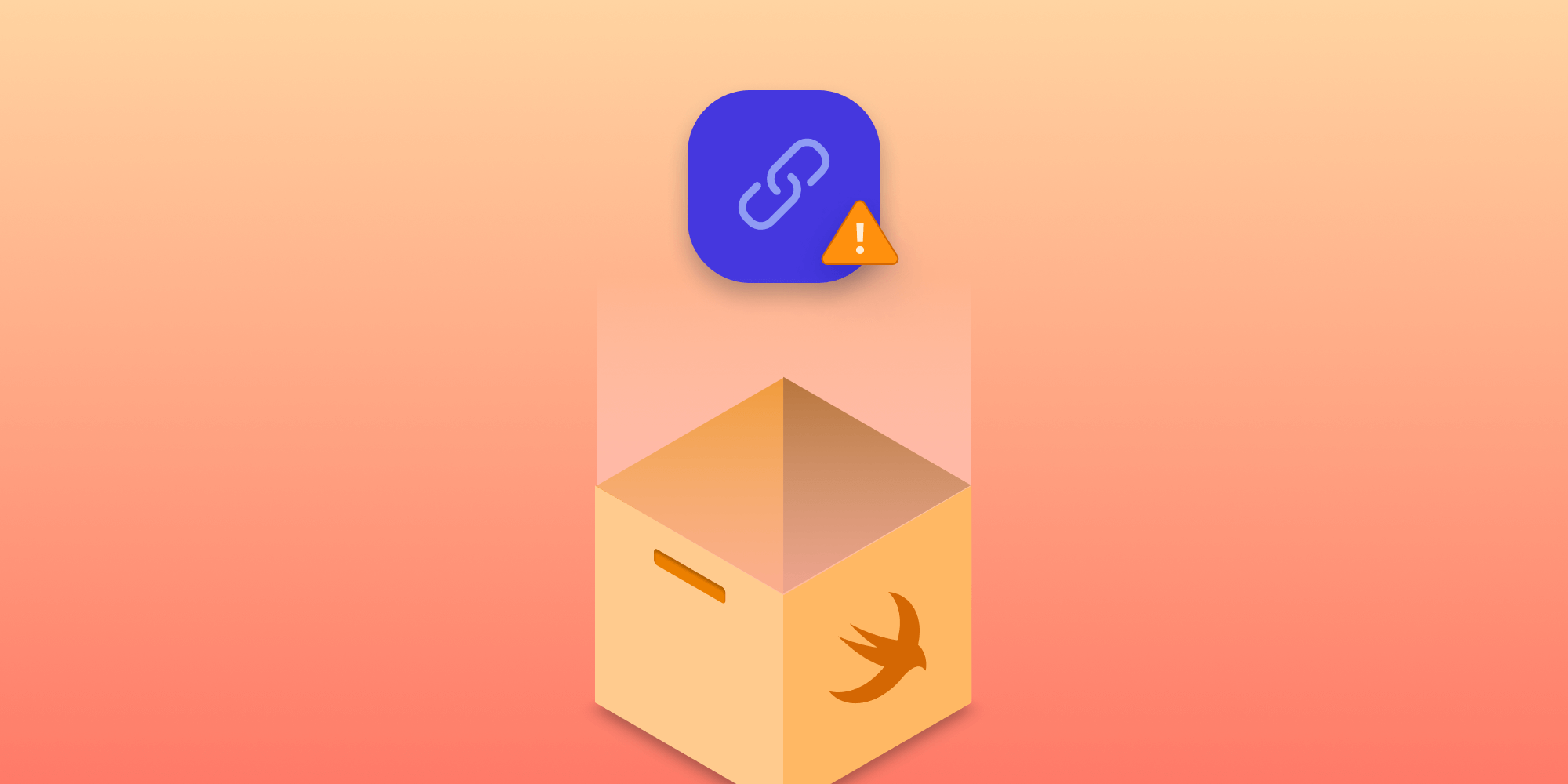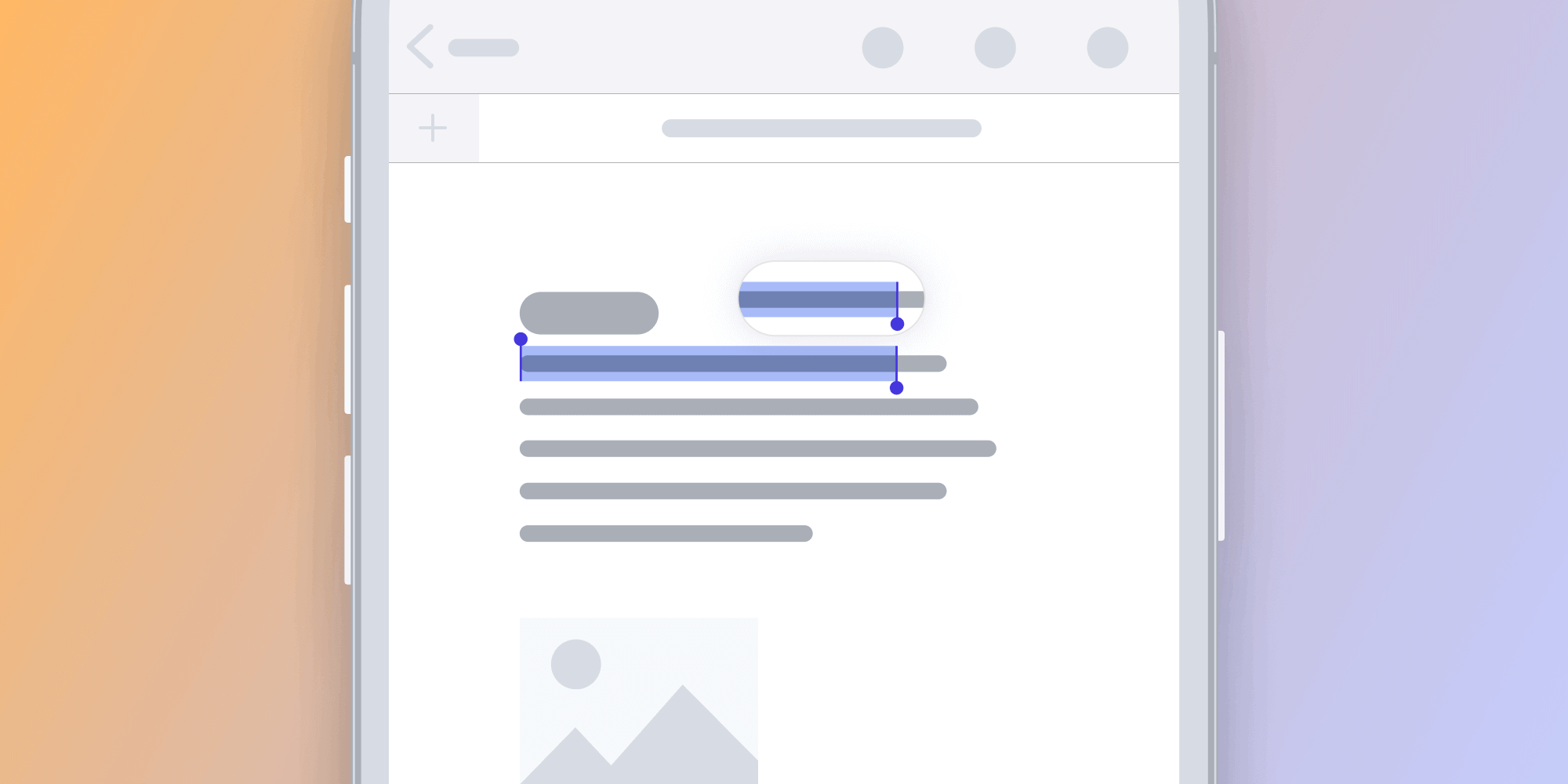We’re pleased to release PSPDFKit 11.5 for iOS. This update includes our new Measurement Tools component and refreshes the appearance of some key elements in our user interface.
Measurement Tools
The new Measurement Tools component is a huge new feature for the architectural, engineering, and construction industries to check real-world sizes in floor plans and similar documents. In these industries, it’s often necessary to verify plans onsite, so having plans on an iPad is convenient and efficient.
Measurement Tools builds on our existing support for PDF annotations with five new tools that can be used to measure distances and areas.
We made sure measuring on a touch screen is still precise by including a magnifying glass — similar to the one used for text selection — so content can be seen underneath the user’s finger. Additionally, PSPDFKit will extract vector shapes from the page content so that the points on a measurement annotation optionally snap to lines on the page.
This component is also available in PSPDFKit 8.4 for Android today, and it’ll be coming to PSPDFKit for Web in a future release. We recommend reading our detailed Measurement Tools blog post or our guides to learn more about this new component.
Icons and Bars
To keep our user interface looking fresh and modern, we refined the appearance of some key elements.
The most significant change is the introduction of a completely new icon set that’s designed for the future. Icons are used across PSPDFKit — from the main navigation bar, to the annotation toolbar, and even the note annotation icons. We plan to bring this icon set to PSPDFKit on other platforms in future releases.
These icons remain fully customizable via our API.
![]()
You may notice in the screenshot above that to match this modern icon set, we fine-tuned the look of all ours bars — annotation toolbar, scrubber bar, document editor toolbar, and tabbed bar — with more generous rounding and padding and other adjustments.
More
We increased the stability of our layout system, which fixes several view state inconsistencies with certain custom configurations. These improvements are especially related to safe area handling and avoiding unnecessarily scrolling to the top of the visible page when undoing or changing the view controller configuration.
As always, you can read a detailed breakdown of all the changes in our changelog.