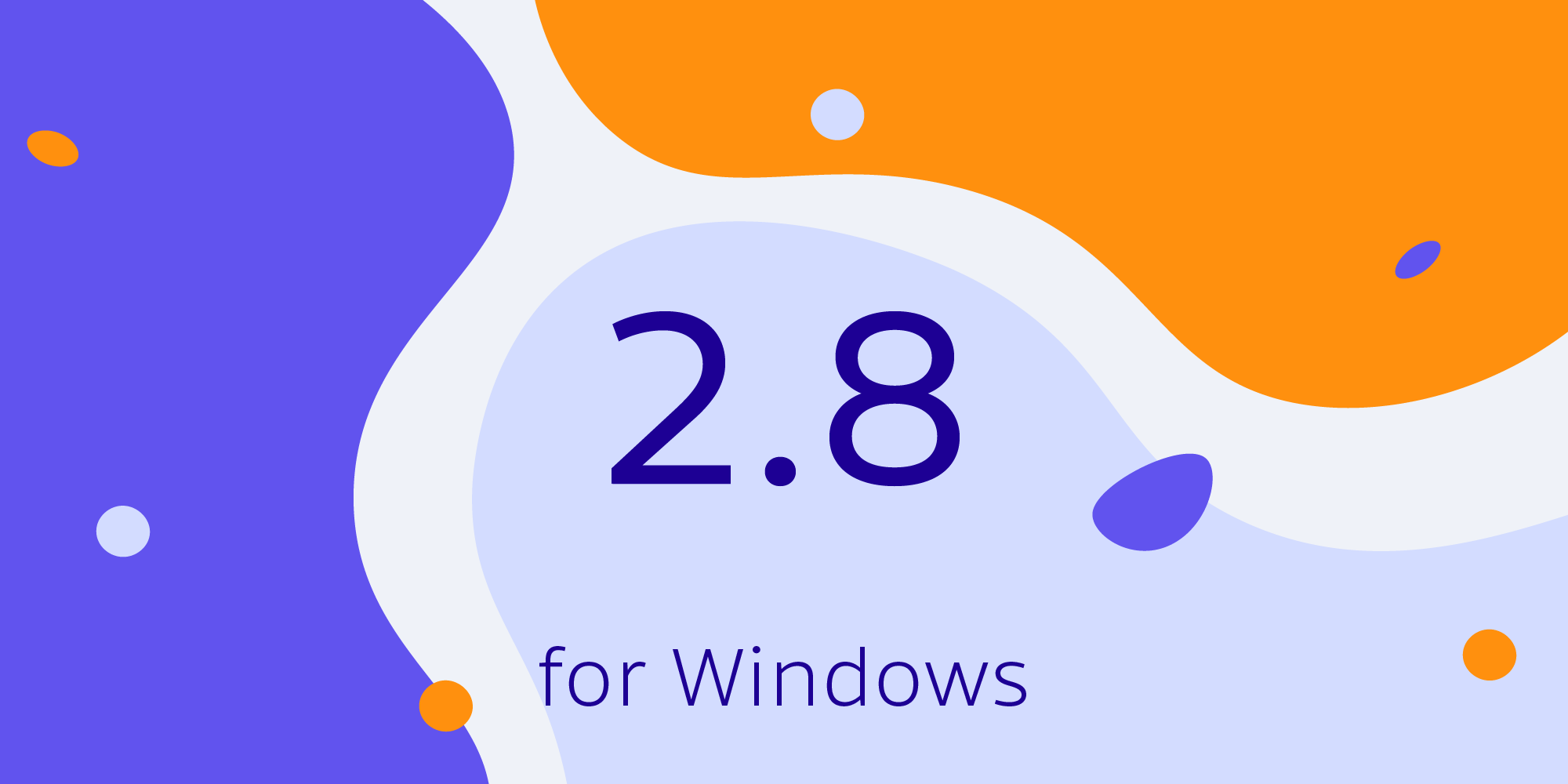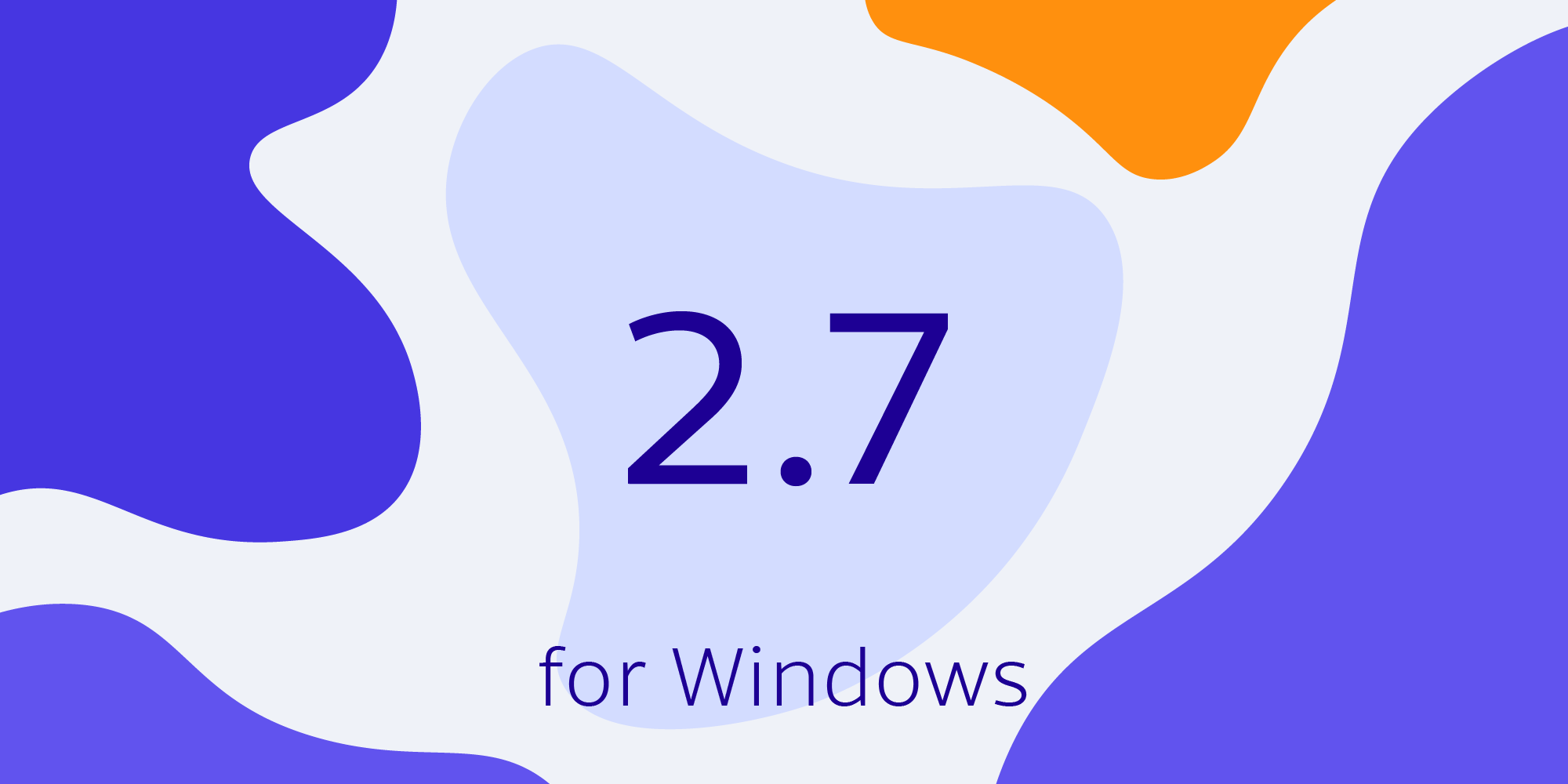Today we’re shipping PSPDFKit 2.9 for Windows. This release brings with it the ability to redact PDF documents, an option to ignore document permissions, and much more. Please refer to our changelog for a complete list of features and bug fixes.
Redaction

Redaction is the process of irreversibly removing content from a document. With our new Redaction component, you can remove sensitive data — such as personally identifiable information — from PDFs. This enables you to comply with standards such as GDPR and HIPAA, and also to distribute redacted files without any risk of information leakage.
To redact content, mark up the regions that should be removed. These marks will serve as placeholders for the final redaction. You can customize the appearance of the boxes that the original content will be replaced with, and you can even preview how the document is going to look after redaction at any time. Once all the content is marked up, the redaction process can be started and the document will be reloaded with the redacted areas permanently removed in a non-reconstructible way.
It’s also possible to redact content based on specific search criteria and custom regular expressions, or even using one of the multiple patterns we offer as part of this release. There are patterns to match against email addresses, credit card numbers, dates, zip codes, and much more.
With this new Redaction component in PSPDFKit for Windows, we now support redaction across all platforms, including Web, Java, and .NET. Please refer to our Redaction guide to learn more about this new component.
And More
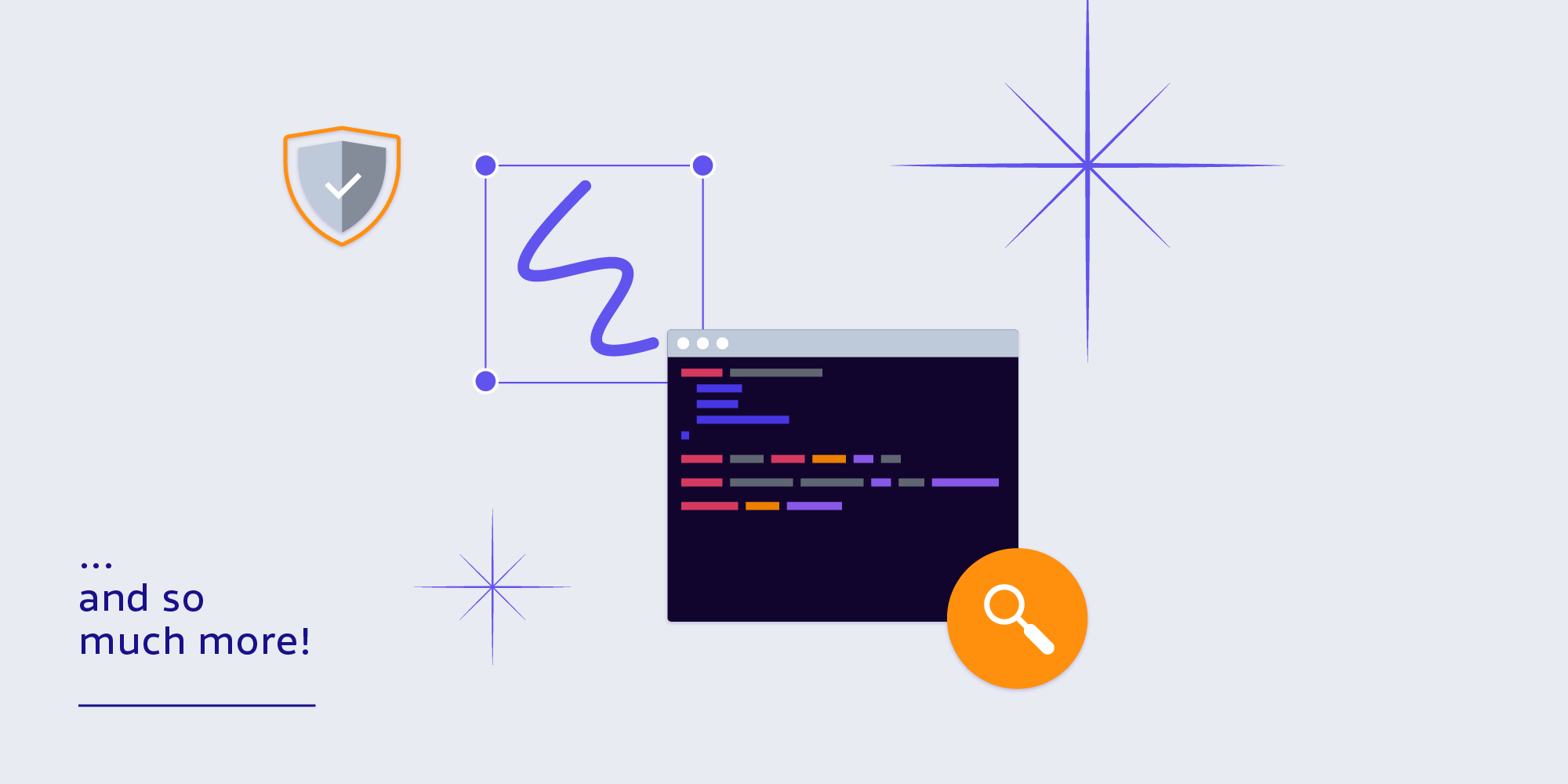
We’ve added an option to ignore document permissions. This is helpful in the case where you can’t control the permissions of a source document. For example, the document permissions may deny text selection, and this option allows you to override that.
This release also includes numerous bug fixes and minor improvements. For a complete list of changes, see the PSPDFKit 2.9 for Windows changelog.
Please email us at [email protected] if you’re interested in redacting documents. We’d love to hear about your use case and discuss how to best implement it.