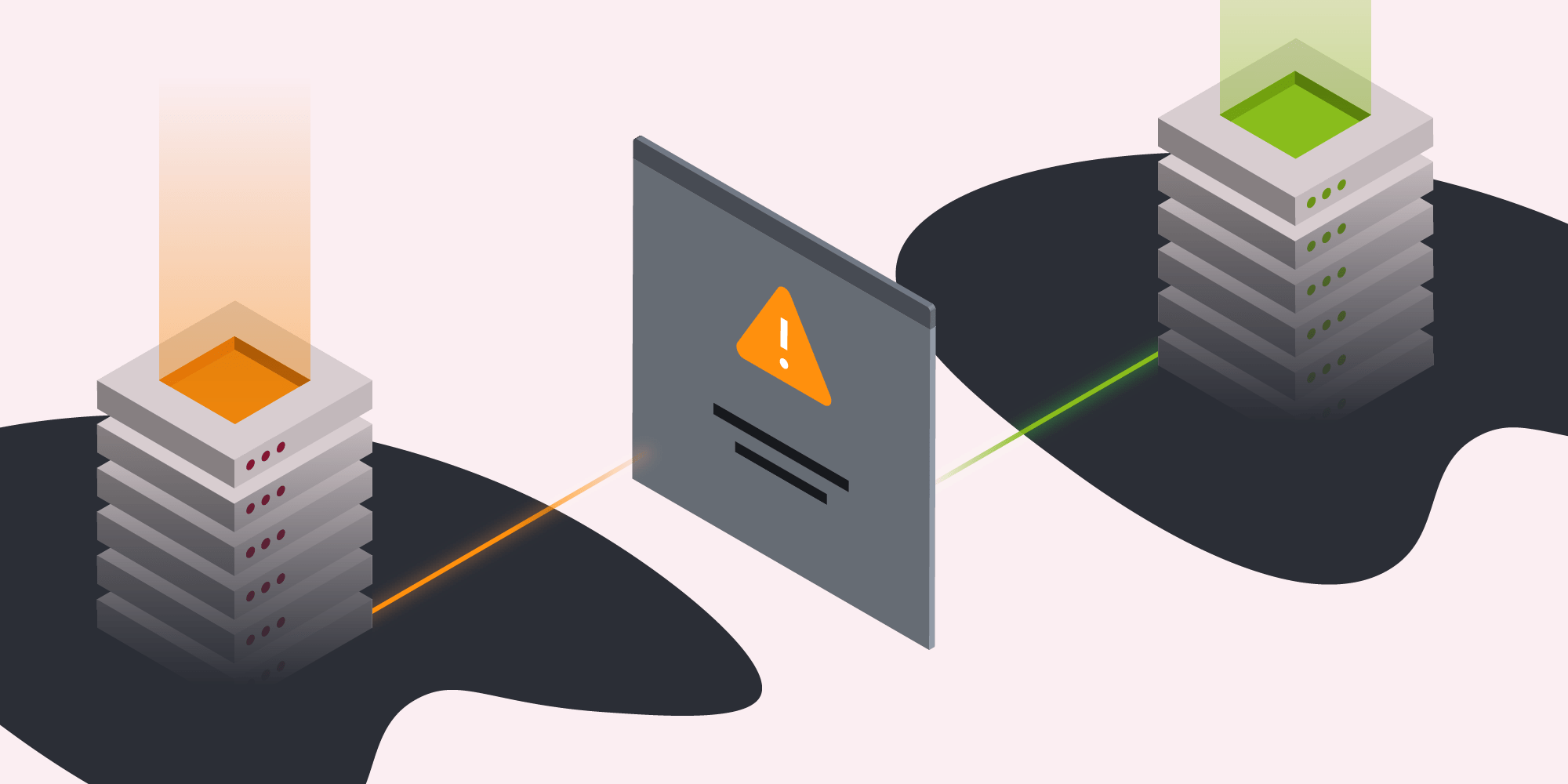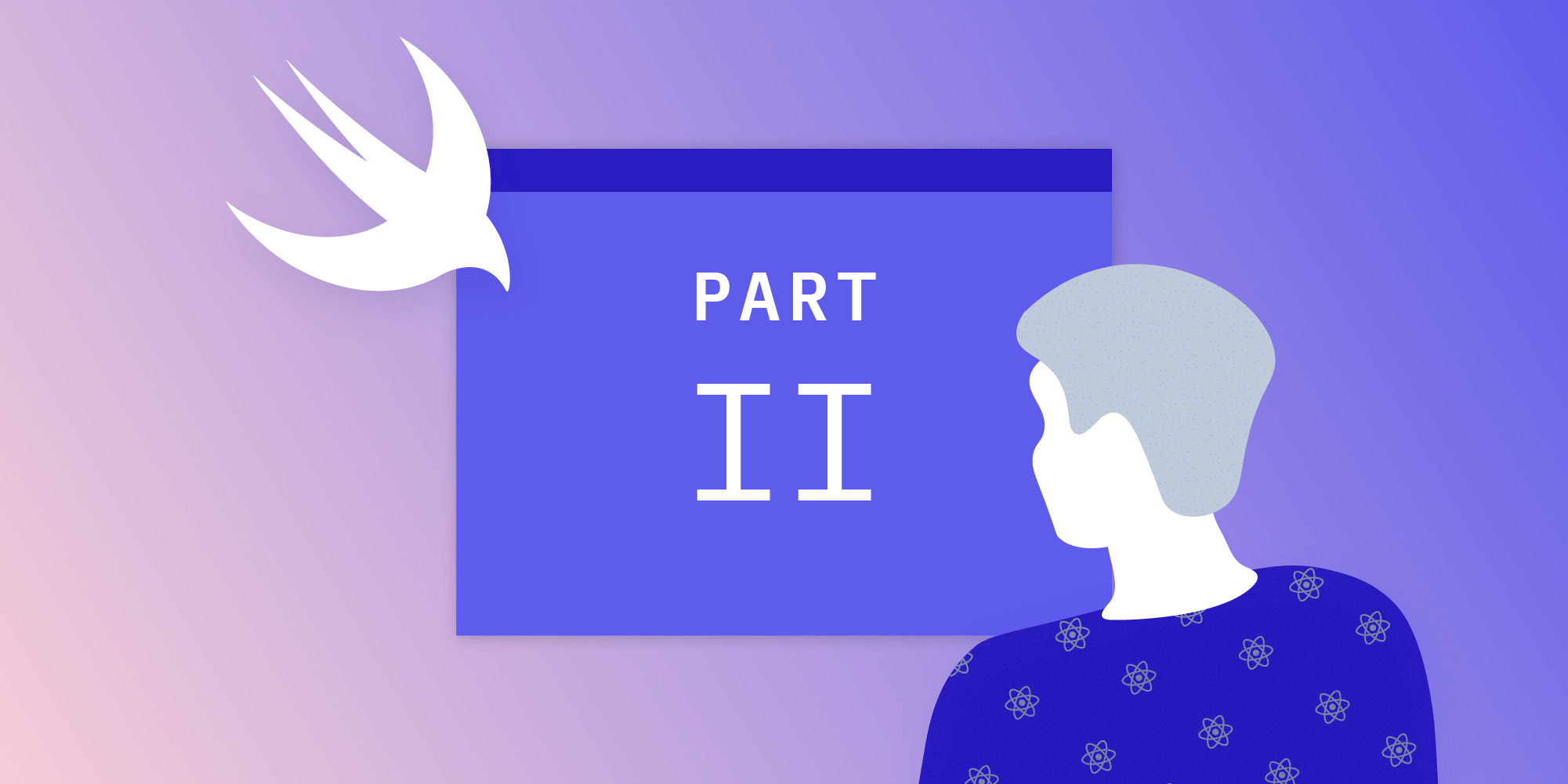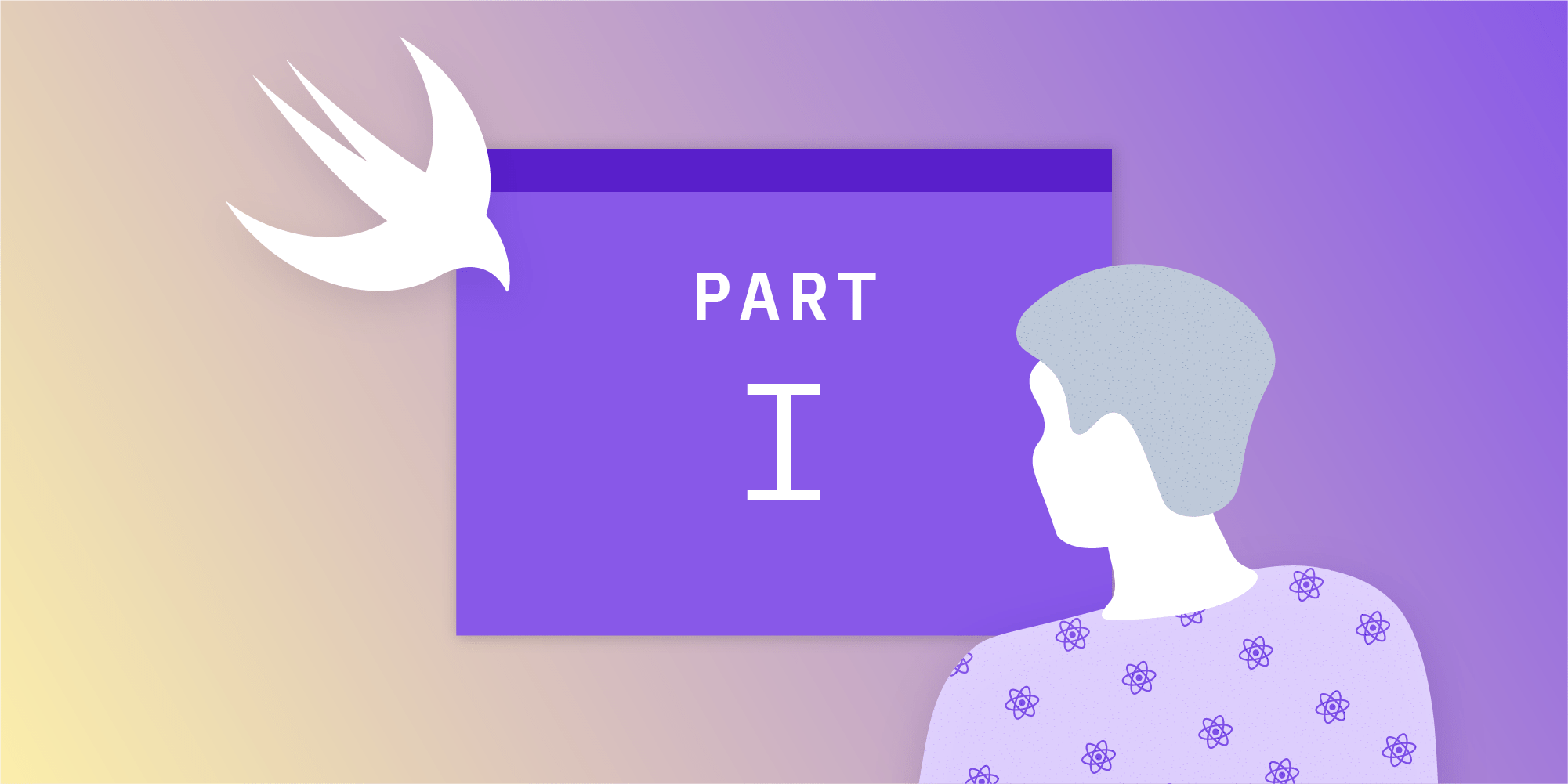PSPDFKit for Web 2020.2 introduces seamless support for additional document formats: Word files (for Server-backed deployments only) and images in JPEG and PNG (for both Standalone and Server-backed deployments).
Word Files
PSPDFKit Server supports the direct upload of Word files. For example, you can now draft a contract, upload it to PSPDFKit Server, and use all the annotation and collaboration tools available for PDF files.
The handling of Word files is completely transparent, and it doesn’t require any additional steps: Just create a new document and you’re done!
In the above example, we upload a Word file as a new document and place an annotation on it.
To guarantee portability, documents based on Word files can be exported as PDF files.
For more information, please consult the Word Files and Image Documents guide.
Image Documents
Both the Standalone and Server-backed versions of the Web PDF SDK support opening JPEG and PNG images as documents. For example, you can open a photograph and comment on the areas to edit.
Once you’re finished working on the image document, you can export the result in PDF format.
In the above example, we upload a JPEG image, annotate it, and copy it to a second page.
For more information, please consult the Word Files and Image Documents guide.
Interactive Examples
We integrated the PSPDFKit for Web Standalone examples with CodeSandbox so that you can quickly try and modify them straight from your browser, without having to set up any environment.
And More
This release also includes numerous bug fixes and minor improvements. For a complete list of changes, see the PSPDFKit for Web 2020.2 and PSPDFKit Server 2020.2 changelogs, as well as the migration guides for PSPDFKit for Web 2020.2 and PSPDFKit Server 2020.2.
Please email us at [email protected] if you are interested in our support for Word files and Image Documents. We’d love to hear about your use case and discuss how to best implement it.