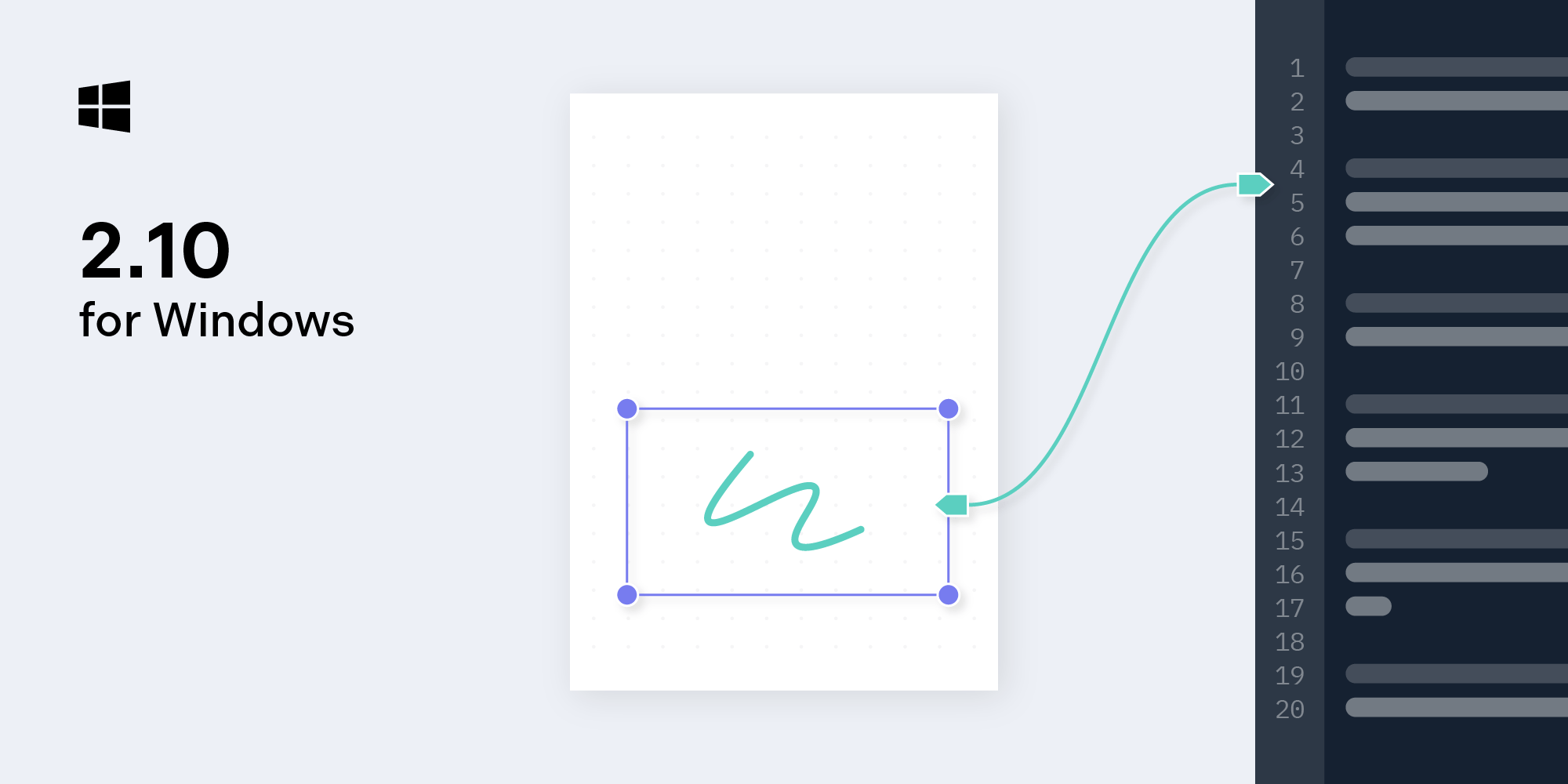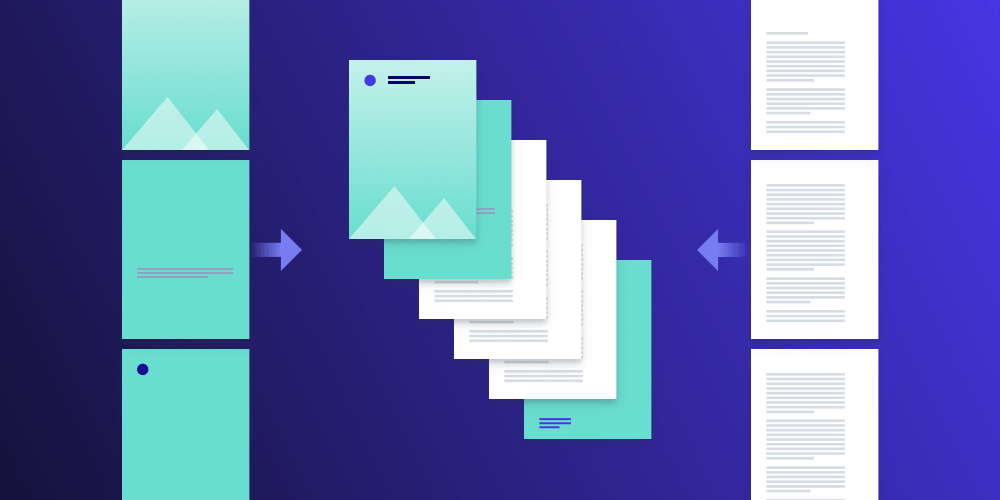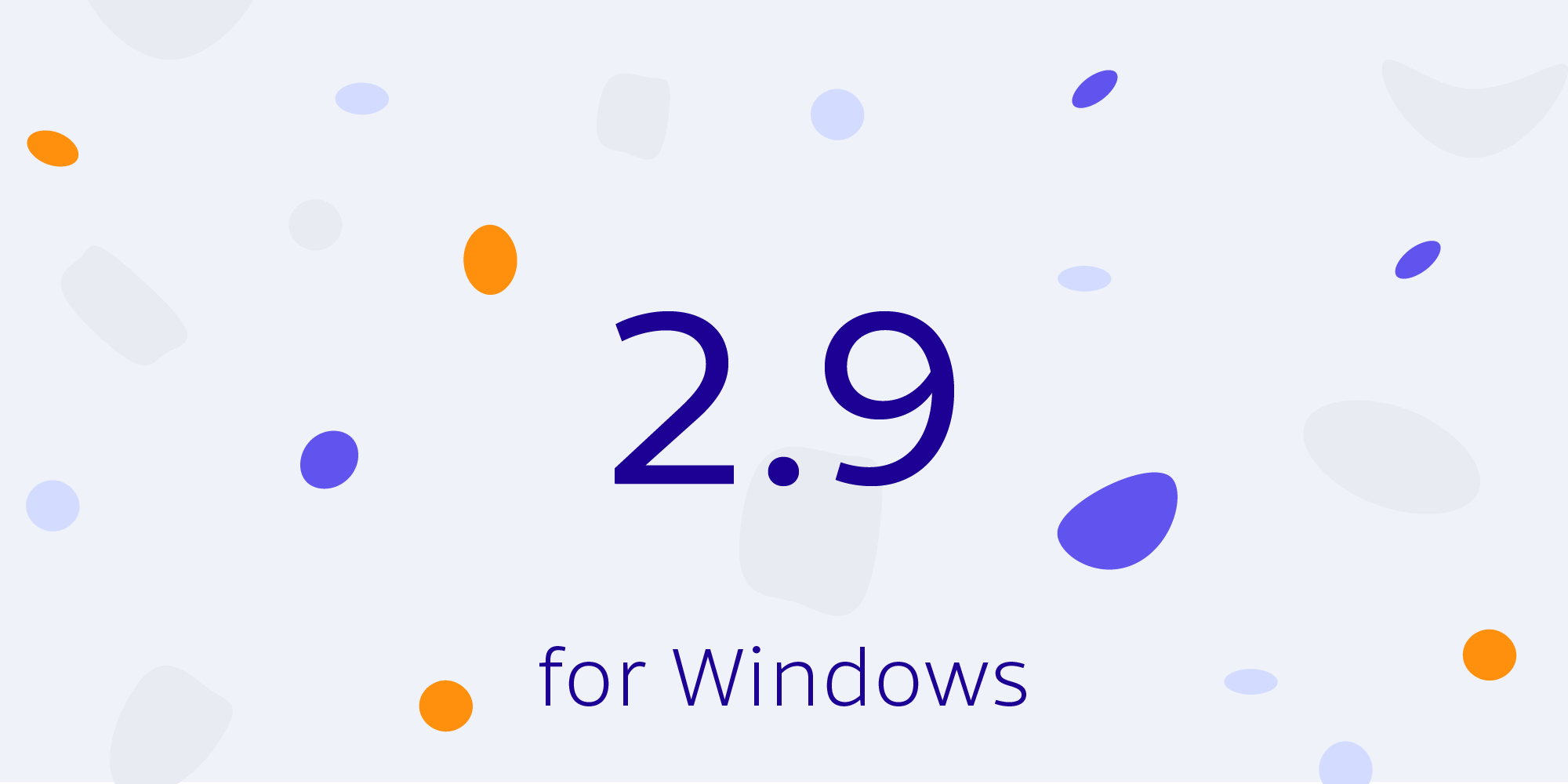We’re thrilled to announce the release of PSPDFKit 2.11 for Windows, which features a powerful new component for adding electronic signatures to a document.
Electronic Signatures

PSPDFKit for Windows now features the Electronic Signatures component, which allows you to offer a variety of input methods to your users so they can add visual electronic signatures to documents.
Users will be able to add a signature by drawing, picking a local JPG or PNG image, or typing text and selecting between a set of available fonts.
To learn more about this component, please read the announcement blog post.
Draw
The same fluid experience of drawing ink annotations is available for generating electronic signatures. This is ideal when using a pen or a touch-enabled desktop computer, or when using the touchscreen of a mobile device.
Image
Nowadays, it’s not unlikely that users have an image of their signature somewhere on their local device, ready to be used when needed. The image signature creation mode allows users to drag and drop any image file and use it as a signature. They also have the option of opening a file picker and browsing their file system from there.
Type
Drawing signatures is inconvenient for those who use their desktop devices and need to rely on a keyboard and mouse. As such, being able to type their name and preview certain available ready-to-use styles can be a preferred solution.
PSPDFKit for Windows now ships with a customizable solution for this. You can rely on four built-in fonts, bring your own fonts, or select a subset of fonts.
Once confirmed, an image signature is generated from the typed text.
Support for Storing Image Signatures
PSPDFKit for Windows now offers a highly flexible and customizable signature storage mechanism. You can implement any storage mechanism and add both image and ink signatures to allow users to quickly pick from their previously used ones.
And More
This release also includes numerous bug fixes and minor improvements. For a complete list of changes, see the PSPDFKit 2.11 for Windows changelog.
Please email us at [email protected] if you’re interested in working with Electronic Signatures. We’d love to hear about your use case and discuss how to best implement it.