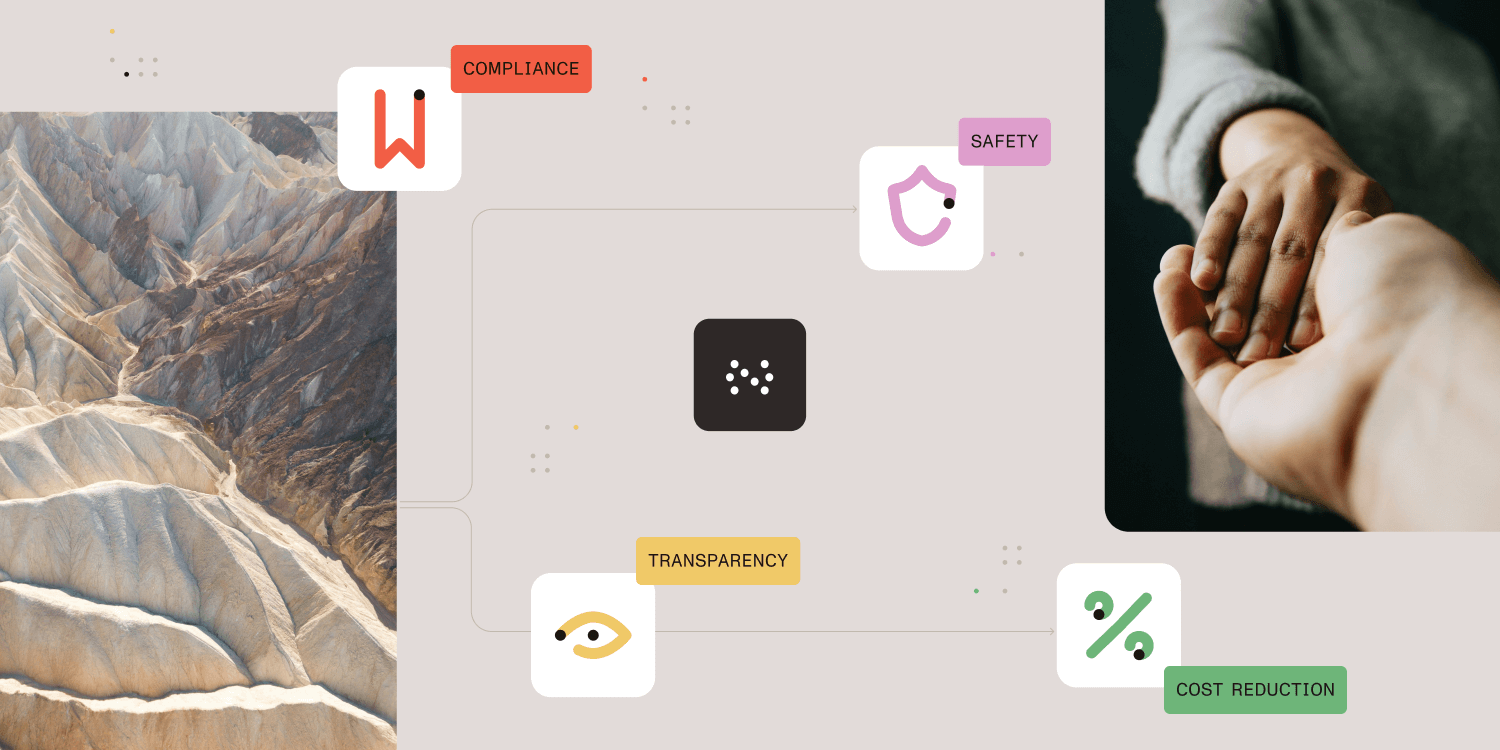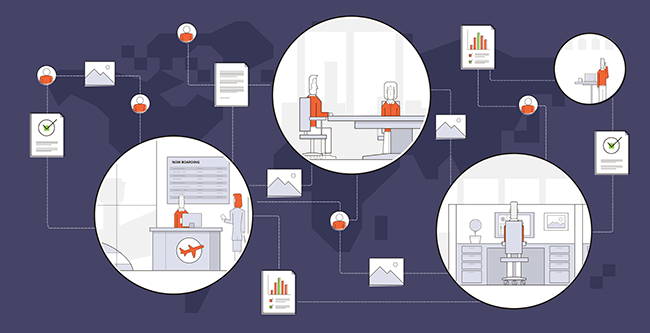
Remote Workers Need the Right Tools to Stay Connected
Remote Worker Software brings ease and efficiency to employees working from home or on the road. Software for remote working can incorporate communication and networking applications, for example, video chat or instant messaging software, cloud storage, project management tools, workflow automation, remote team management, and so forth. It is essential that remote worker software has a broad scope of integrations with various tools, as well as be easy to use for other team members to facilitate remote cooperation.
Secure Document Sharing
Going paperless has become a trend over the past few years, however, now it is essential for distributing and collaborating documents. Viewing, editing, and sharing documents securely between coworkers is a priority when everyone works from various locations. There are different applications available to do so, making it easy for everyone involved to see ongoing progress with specific tasks. Workflow automation allows remote teams and entire organizations to share, review, and approve documents as part of any process.
Clear Processes and Procedures
The best way to ensure remote employees follow the proper processes is to automate them as much as possible. With process automation, the tasks and steps that employees need to take are reduced and presented in order using alerts, reminders, and escalations. This follows the “Don’t Make Me Think” approach to software and removed the need for lengthy training and documentation (although you can make those things available as well.)
Learn More About Business Process Automation
Effective Management and Oversight
With a high percentage of workers are no longer in their physical workplace, supervisors face the pitfall of managing widely distributed teams. It is no longer as easy as walking over to someone’s desk to ask a question or receive feedback, and communicating assignments through email and chat isn’t always productive or time-efficient. Using remote worker software, it is easy to set tasks and handle employee monitoring from a distance and ensure your team is hitting milestones and completing critical projects. Cloud-based time tracking of work hours ensures employees can log time from anywhere as well.
Flexibility to Work Anywhere Anytime
Being flexible is paramount in the world we live in now, and handling changes on the fly is becoming the new norm. Working remotely across time zones allows employees to coordinate their work environment to their working style. New policies for remote work shouldn’t be considered as overseeing efficiency, rather a set of guidelines and standards for individuals overseeing and working in a new manner. There are many tools available to help plan out your workday and customize a routine that works for you when combining work life and home life.
Open, Easy Communication
Modern employees demand continuous communication; amidst all that is happening in the world, changes are being made around the clock. These changes should be conveyed across the business to guarantee the labor force realizes what is happening and how it adjusts to the challenges. This is crucial for morale and guarantees that individual efforts are synchronized and diverted in one strategic direction.
Better Collaboration
Finding the right collaboration tool can make employees feel comfortable communicating and sharing work. The right tools make it easy to manage version control, see comments, and ensure the right documents and files get to the right people for their input. Email should be a collaboration tool of last resort, replaced by document routing and review tools. Teams collaborating with purpose-built file sharing and collaboration tools are more effective.
Provide Remote Workers with Guidance
Workers unaccustomed to remote work need guidance and support to ensure a smooth transition. Provide programs to ensure each employee has an ergonomically sound home office, including furniture, computer hardware, proper light, etc. There are a lot of resources online you can share with employees to help them stay productive and safe.
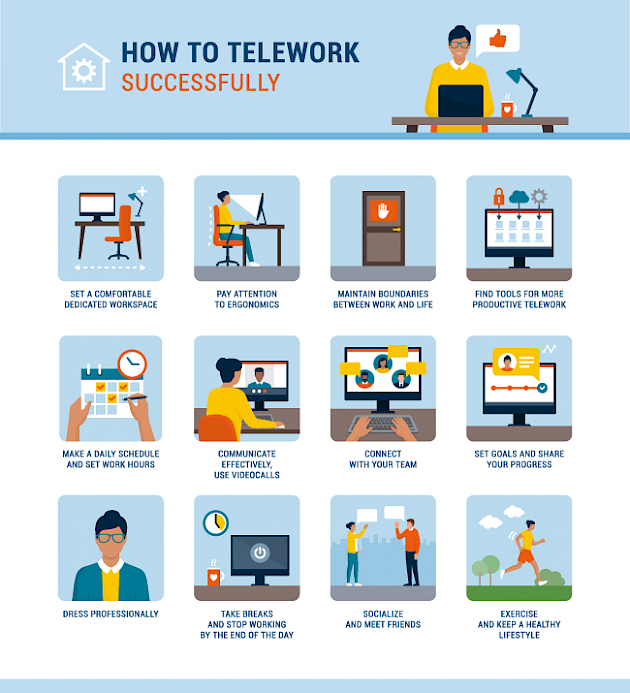
Remote Worker Software FAQ
What are the positives and negatives for managers when enabling remote work for employees?
Some managers have a difficult time adjusting to managing workers who are remote. The lack of personal, in-person interaction and the ability to “pop-in” anytime can be difficult to adjust to for leadership that has spent years in the more traditional office environment. However, once managers become more comfortable and realize that work is still getting done, often with higher levels of productivity, the difficulties can subside. Providing employees with expectations and developing a transparent system of work processes can help alleviate issues as well.
What tools are most commonly added to enable remote worker productivity?
While the most well-none remote work tools tend to be around communication, for instance, video conferencing, chat, and document sharing, there are a host of cloud-based tools that provide a less flashy benefit to a dispersed workforce. These include workflow automation, remote training, employee portals, and VPNs. All these technologies can provide security and connectedness.
How can customers and employees track the progress of requests while remote?
Without a process tracking system in place, it is difficult for customers or employees to understand where a request is at any stage. This leads to frequent chats, emails, and calls to find out the status of a critical request that may be holding up a project, preventing key access to systems, etc. Consider implementing workflow automation to allow users to track the status of requests made either internally or externally.
Interested in Making Your Remote Workers More Efficient?
We have a variety of resources to help you on your journey to a more efficient remote workforce:
-
Workflow Tools and eBooks
-
Request a Live Demonstration