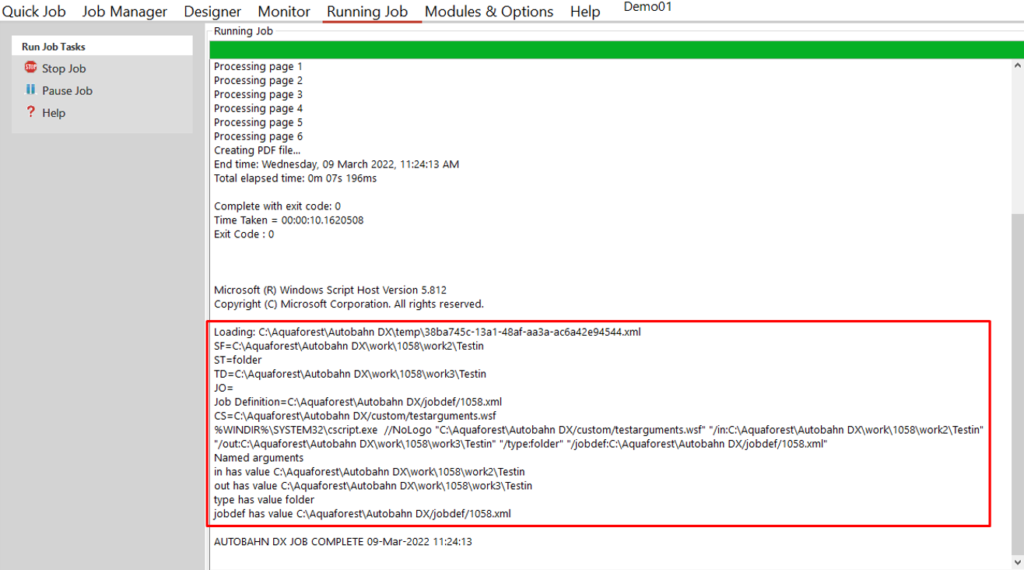Autobahn DX’s custom script step is a very powerful tool that can allow users to create custom functionality within Autobahn DX using both WSF and PowerShell scripts.
Getting started in Autobahn is very simple. There will be a video at the bottom of this article going through the process.
First, I am starting with a simple OCR job. This is not needed, but I am just using this job step as part of my demonstration.
I am then going to add a “Custom Script Step”.
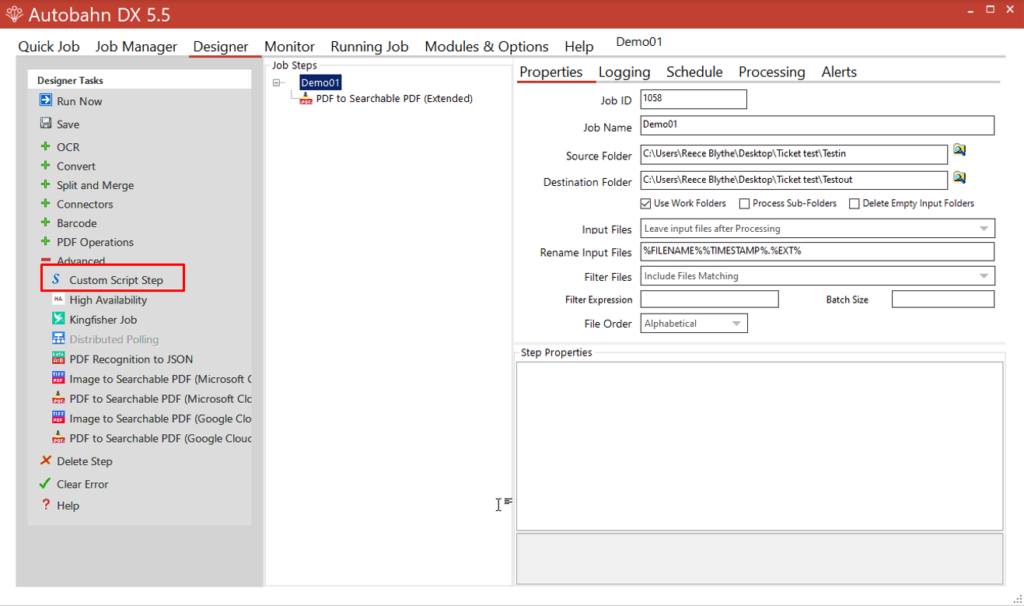
Once added, you will find 2 fields in the job step. “Custom Script file” is the location the script is located. The “JobID” can be used to parse the job ID of the current job or any other job to the script.
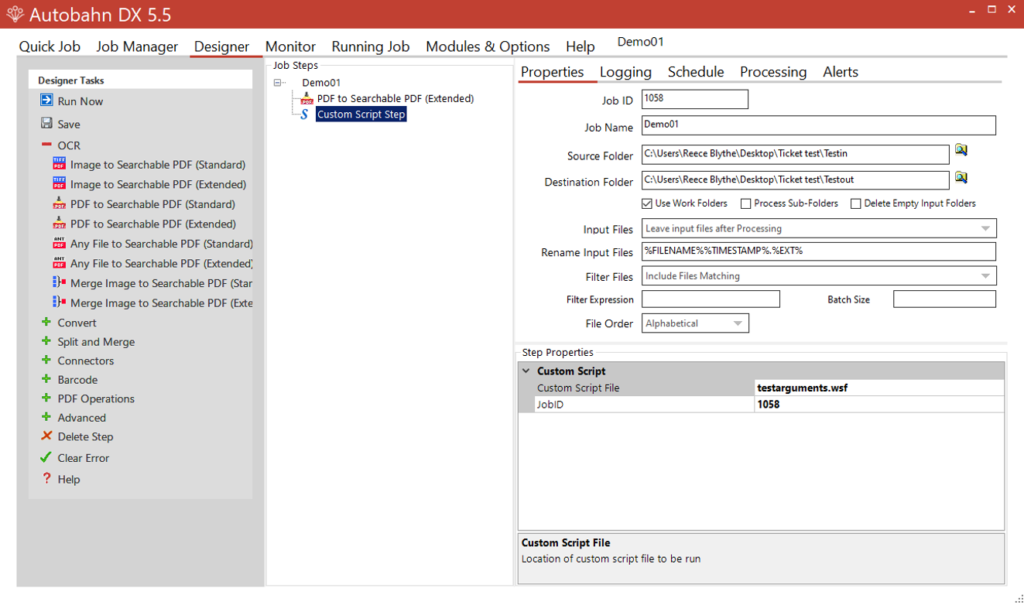
For the location, please note that the script must be in the following location: C:\Aquaforest\Autobahn DX\custom
In this example, I will be using a simple script that simply returns the available arguments to the log when processing.
After running the job, you can see once the OCR had completed, the log was filled with the script output.