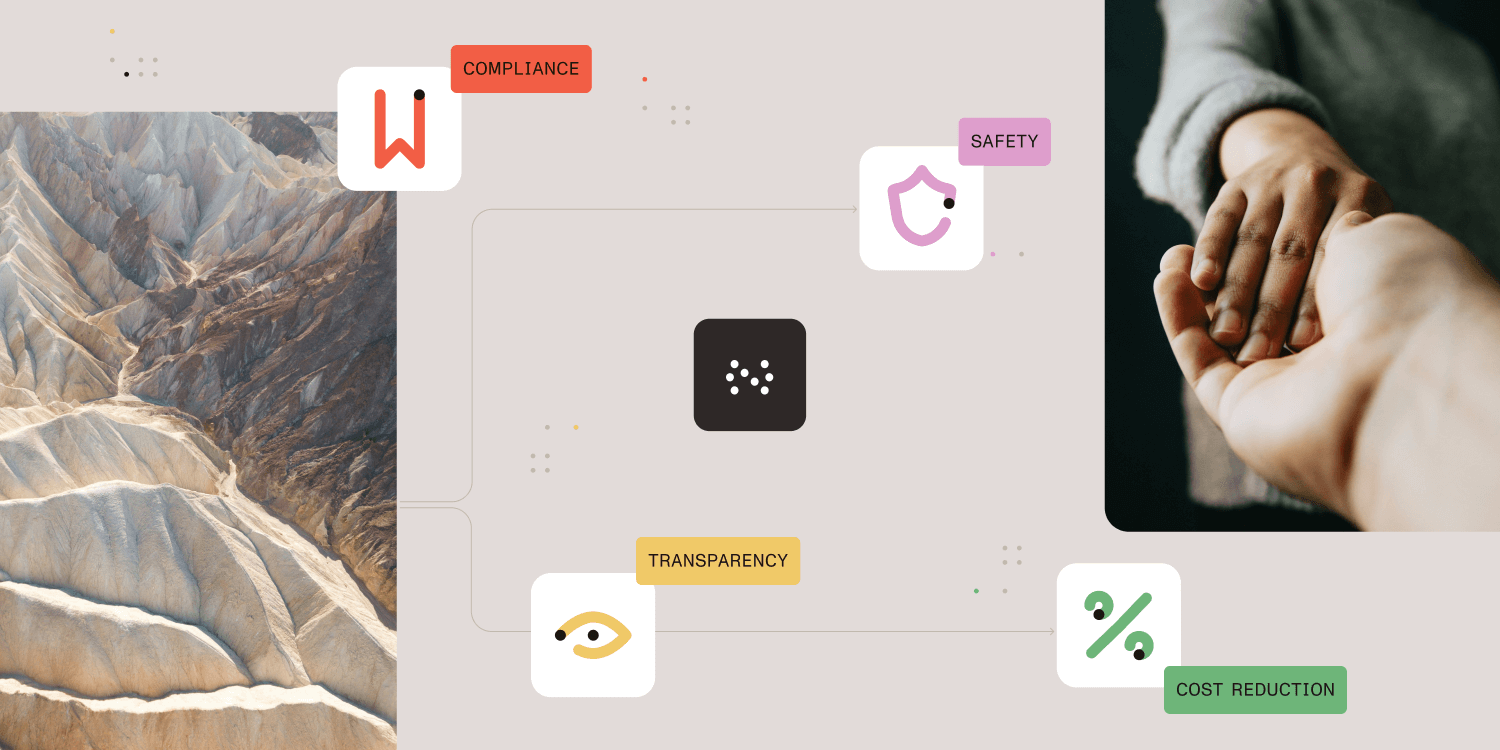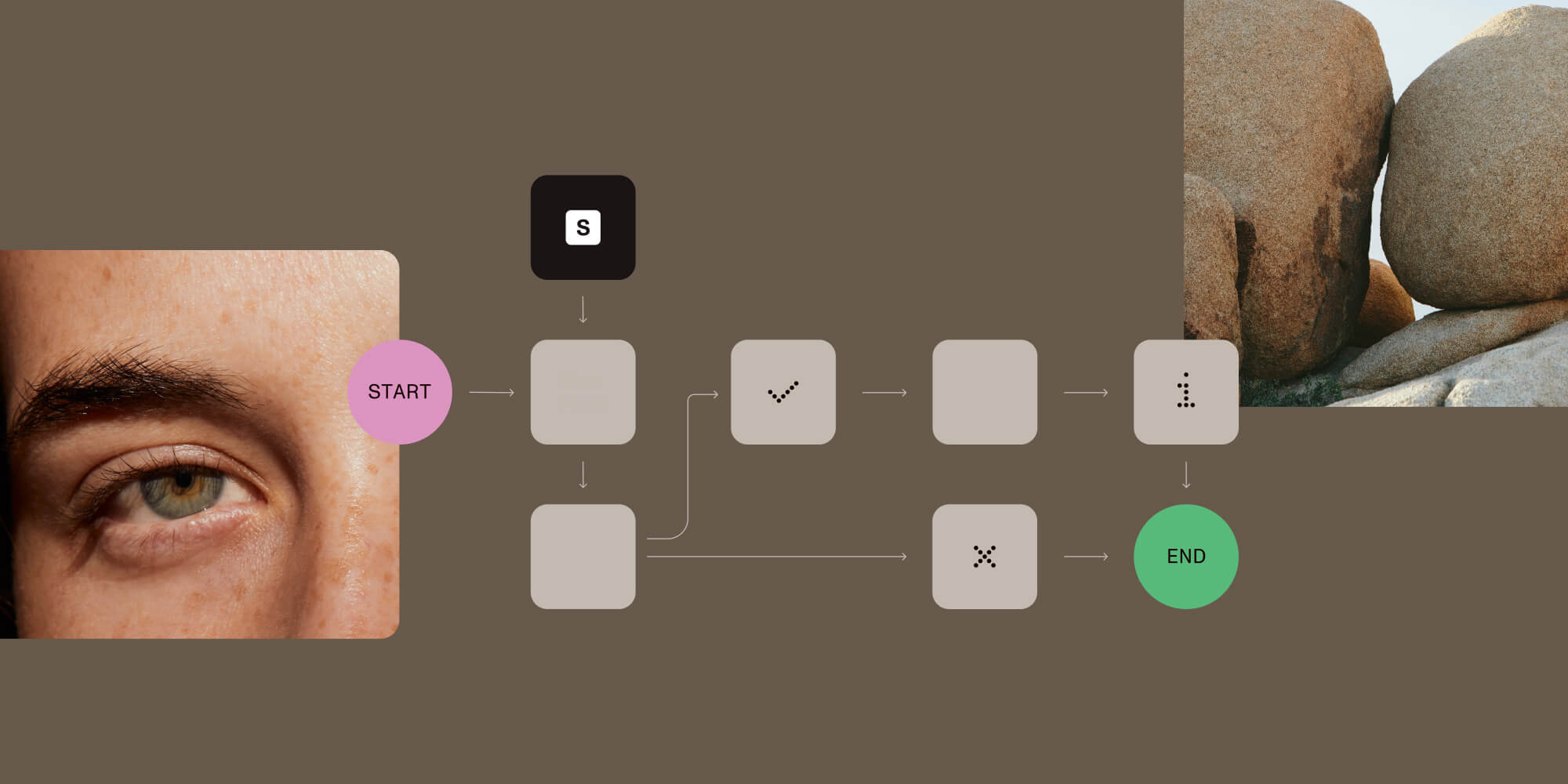
In today’s fast-paced digital landscape, organizations rely on structured workflows to ensure seamless collaboration and efficient task management. SharePoint, with its robust document management and collaboration capabilities, remains a cornerstone for many businesses. However, achieving scalable, tailored, and efficient workflows often requires extending SharePoint’s capabilities. That’s where Nutrient Workflow Automation Platform comes in.
By integrating Nutrient with SharePoint, you can streamline complex workflows, automate approvals, and enhance transparency — empowering teams to work smarter, not harder.
Transform business processes with Nutrient and SharePoint
Integrating Nutrient Workflow Automation with SharePoint enables businesses to scale their workflows with precision and efficiency. The following sections detail how we can elevate your processes.
Effortlessly automate approvals
Simplify the approval process for documents, requests, and other critical tasks. Automatically trigger workflows for CapEx approvals, purchase requests, or marketing collateral sign-offs.
Create custom forms without code
Use our drag-and-drop form designer to craft and customize forms that fit your needs. Submit these forms directly through Power Automate, ensuring a seamless connection between your data and workflows.
Generate reports and KPIs without complexity
Leverage our no-code builder to create reports and track key performance indicators — no SQL expertise required.
Real-time data sync
Ensure a two-way synchronization between SharePoint and Nutrient for field data, metadata, and status updates. Keep everyone on the same page with real-time visibility.
Strengthen security and compliance
Integrate seamlessly with business systems like Salesforce or SAP to enforce compliance, streamline audits, and protect sensitive data.
Empower every department with tailored workflow solutions
With Nutrient Workflow Automation Platform, every department can design workflows suited to their unique challenges. The following sections outline some examples.
IT services
-
Manage software change requests and system access.
-
Streamline asset management and track IT projects.
Finance
-
Automate purchase and expense approvals.
-
Stay compliant with regulations through workflow-driven monitoring.
HR
-
Simplify onboarding with automated hire management and employee portals.
-
Standardize incident reports and policy enforcement.
Sales and marketing
-
Coordinate Salesforce workflows and lead management.
-
Manage campaign approvals and marketing collateral requests.
All of these solutions are powered by our seamless integration with SharePoint, enabling effortless collaboration across teams and systems.
A typical workflow example: Vendor invoice approvals
Let’s walk through how a SharePoint-integrated workflow functions:
-
Upload invoice
The vendor invoice is uploaded to a SharePoint list. -
Trigger workflow
A workflow is automatically initiated in Nutrient Workflow Automation Platform. -
Form submission
Users submit forms to track additional details or approvals. -
User alerts
Notifications alert the relevant stakeholders. -
Routing
The invoice is routed based on predefined business rules. -
Real-time sync
Updates to the invoice status are synced back to SharePoint in real time.
This workflow ensures transparency, reduces bottlenecks, and enhances collaboration.
Integrating SharePoint and Power Automate for streamlined workflows
Pairing SharePoint with Power Automate and Nutrient Workflow Automation Platform further enhances efficiency by enabling:
-
Workflow triggers from SharePoint events, such as document uploads.
-
Automated document routing and approvals to eliminate delays.
-
Data exchange between platforms including metadata and attachments.
-
Custom workflows tailored to organizational needs.
Whether it’s managing vendor invoices or automating employee onboarding, Nutrient and SharePoint provide a cohesive, scalable solution for any workflow challenge.
Why choose Nutrient for SharePoint workflows?
-
Simplify workflow automation — Our no-code tools make it easy to design and deploy workflows without technical expertise.
-
Enhance transparency — Real-time status updates keep your teams informed and aligned across platforms.
-
Boost security and compliance — Ensure data integrity and regulatory compliance by connecting SharePoint with your critical business systems.
SharePoint remains a vital tool for organizations worldwide, and with Nutrient Workflow Automation Platform, its capabilities can be extended to meet modern business demands. Simplify your processes, reduce manual overhead, and empower your teams to focus on what they do best.
Ready to elevate your workflows? Contact us today to explore how Nutrient can transform your SharePoint environment.