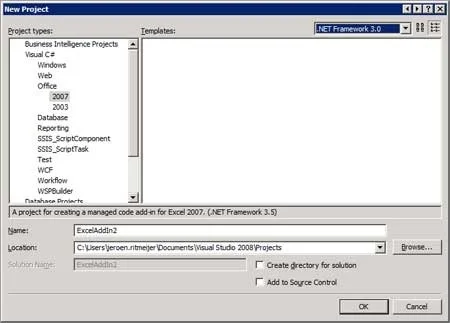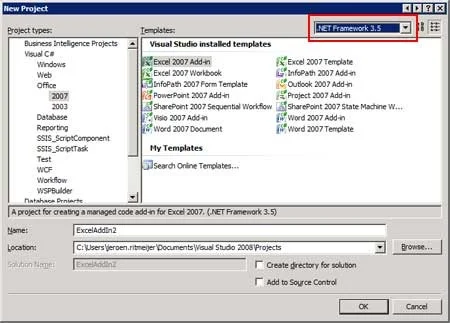A quick tip to spare everyone else a desperate and lengthy Visual Studio 2008 + SP1 reinstall.
Earlier today we started a project that required an Office 2007 client side add-in to be developed. However, for some reason none of our developer workstations showed any templates in the Office 2007 category when choosing ‘New Project’ in Visual Studio 2008.
So we checked that Office 2007 support had been installed with Visual Studio, we removed and added it back, ran several repairs, reinstalled SP1 etc….nothing!
Then we read the MSDN site and re-read it a couple of times after which the quarter dropped. As it turns out, the VS Tools for Office 2007 that ship with VS2008 require the .net 3.5 framework (Great, yet another massive dependency). Simply switching the .net Framework version in the top right corner of the ‘New Project’ dialog to 3.5 solved the problem.
Office 2007 templates invisible
Office 2007 templates after selecting .net 3.5

Clavin is a Microsoft Business Applications MVP who supports 1,000+ high-level enterprise customers with challenges related to PDF conversion in combination with SharePoint on-premises Office 365, Azure, Nintex, K2, and Power Platform mostly no-code solutions.