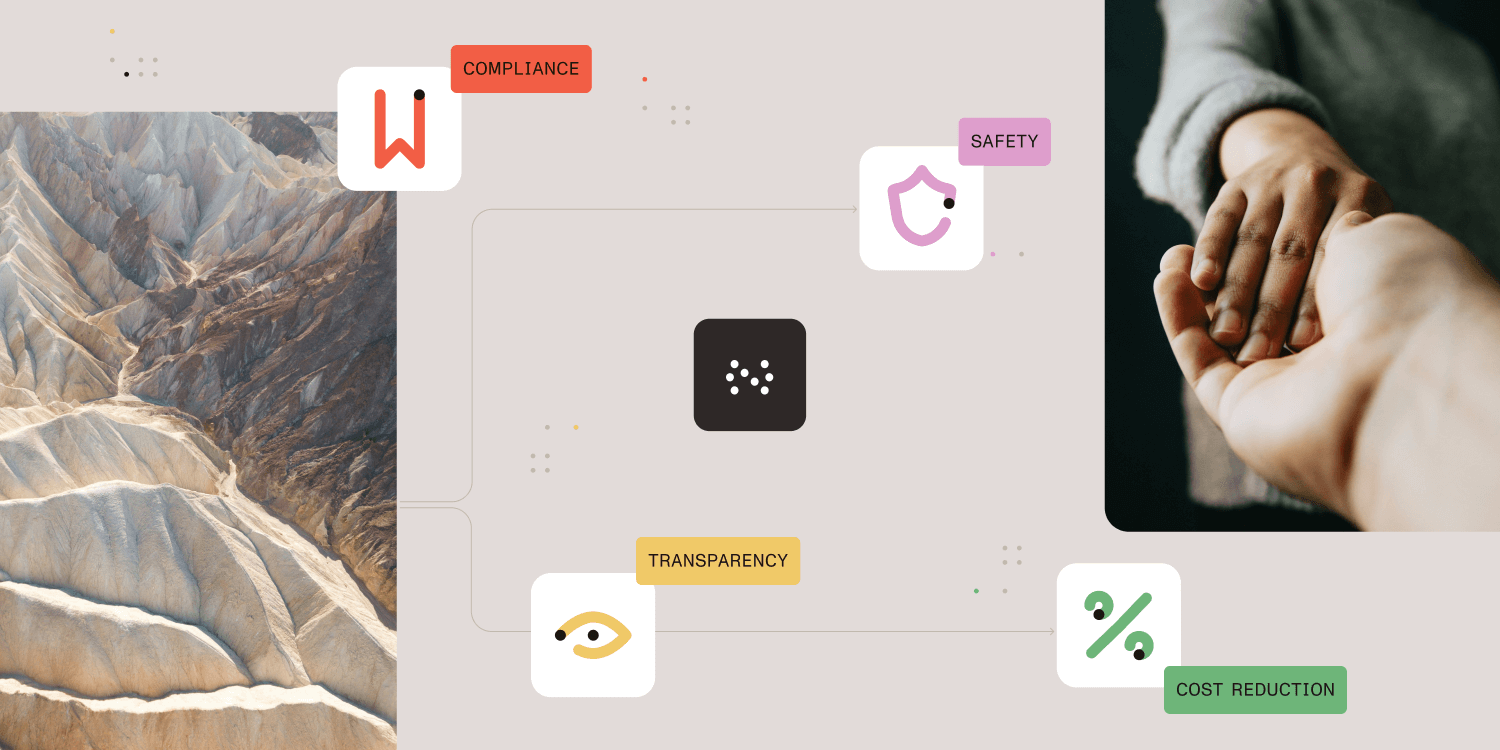SOPs improve operational efficiency and ensure consistent processes are followed.
What are Standard Operating Procedures (SOPs)?
The railroad industry first adopted Standard Operating Procedures (SOPs) to prevent literal train wrecks. SOPs have become widely embraced by many businesses that wish to avoid figurative train wrecks. It’s safe to say that every company (except perhaps a sole proprietorship) stands to benefit from formalizing its SOPs. But that still doesn’t honestly answer the question, “What are SOPs,” or instead, “What are SOPs for”? Here is a working definition of SOPs:
“SOPs are established or prescribed methods to be followed routinely for the performance of designated operations or in designated situations. They are also known as standing operating procedures.”
Since SOPs aim to ensure compliance and consistency, SOPs need to be documented with written procedures or flowcharts. Some SOPs are also supported with video instructions. Every SOP includes the following information elements:
-
The Purpose of the SOP
-
Steps required to complete the procedure
-
The role(s) responsible for performing each step
-
A description of the situation(s) or condition(s) that require the use of the procedure
-
A description of the results of the successful execution of the procedure
-
Any supporting notes, tables, drawings, or pictures that clarify the procedure
Any SOP may require addressing certain exceptions in a separate exception handling SOP. The repository for SOPs needs to be well organized and easily searchable so that employees can view instructions at their desks, on the plant floor, or in the field. No more SOP binders!
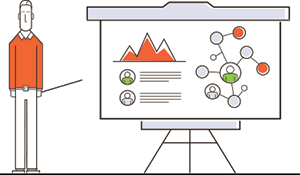
Why You Should Document Standard Operation Procedures
When SOPs are documented and kept up to date with changing business needs, organizations see the following benefits:
-
Less chaos in daily operations
-
Improved quality of products and services
-
Less disruption when key employees leave or are unavailable
-
Greater efficiency in training new employees
-
Increased assurance that the business is complying with all legal and regulatory requirements
Creating a Standing Operating Procedure
Typically, the first step in beginning to standardize your processes is creating an SOP. Here is how to create an SOP: First, define an outline or hierarchy of the SOPs within your company or department. For each SOP and SOP template, define an author (or authors) and an approver. Responsibilities for drafting SOPs are usually dispersed, so create or specify a template before your team begins documenting the SOPs.
Run your SOP initiative like a project. Establish reasonable deadlines and track status toward completion. For SOPs with cross-cutting impacts, corral key decision-makers in meetings to hash things out so you can avoid infinite loops of emailed comments.
Establish version control and notification requirements that you will use when SOPs need to change. Agree on a reasonable periodic review cycle for all SOPs.
Using Standard Operating Procedure Software to Automate Your SOPs Ensures Compliance
Documented procedures are a significant first step. Making SOPs available in an online information repository is helpful. However, when compliance with SOPs depends on human memory and human intentions, SOPs may fall by the wayside. This can happen when transaction volumes rise, deadlines approach, or necessary to reduce staffing. When employee engagement falls, people may get sloppy about following SOPs. When employees are distracted by personal stresses, they may forget critical steps. Employees can circumvent even the most detailed written SOP by:
-
Failing to perform a required step
-
Performing a required step incorrectly.
-
Adding steps that they think are helpful but that waste time or introduce errors.
-
Perform steps in the wrong sequence
The Purpose of SOPs: The Risk of Non-Standard Operation

The problem with reliance on human compliance is more pervasive than ever. Here are some real-world examples:
-
Failure to follow IT SOPs can cause security breaches
-
Failure to follow approval procedures erodes profits
-
Failure to follow accounting procedures results in audit findings and earnings restatements
-
Failure to follow operational procedures results in product contamination
In the past, businesses could only rely on training and retraining employees, then add compliance responsibilities at several levels of management. In some industries, government bodies like the FDA and EPA assume responsibility for policing compliance. Many of the warning letters issued by the FDA to pharmaceutical companies include the phrase “failure to follow procedures….”
Video: How to Standardize Procedures
The Alternative to Manual, Non-Standard Processes
Businesses now have a great alternative for reducing reliance on human compliance with SOPs—workflow automation. Implementing a robust workflow automation application is the quickest and most cost-effective way to automate processes. When employees perform their steps in an SOP within an automated workflow, their work is more accessible, faster, and contains fewer errors:
-
They receive real-time alerts when they need to perform the next step in the process.
-
They don’t need to page through an SOP binder, refer to external lookup tables, or make offline calculations.
-
Notes and questions don’t fall through the cracks
-
All steps are performed in the correct sequence
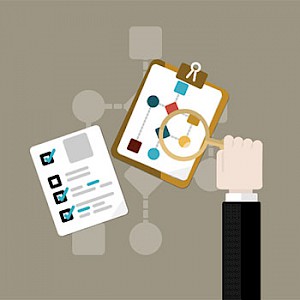
Using Standard Operating Procedure Software Helps Management Gain Better Insight Into Operations:
-
Each step in the workflow is stamped with the user’s ID and the date and time the action was performed.
-
Workloads can be balanced more easily with real-time viewing of transaction pipeline status.
-
It’s easier to audit transaction history and decide about loosening or tightening approval thresholds.
-
Management spends less time on policing compliance with SOPs.
Every business needs to make improved operational excellence a core value proposition component to its customers. Standardizing and automating your operating procedures is the best way to improve operational efficiency. Don’t fall into the trap of thinking automation is too costly and time-consuming for your business or department. Nutrient Workflow can provide you with a workflow solution that is fast to implement, easy to learn and administer, and configurable without excessive reliance on the IT department.
What benefits can businesses expect from documenting their SOPs?
Standardizing operating procedures (SOPs) can bring several benefits to businesses:
-
Ensures consistent quality of work and reduces errors. By having clearly defined steps and guidelines, employees can follow the procedures accurately and avoid mistakes that can lead to costly repercussions.
-
Enhance efficiency and productivity in the workplace, as employees can complete tasks in a standardized and streamlined manner.
-
Facilitate training and onboarding of new employees, as they have a clear roadmap to follow.
-
Ensure compliance with regulations and industry standards, reducing the risk of legal and financial penalties.
Overall, documenting and standardizing operating procedures can lead to better outcomes for businesses in terms of quality, efficiency, and compliance.
Additional Resources from our Library for SOPs
-
How to Design a Process
-
Planning for Workflow Automation
-
Don’t Just Automate, Reframe Those Business Processes
Interested in Automating Your SOPs?
We have many resources to help you on your journey to standardized and automated procedures.
-
Workflow Tools and eBooks
-
Request a Live DemonstrationWhat specific benefits can businesses expect from documenting their SOPs?