If you’re looking for a tool that improves the cycle of your capital expenditure workflow, look no further. Roman Pendzich, an experienced industry professional, created a demo video that breaks down Nutrient Workflow Automation Platform and highlights different steps involved in working through a capital expenditure workflow. This article showcases key moments from the demo, and the complete video is also available at the end.
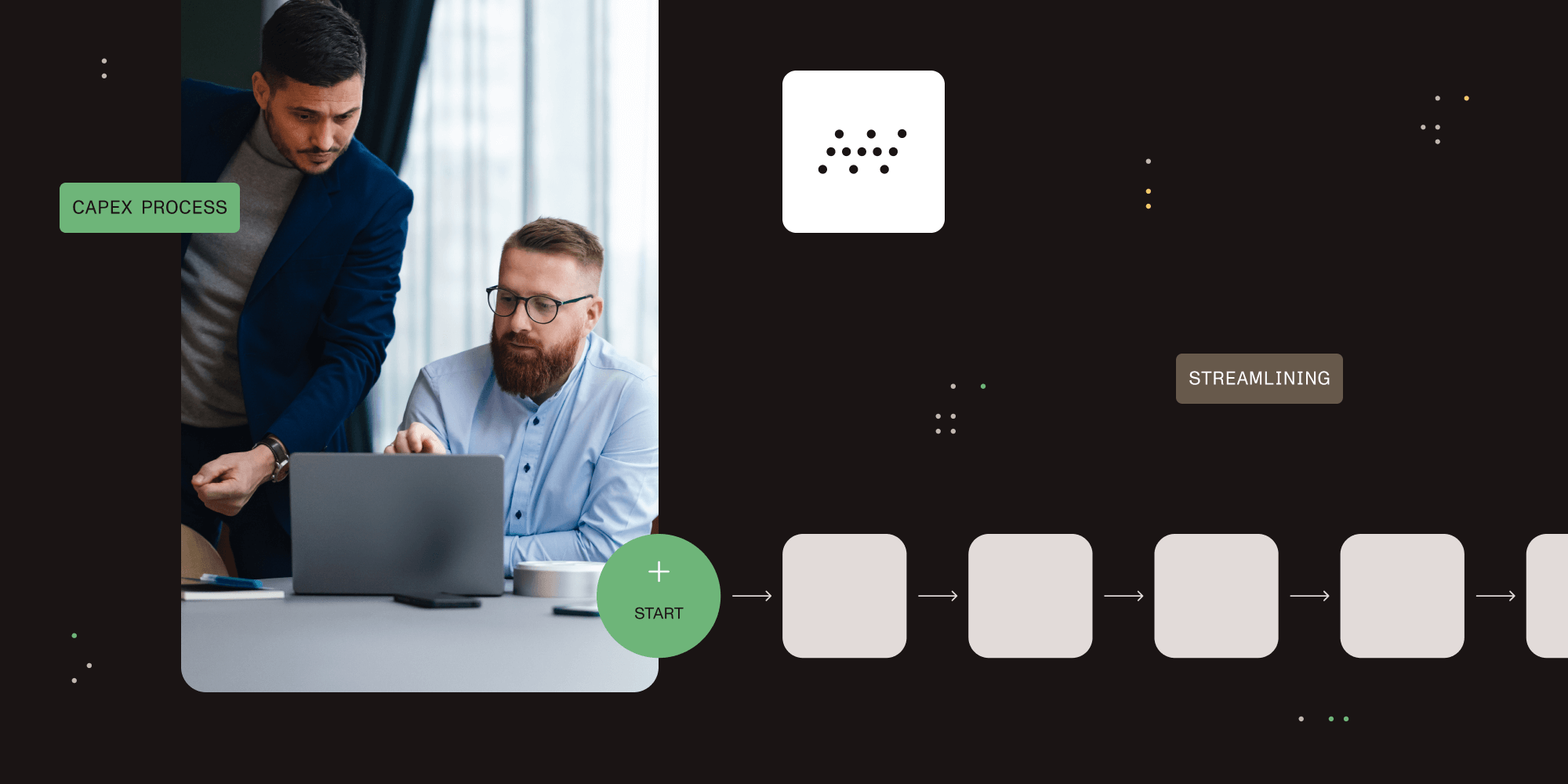
The dashboard — Your information powerhouse
The walkthrough kicks off with a detailed tour of the dashboard. The dashboard hosts real-time data that provides information about requests as they roll in. This live visual overview allows for quick data interpretation and helps you swiftly adjust your strategy as needed.
Interactive form fields — Your assistant that adapts
Next, Pendzich shares what the smart form builder is capable of, along with the interactive features of form fields. What’s particularly notable is that a form can update itself and ask different questions based on how the user answers previous questions. This intuitive feature ensures thoroughness and accuracy, contributing to the improved quality of automated processes.
Revolutionary workflow design — Your catalyst for efficiency
Pendzich next talks about the workflow design, showing how it handles an example approval process — specifically, requests can be sent back for rework and changes, bringing approvals back to the original requester.
Then, in the flow view, he shows the different paths that can be taken in this workflow process. Completed tasks, he notes, are highlighted in light green, assuring friendly user interaction. Elaborating on the task paths, Pendzich outlines rejection and escalation routes, which are evident through different colors as well.
Audit trail — Your comprehensive record tracker
One of the key elements Pendzich strongly emphasizes is the audit trail feature. This view brilliantly maps out the workflow progress and keeps a clear record of approval decisions. It’s a must-have for regulatory compliance and internal monitoring.
Communication and notifications — Your multi-channel alert system
You won’t need to be at your desktop for on-the-go approvals. Nutrient offers the ability to set up approval via email with unique links for different actions, making decision-making quick and hassle-free. Alert notifications can be dispatched through multiple channels, including a built-in Slack integrator.
User and admin capabilities — Your control center
Nutrient allows users to navigate via menus, including beginning requests, viewing their requests, and task management. The additional capabilities for system administrators allow further configuration. It’s possible to reassign tasks, change due dates, establish out-of-office delegation, and reset requests.
Conclusion
In summary, this video explains some important parts of our larger demo. It also serves as a useful guide with many ideas to help you get started with workflow automation. With Pendzich steering the way, you’re bound to journey along the path of greater efficiency and far superior management of your capital expenditure workflows.
Want to see it all? Watch the full demo video below, try Workflow Automation for free, or contact us for a demo.

