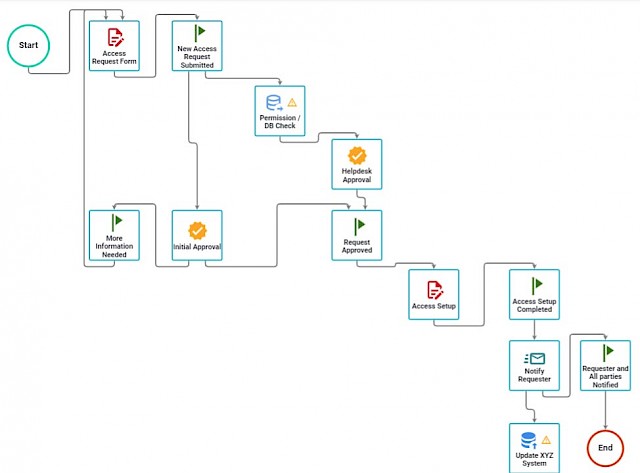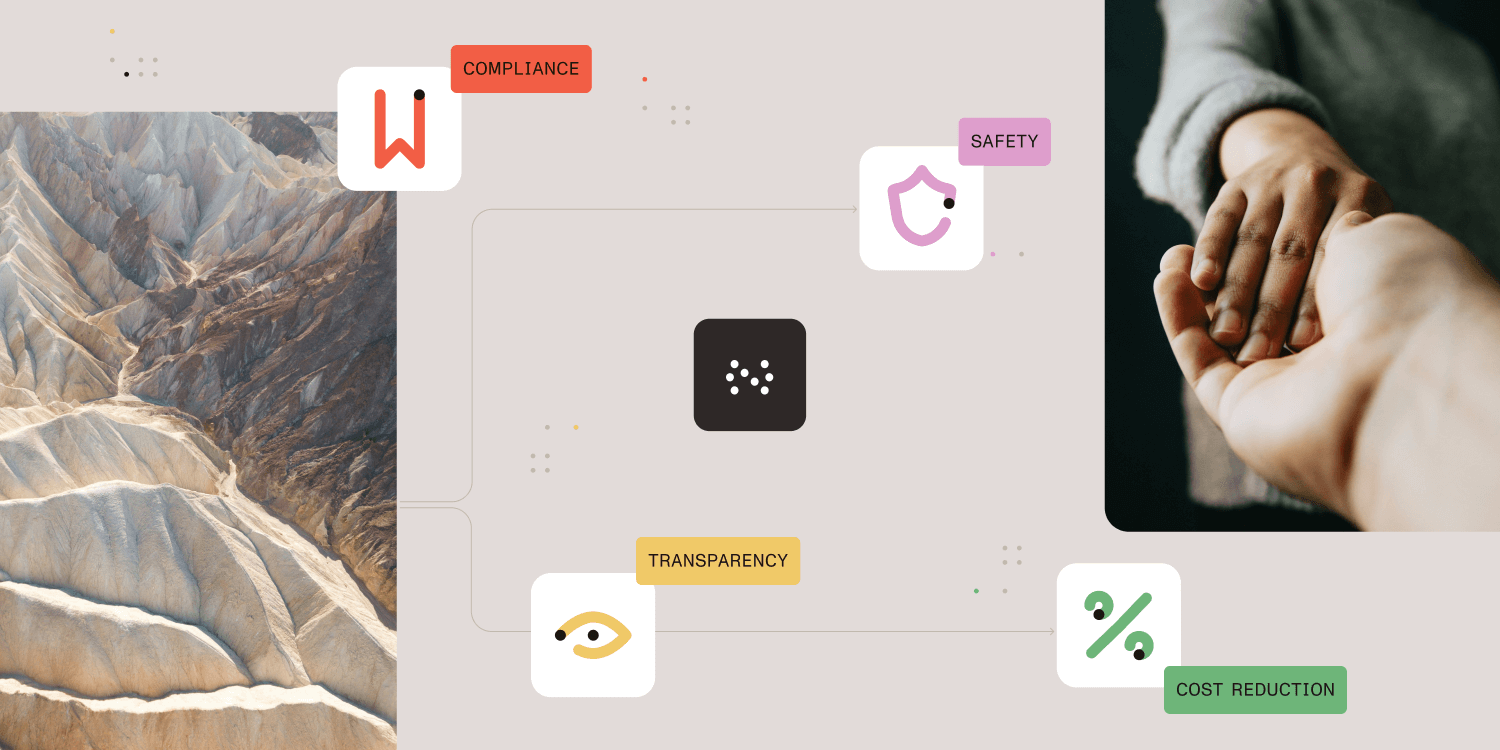Managing Access Requests
To reduce risk, make the request and approval of access to critical systems compliant and efficient.
When employees send system access requests by email, phone, “pop-ins,” and other channels, it creates confusion and risk. IT support teams must manually evaluate and forward access requests to the correct group and deal with the administrative hassle of follow-ups and check-ins.
When this process is manual, IT Support teams must deal with the fact that each location and department has a unique set of services, making IT requests for access difficult to assign correctly. The process is slow, inefficient, prone to mistakes, and hard to track/audit.
Using Workflow Automation for System Access Requests
Using Nutrient Workflow, access request processes are almost entirely automated with access control management. Employees use a web browser to submit and check access request status, preventing frequent follow-up calls to IT.
Nutrient Workflow uses business rules to determine the group responsible for the requested technologies or services and then routes the request automatically through the proper approval channel. The IT Support team receives the approved request for fulfillment.
IT teams can easily audit all activities related to current and past access requests and see who made the request, approved it, and took action, including accurate time, date, and username data. This audit trail can be provided for regulatory and compliance requirements.
Holyoke Medical Center (HMC) and Nutrient Workflow Case Study
HMC began searching for an automated workflow solution to address their Access Request process. The current process was very manual and time-consuming and involved continual back-and-forth communication. With the help of Nutrient Workflow, HMC was able to build out the existing Access Request process and refine the workflow to make the department and organization more efficient.
Access Request Process Example
This is an example of a customized access approval process built for a large healthcare provider. Note that there are multiple approval points as well as a database lookup to confirm user details. In addition, notifications are sent to all parties, including the requester. With Nutrient Workflow you can build your process to include as many steps, approvals, notifications, logic, and forms as you need.
System Access Request example (click for larger)
Implementing Access Request Management
Assign administrators to Nutrient Workflow to implement the process rules and any forms that will be used to gather information. Nutrient Workflow automatically executes the web and email approval notifications to the appropriate personnel, reducing the chances of confusion while maintaining the current status of the request.
For example:
-
A new finance employee needs access to access Oracle Financials.
-
They visit the Employee Portal and search for the request form.
-
They complete the form, which includes prefilled information and required fields.
-
The form is evaluated by the workflow rules engine and routed to the appropriate gatekeeper.
-
The gatekeeper reviews the information and approves the request.
-
The request is then routed to a secondary approver who reviews and approves.
-
The request is then routed to the employee’s manager, who gives the final approval.
-
The relevant system administrator is alerted to create the access credentials.
-
The employee is notified that access has been approved along with their login credentials.
With smart forms and routing, IT can allow users to make multiple access requests from one form to streamline the process. Route each request on the form differently, depending on the system or department.
Meanwhile, the company’s IT managers and Systems Administrators are notified. On the other hand, telephone or computer service requests are evaluated and automatically assigned to the system admin in the appropriate location as business rules intelligently and automatically guide the request.
Interested in Automating Your Access Request Process?
We have a variety of resources to help you on your journey to an automated workflow.
-
Workflow Tools and eBooks
-
Request a Live Demonstration