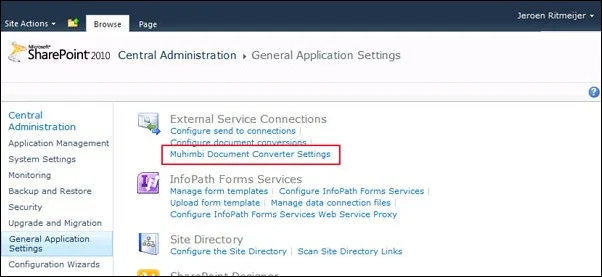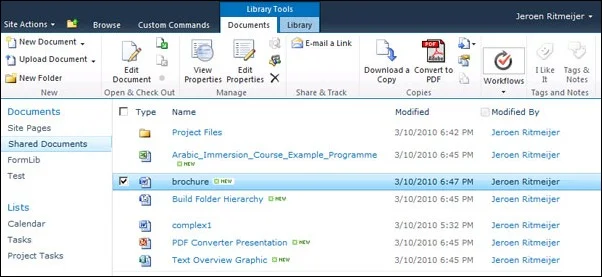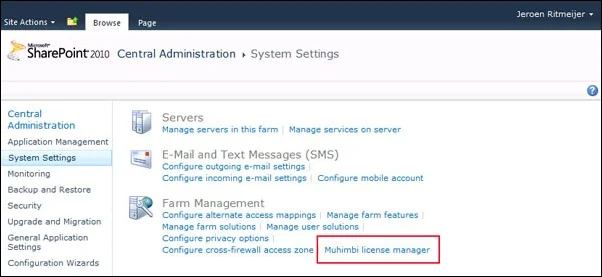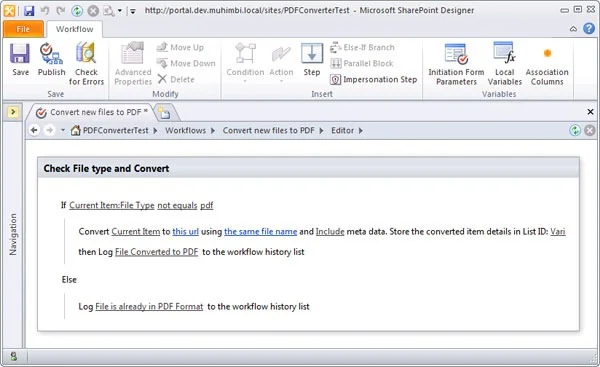When we released the Office 2010 compatible version of the Muhimbi PDF Converter for SharePoint we were already planning, and worrying about, a SharePoint 2010 compatible version. Worrying indeed, call it fear of the unknown or fear of change, but we were anticipating a lot of work.
Fortunately we quickly found out that SharePoint 2010 is, surprise surprise, much like SharePoint 2007. If it wasn’t for an annoying SharePoint 2010 deployment bug that took us 2 days to solve, we could have completed all investigations and required changes in 2 or 3 days.
To cut a rather long story short, a beta version of the PDF Converter for SharePoint 2010 is now available. Please contact us if you want to participate in the beta program. Note that the download available on our website is the SharePoint 2007 version, which will not work with SharePoint 2010.
Although the beta is fully functional and integrates nicely with new SharePoint 2010 features such as the Ribbon, the documentation has not yet been updated. Fortunately, much - including the installation process - is the same. The only difference is the location of some of the administrative screens as highlighted in the screenshots below.
Over the next week we will release a number of blog posts describing our experience with porting a SharePoint 2007 WSPBuilder application to SharePoint 2010 and making the same code base work with both versions. If you are interested in this topic then make sure you subscribe to our RSS feed or follow us on Twitter.