What is a Process App?
Table of contents

What is a Process Application?
A process app (or workflow app) is a custom application that includes forms, workflows, and reports that automate a specific process. These apps are usually built using low-code development tools that speed design and implementation and can be used by non-developers.
For example, a process app might give an HR department a way to automate the way a new hire is brought into an organization. This is a specific use case for which there is no existing software that suits their needs.
Bringing App Development to Business Users with Low-Code
IT and DevOps teams are taxed more than ever. The days of turning to your IT team to develop an application for a specific departmental need are fading away.
- IT teams are pulled in myriad directions since most businesses rely so heavily on technology.
- IT teams must focus on high level, customer-facing projects first and foremost, taking away time for internal solutions.
- Developers are in high demand and expensive to hire and retain.
- The demand for custom, purpose-built software has increased dramatically among business teams.
The solution to this development crunch is to put app development in the hands of the people who both need software and are closest to the problems to be solved. Using low-code development platforms(opens in a new tab), business users, with little training, are given the power to design point solutions for specific workflow issues and with that power automate their processes rapidly and effectively.

How do Low-Code Development Tools Work?
Rather than using code or highly technical tools, business users prefer to use visual, drag, and drop tools that simplify the creation of forms, business rules, and user interfaces. This is known as low-code application development, specific to process-based applications.
Most business processes involve these primary elements that end up in a process app:
The Environment
In business processes that are handled manually, the process environment might be your email box (send a request to someone) or a spreadsheet (add information to a shared spreadsheet). If the process is more automated, the environment is a portal, intranet, or similar interface, either Web-based or locally-installed.
But when IT is removed from the app development process, the environment falls to business users, who don’t have access to servers or Web design skills. This is why low-code development platforms include a cloud-hosted self-service portal to house all the process apps that are built. End-users can go to the portal to launch apps, collaborate, and track progress.
Data Collection
Whether data comes from a person completing a form or another system, most processes begin with data being captured. When data capture involves a form, business users need a tool that simplifies form design while providing advanced features like show/hide logic, mobile responsiveness, data connectivity, field pre-fills, and more.
Business Rules/Routing
Once data is captured, it needs to be routed either to an individual or a system. This sounds simple enough but most processes involve a variety of logical decisions and often several layers of routing. For instance, a simple check request might route based on the amount requested, who’s requesting it, how it’s going to be used, etc.
Getting a Headstart on Building Process Apps
Sometimes getting a project started is the hardest part, even when there are straightforward, low-hanging workflow automation opportunities in your department or organization. Instead of spending weeks gathering requirements and throwing ideas against a wall, why not jumpstart the process with a prebuilt, working Process App?
With Nutrient Workflow, you can download a prebuilt process app from our growing list of use cases and then edit it for your unique situation. We even include prebuilt forms!
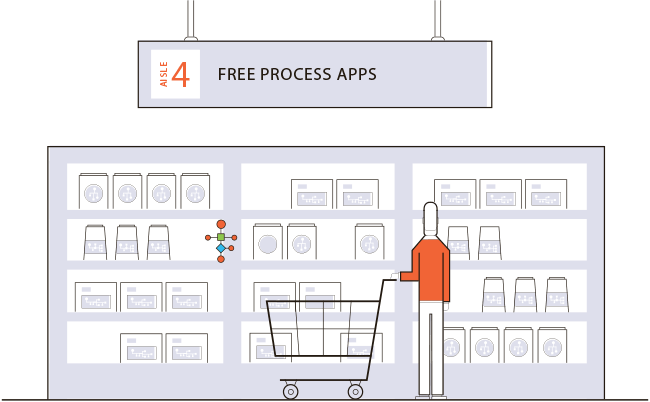
Categories currently include:
- Civic/City
- Cross Departmental
- Finance
- Human Resources
- IT
- Legal
- Marketing
- Operations
- Sales
- Safety
Interested in Automating Your Processes?
We have a variety of resources to help you on your journey to an automated workflow using process applications.
- Workflow Tools and eBooks
- Workflow Ideas Weekly eMail Newsletter(opens in a new tab)
- Recorded Demonstration of our Workflow Automation Software
- Request a Live Demonstration







