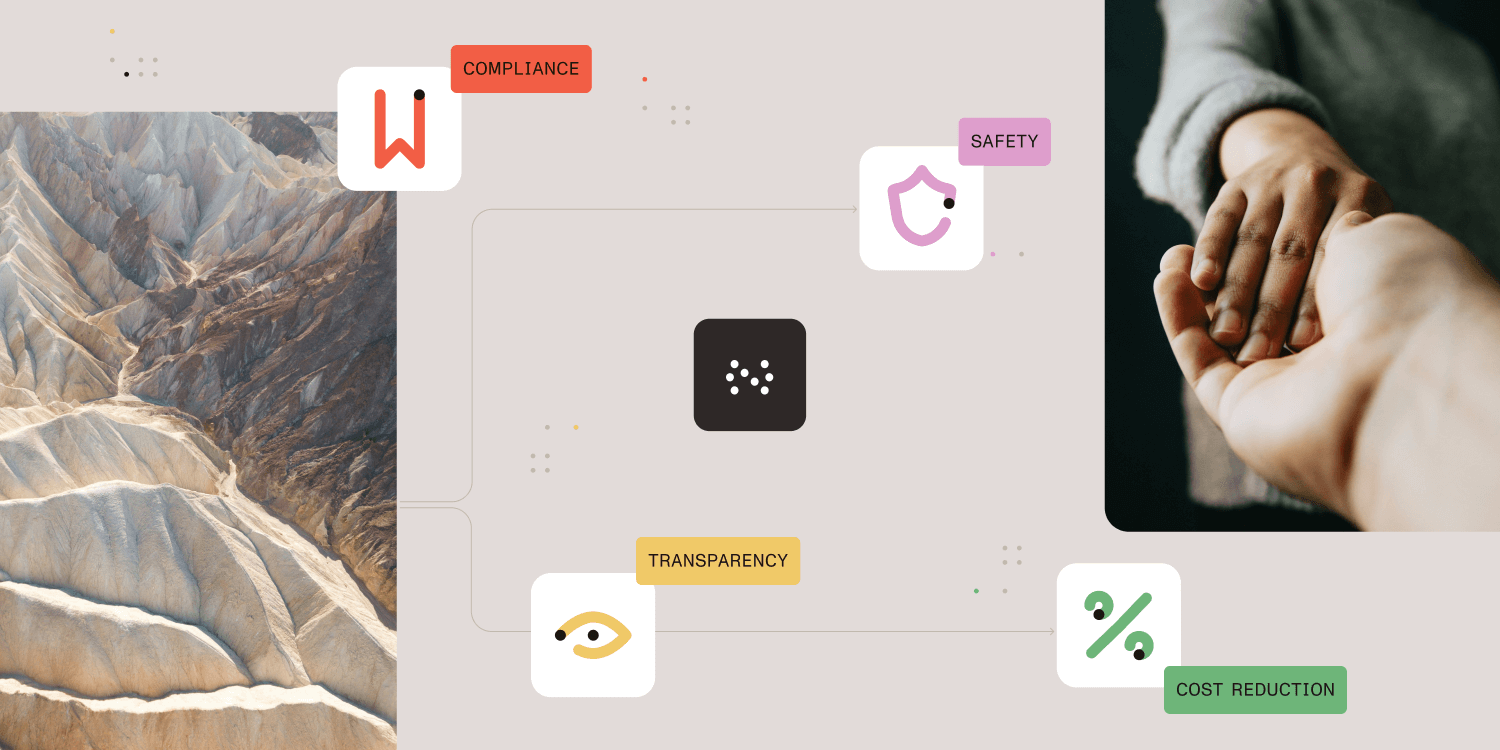What is a Workflow App?
Workflow apps come in a variety of flavors, depending on the use case and environment (for instance a photo studio vs. an enterprise IT department). Some common workflow app examples are:
Integrators
These apps move data and information between systems in an automated way. For instance, taking tweets from a specific hashtag on Twitter and pushing them into a spreadsheet.
Personal Task Automation
These apps automate or track specific tasks for an individual. For instance, a photographer might use a workflow app to process photos from raw images to finished, published work. In another use case, an individual might use an app to manage their own work tasks, apart from the rest of a team or department.
Visualization/Project Workflow
These apps allow individuals or teams to manage the flow of a project using visual cues like cards or lists to represent individual tasks. A workflow app lets a project team sync up by updating tasks centrally and sharing information.
Enterprise Automation
Enterprise-level apps or app platforms are designed to help larger organizations automate critical business processes like order management, approval management, product development, etc. These robust applications power many of the processes that drive corporate operations and are therefore designed for complexity and scalability.
What are the Common Features of a Workflow Application?
Again, depending on the use case, the features in workflow applications vary. However, there are some common attributes among all apps.
-
The ability to create and sequence tasks.
-
Some level of automation, from simple sequential automation to complex, logic-based business rules.
-
Performance tracking.
-
Integration with other systems.
-
A visual, low- or no-code interface.
The movement of information and data is the driver of feature sets among workflow tools. Some workflow apps exist only to shuttle information between systems while others rely on user-generated data (e.g. a form being completed) to be routed among multiple recipients. Ultimately, the goal is always to get work done in the best and most efficient way possible.
Who uses Workflow Apps?
Workers across all industries and disciplines use a workflow app of some kind, whether or not they realize it because most work is progressive. In other words, most work involves a series of tasks to be performed whether it’s two tasks or a series of hundreds of tasks.
-
Scientists have a workflow to manage the workflow for creating a new drug.
-
Finance managers have a workflow to approve capital expenditure requests from plant supervisors.
-
Designers have a workflow to go from sketches to high-quality, printed brochures.
While these workflows are very different, they can all be broken down into their requisite parts, which are tasks. Workflow applications allow users to name tasks whatever they choose, design the sequence in which they must be performed, and then save these sequences for repeated use.
What are the Best Workflow Apps?
The best workflow app is the app that best suits your particular use case, however, here are some commonly-used apps in each category.
Integrators
Personal Task Management
PCMag has a great list of these types of apps.
Visualization/Project Workflow
Enterprise Automation
Next Steps?
Hopefully, this was helpful information; if so, and if you’re in the market for an enterprise workflow app, please check out Nutrient Workflow. We work with midsized and large companies across all industries and would be happy to provide a demonstration of our platform.
Get a Free Demonstration of Nutrient Workflow
Interested in Automating Your Workflow?
We have various resources to help you on your journey to an automated workflow.
-
Workflow Tools and eBooks
-
Request a Live Demonstration