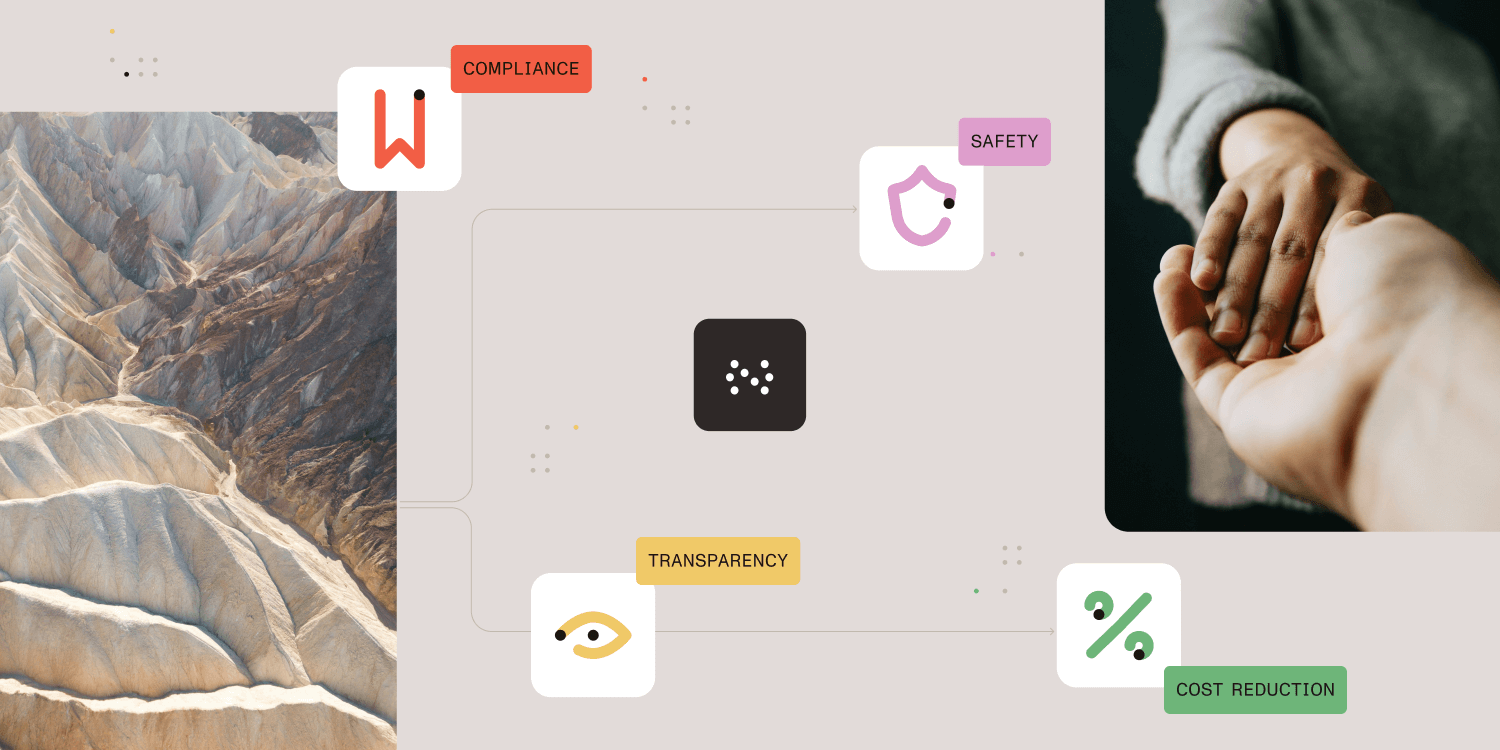Over the years, workflow management systems have evolved and attempted to solve more and more workflow-related problems. At the same time, other features have been sloughed away by vendors as other tools become more advanced and reduce the need for certain features. For instance, a separate component for building mobile forms has been replaced by “mobile everywhere” forms that automatically scale to fit any device.
We rounded up several features that, by now, should be considered standard in any workflow management system.
Drag and Drop Visual Development Tools
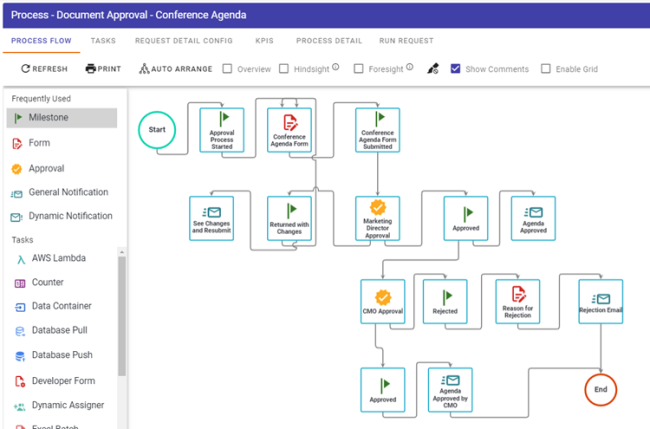 Rather than writing code, modern tools allow users to build workflow applications visually.
Rather than writing code, modern tools allow users to build workflow applications visually.
Two major forces drive the need for simple, drag-and-drop tools for building forms, processes, dashboards, reports, etc. First, the rise of “citizen developers” who supplement the work done by application development or IT staff. These technically advanced business owners want to be able to design and build simple workflow applications without having to go through IT. Drag-and-drop tools simplify the process for these users. Secondly, the “need for speed.” Whether a citizen developer or a highly-trained application developer, companies and departments want workflow applications rolled out in weeks, not months. The move toward user-friendly visual tools speeds up the design and implementation process to meet today’s sometimes unrealistic standards.
Granular User Access Levels
 Set user access rights at any level.
Set user access rights at any level.
As I mentioned, the number of citizen developers has steadily increased over the last decade. However, IT departments still have concerns over maintaining security and application coherence. That means a system needs to be configured to allow access only as needed and even provide specific feature-level access controls. For instance, a casual user doesn’t need access to javascript libraries, APIs, or other features that require technical training. Also, frontline users don’t need to be able to design processes or forms when all they need to do is approve items, submit requests, etc. Providing administrators with a wide variety of user access control can often prevent catastrophe.
Smarter Forms
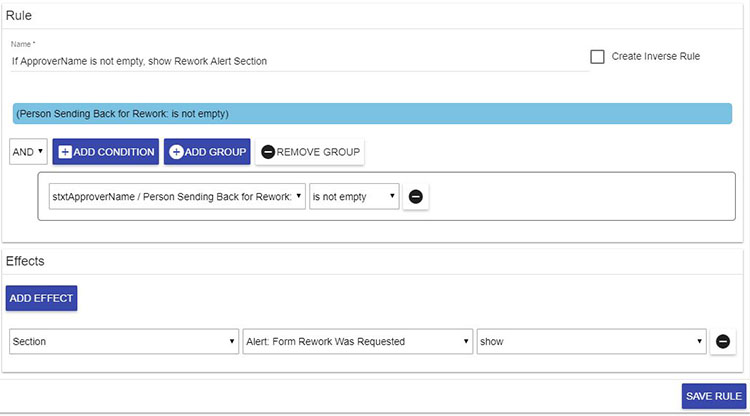 Use advanced form rules to create smarter forms.
Use advanced form rules to create smarter forms.
The (very good) trend toward usability has led to many changes in the expectations of how Web-based forms should behave. This has led to mobile-friendly forms, field pre-fills, better-quality form hints, and the like. For instance, one feature that can have a huge impact on form usability is show/hide logic. When forms can display or conceal information based on user data, forms can become much easier to complete. For instance, an HR manager based in Chicago goes to complete a request form as part of a process. Because the system knows A) she’s in HR, B) She’s based in the Midwest, and C) she’s a manager, the form shows only the sections and questions relevant to those attributes. In addition, forms can change based on previous inputs. So if the user selects “Hardware” as part of an onboarding form, they’re only presented with hardware options to select from.
A Full Task Detail View
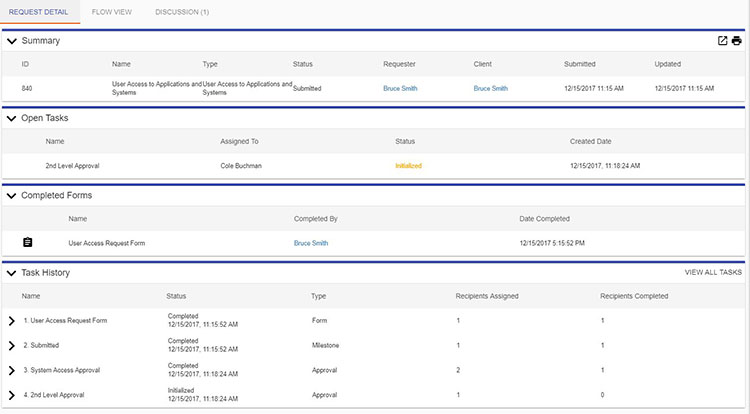 Track all information and activity regarding specific tasks.
Track all information and activity regarding specific tasks.
Sometimes the need to see all activity related to a task is driven by frontline curiosity (Who am I waiting for in the process?) or organizational policies, but more often these days it’s driven by external pressures like regulations that require full transparency of certain processes. By tracking activity at a granular level, process owners can present any audience (executive board, government entity, supervisor, etc.) with a complete audit of who did what and when. This can not only speed up audits and reviews, but it can literally save an organization thousands of dollars in fines levied when there is no data to back up compliance inquiries.
A Customizable Self-Service Portal
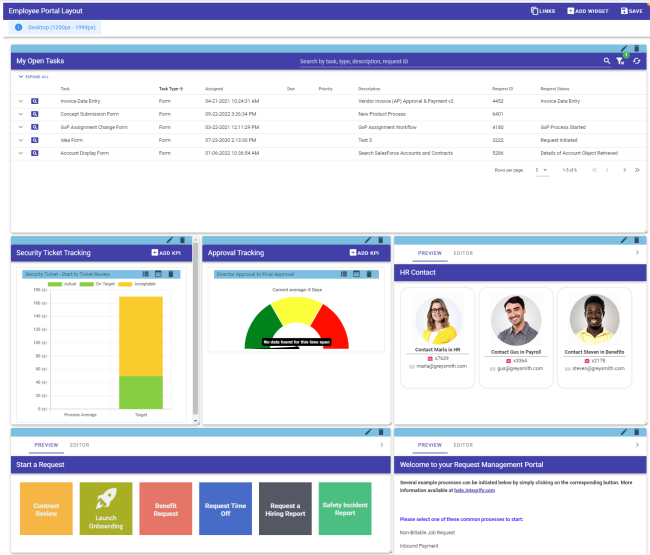 Customize your portal with your branding and access to the tools users need.
Customize your portal with your branding and access to the tools users need.
Processes have to start somewhere, and the best place is a centrally-managed and accessible self-service portal that has been customized for your organization. This means providing an optimal experience for all users with branding, personalization, dashboards, access-based filters, and easy-to-find tools. A system that can adapt to the needs of any business is a system that will be used regularly.
Multiple Platform Options
While most businesses have begun moving as much as possible to the cloud, there are still reasons why businesses prefer keeping some applications on-premise. While this means additional expenses for managing servers, software updates, etc., some industries weigh those costs against the need for complete security control or to integrate with legacy on-premise applications. Workflow solutions should offer flexible deployment options like public cloud, private cloud, or on-premise. A private cloud can be a compromise between cloud and local installation by offering secure connections to legacy systems.
An Open API
Predicting all the applications a business may need to integrate with a workflow system is almost impossible. Data can be pushed or pulled into and out of various systems. A workflow related to HR might need to connect with an HRIS, while a workflow related to capital purchases might need to integrate with an accounting or ERP application. That’s not to mention the software being developed right now that will become part of future application portfolios. The best approach to managing for now and the future is to provide a completely open and flexible API that can be used by the vendor, the customer, or an outside integrator to connect any workflow with any system.
Embedding Options
Going beyond customization is the ability to embed any part of the process (forms, request details, dashboards, reports, etc.) into another system. For instance, you might have a very successful and heavily-trafficked intranet Web site and prefer users to submit requests from the tool they already use. Your workflow system should allow components to be embedded in these other tools while providing a powerful process engine behind the scenes to manage the workflow.
To best compete in today’s market, businesses need to transform their operations with workflow automation digitally. Finding workflow tools that have evolved and adapted to changing workplace needs is critical to the success of any automation project.
Questions? Comments? Let us know.

Mike Raia
Marketing the world’s best workflow automation software and drinking way too much coffee. Connect with me on LinkedIn at https://www.linkedin.com/in/michaelraia/