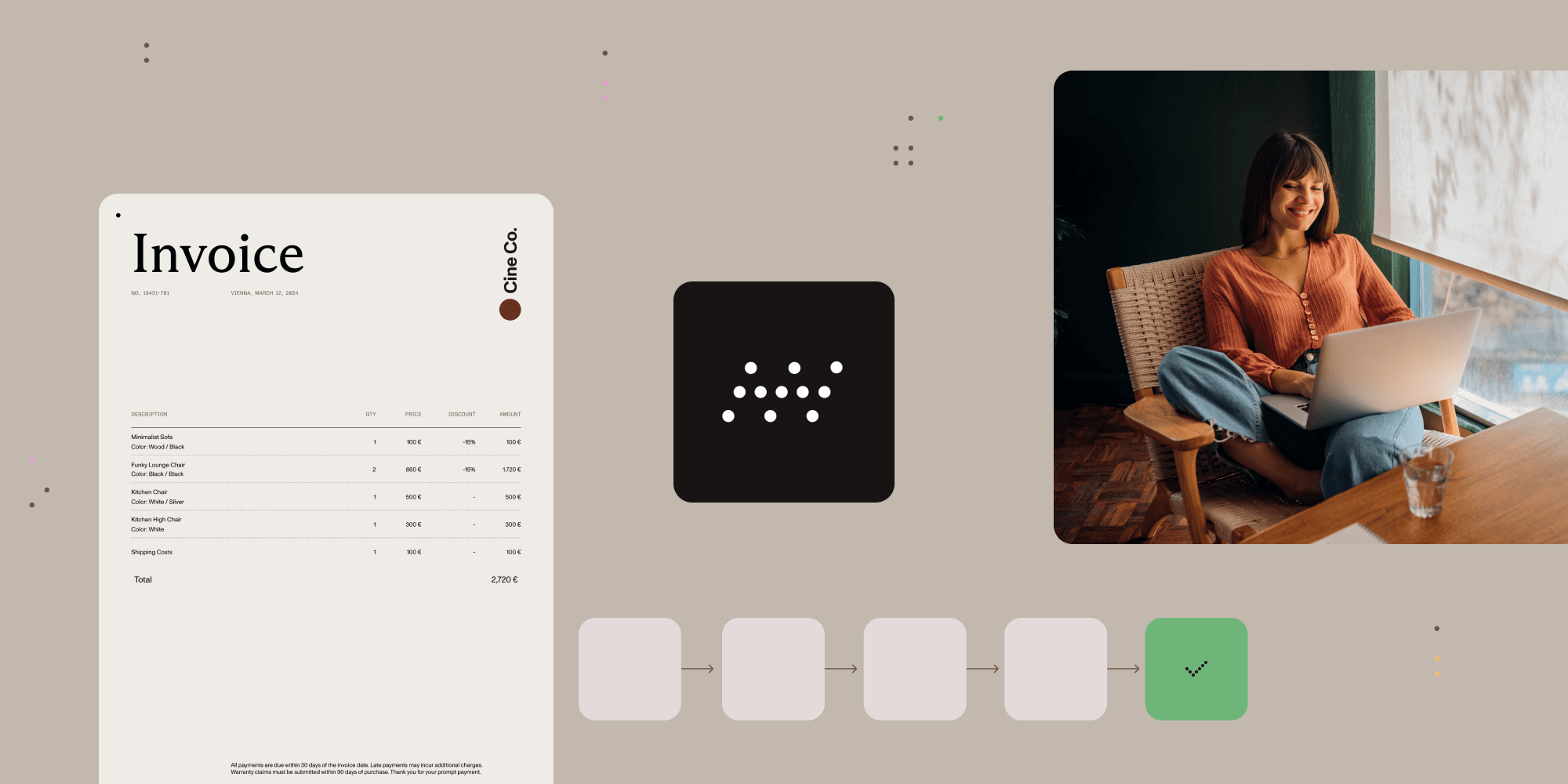Workflow Tracking Software: Track Process Performance and Improve Efficiency
 Jonathan D. Rhyne
Jonathan D. Rhyne

Benefits of Workflow Tracking Software
Full Workflow Visibility
-
Workflow tracking software allows you to open any workflow in progress, see the status, and drill down into the details of each individual task. This gives you the ability to trace what has been completed down to individual details, including the date and time, who, and the performance specifics.
Workflow Performance Tracking
-
Going hand in hand with status tracking, workflow tracking software gives you the information you need to know allowing you to make changes if a workflow is underperforming.
Workflow Audit Trails
-
All data is stored in a secure, relational database. Reports and information can be displayed in real-time and scheduled for distribution when users need them. Use visual reports and dashboards to paint a complete picture that can easily be shared around your organization.
Workload Management
-
Identify bottlenecks and workload issues then reassign tasks to employees with fewer tasks to balance work and improve efficiency.
Nutrient Workflow’s Workflow Tracking Solution
Nutrient Workflow provides a workflow automation and management platform that allows organizations to build forms, rule-based automated workflow, self-service request portals, process auditing and performance reporting. Key components of Nutrient Workflow:
Process Designer
-
Design your workflow from scratch or use a pre-built template. Assign tasks, trigger notifications and escalations, apply business rules.
Workflow Form Builder
-
Includes drag and drop form designer, conditional logic to show/hide components, a large library of field and object types, mobile-friendly form layout, reusable form templates and parts.
Reporting and Metrics
-
Provides visibility into process performance, bottlenecks, key performance indicators, and a complete audit trail of all actions taken in the system.
Self-Service Portal
-
Allows employees, vendors, or customers to submit requests, track progress, manage tasks, make approvals and collaborate