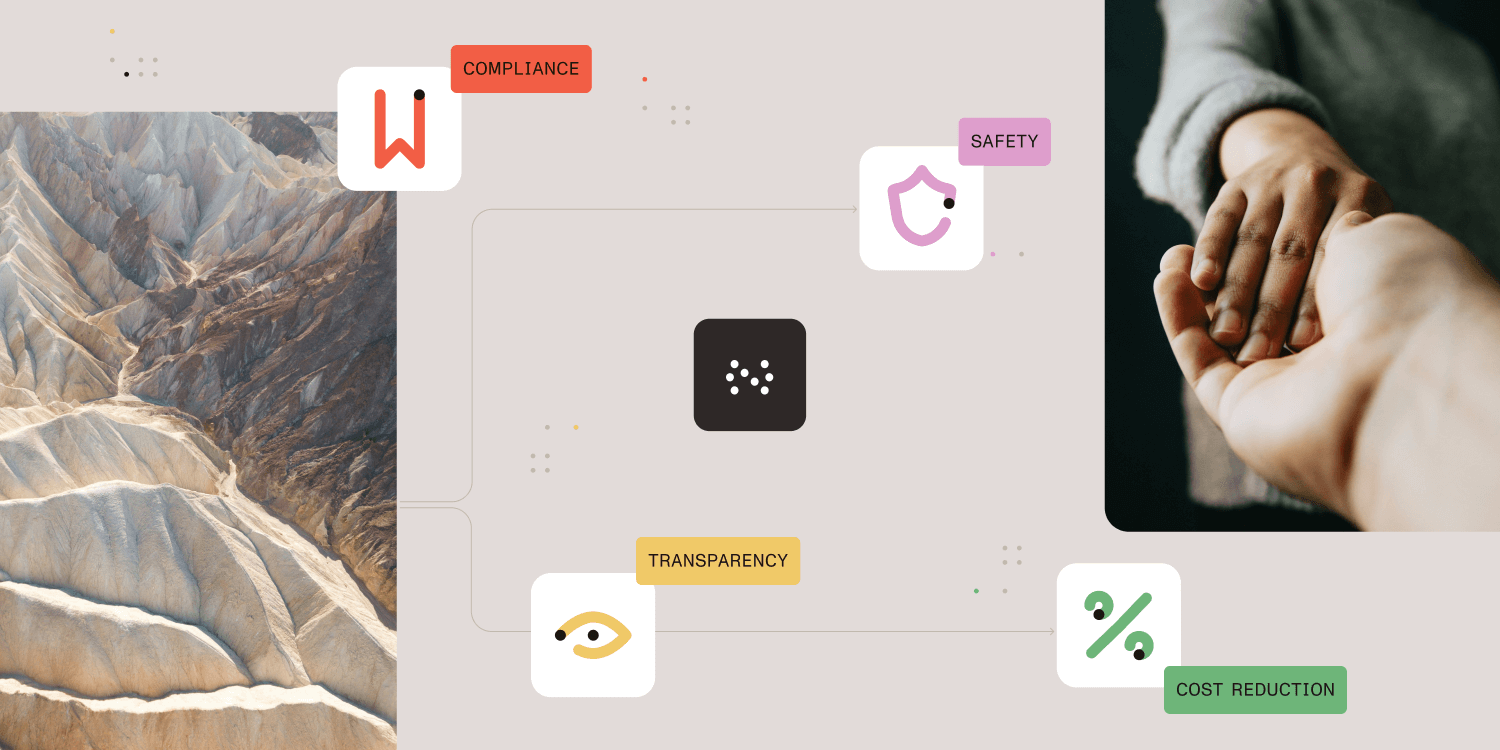How much time is wasted each day because you’re trying to shoehorn a solution into a problem it wasn’t meant to solve?
There is an artist who uses Excel to create fantastic artwork. His name is Tatsuo Horiuchi and you can read more about him in the article 80-Year-Old Japanese Man Uses Excel to Create Dazzling Paintings.
What Tatsuo does is impressive and beautiful, but I don’t think anyone is under the illusion that Excel is a great tool for making art. The curiosity of his work is that he does what he does, despite the tool he’s using.
However, it’s not uncommon for knowledge workers to fall into the trap of using what’s available or what they’re used to when accomplishing specific tasks rather than using the best tool for the job.
I recently put out a poll on LinkedIn asking for examples of commonly misused tools that seem to persist in the workplace. Some of the responses were pretty surprising. Here are the tools people most often cited:
Spreadsheets
This suggestion came as no surprise, and we have written about the use of Excel for everything from forms to project management (5 Things You Should Stop Doing with Microsoft Excel).
We get the allure. Spreadsheets bring order with their tidy row and column structure, items line up neatly, and you can total things. What’s not to love?
But Excel is also limited, and you can end up spending a lot of time formatting and using Googled Excel tricks to shoehorn your objective into Excel’s capabilities.
In other cases, you might feel compelled to pull a bunch of data into a spreadsheet from your CRM/accounting/HRIS/system, mess around with it, and then email an attachment to a group of people. Why not leave the data where it is and create a report/dashboard in the CRM/accounting/HRIS system and share that?
There are far better tools for managing tasks, creating forms, tracking projects, and the million other things people force spreadsheets to do.
Ah, email. We love it, and we hate it. Here at Nutrient Workflow, we can’t seem to stop writing about it.
Email is used for everything from sending short messages to organizing meetings to sharing files to managing tasks to reminding yourself to pick up your dry cleaning.
The main reason for all these uses is less about utility and more about availability. Most peoples’ email boxes are always open. You’re in your inbox frequently, so it seems to make sense to use it for other things. However, email clients are best used for two things:
-
Medium to long messages.
-
Messages that need to be stored for some time.
-
Managing appointments (Calendar).
I’d say that’s where the utility ends. I suppose if you use Outlook as your default email client, you could make a case for using Microsoft’s newest version of Tasks, but I’ve played with it a bit and the only thing it has going for it is the integration with email.
If you have a quick question that needs an answer or need to have a conversation, use instant messaging. I’d say you could also use a phone call, but no one does that anymore, right?
If you need to share a file, use your organization’s cloud storage tool. The methods differ, but they all offer a way to send someone a link to a file or provide in-app notifications. This is better than clogging up your email server with attachments and provides the option to all to view/work on the same file instead of sending out separate, disconnected versions.
For managing tasks, there are a wide variety of tools for individuals and teams. For individuals and small teams, they tend to be inexpensive. For larger teams and organizations, they can be a big commitment but incredibly powerful. All these options are better than email folders, flags, “mark as unread,” and all the other tricks we use.
I’ll make another point here about task management/project management tools: much of the messaging that occurs typically in email or messaging apps can happen directly within the tools themselves. This “in-tool messaging” can reduce the message load we deal with on those channels already. If people aren’t always in the app of choice, they can set system notifications that pop up on the desktop/mobile device.
Messaging Apps
Since everyone started working remotely, messaging apps like Slack, Jabber, Teams, and video conferencing have become replacements for in-person chats, which is not inherently bad.
However, we’ve also seen employee fatigue on these channels. Sometimes we forget that we’re technically interrupting coworkers every time we “pop in” with a messaging app. If this happens enough, they can find it hard to stay in the flow.
Rather than considering an alternate technology for these messages, consider whether or not you should be messaging at all. Are there other ways to get an answer? Perhaps a report or dashboard that already exists? Maybe the question has already been answered in the past, and you can search for it? Perhaps, upon reflection, it’s more of a “just curious” kind of message that will pass.
Web File Storage
Most organizations have a place for storing files that need to be accessed by multiple people within the organization. These can take the form of shared drives (they still exist!), document management systems like Sharepoint, and web file storage tools like Dropbox and Box.com.
All these tools make it easier to share important files with coworkers. The key here is the word “important.” We may all have different opinions about what “important” means but let’s define it as “a file that someone else in the company might need access to at some point.”
Since most web file storage systems come with auto-sync features, you can end up with much chaff among the wheat up there in the cloud. It’s a better idea to plan out which folders from your local machine you need to sync to the cloud for sharing with coworkers and set those up thoughtfully. This will allow you to maintain purely local folders where you store files that are just for your use.
For instance, our Marketing team has a three-tiered system for files that we share with Sales.
-
Local storage for very rough drafts, notes, abandoned projects, random artwork.
-
A Marketing folder on Dropbox for first drafts, final drafts, research.
-
A Sales Enablement folder for only the end state, usable product.
Avoid using web file storage as a backup system, and if you do, keep the non-essential files separated from the shared files. Your current and future coworkers will appreciate not having to dig through many drafts, musings, unneeded reports, and photos of your trip to Barcelona.
Workflow Management
I’d be remiss if I didn’t mention workflow management here. Using email, spreadsheets, Web file storage, and a variety of other tools to cobble together a workflow management system is an expensive and inefficient way to go. Instead of relying on manual activities to ensure that workflows correctly between people and systems throughout a business process, use a tool like Nutrient Workflow to automate tasks, hand-offs, reminders, approvals, and much more. Build a repeatable, standardized, predictable process and then improve it over time. It literally pays for itself.
What Other Technology is Used Incorrectly?
We could have gone on and on with this topic but we’d like to hear from you. What technology do you see being used incorrectly every day? Let us know in the comments below or message me on LinkedIn and we may do a Part II.

Mike Raia
Marketing the world’s best workflow automation software and drinking way too much coffee. Connect with me on LinkedIn at https://www.linkedin.com/in/michaelraia/