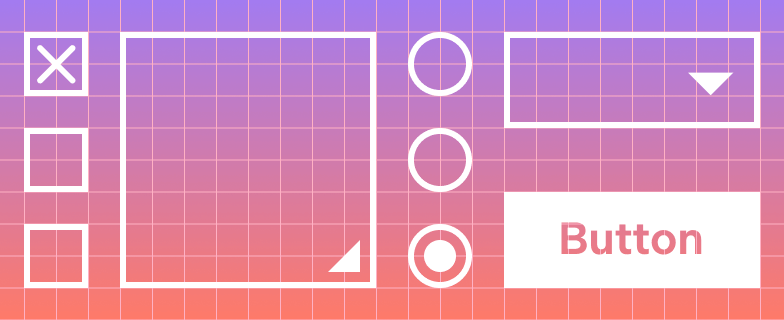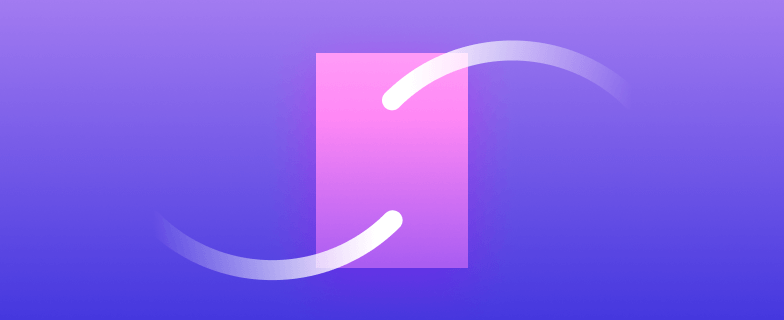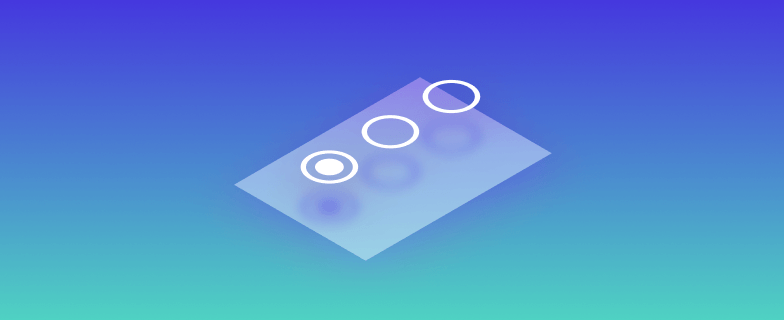PDF form library for Android
Nutrient Android SDK is a library for filling, reading, creating, and editing PDF AcroForms. It offers developers an API for programmatic access to PDF form objects, as well as a beautiful UI for form filling.
Key capabilities
With the UI or programmatically
Export, submit, or embed into a PDF
APIs to generate forms and fields from scratch
Style colors, backgrounds, borders, and widths
Execute JavaScript to validate form data
Trigger workflows or automation
Add signing, annotations, editing, and more


What are forms?
The concept of forms in PDFs is similar to that of a form in the physical world. Forms allow a user to enter unique information into a preformatted page. As it’s an electronic format, PDF offers certain advantages to users — for example, the ability to edit entered information at a later date.
Essential guides
Fill forms
Programmatic form fill
Learn the different approaches to programmatically filling form fields
Fill form fields by using the UI
Learn about the form fill capabilities of the built-in UI
Attach a file to a PDF
How to attach a file to a PDF as an image annotation
Undo and redo
Learn about the undo and redo functionality for forms
Detect user form field input
How to listen for user input in forms
Detect user form field clicks
How to listen for user clicks on form elements
Form data — Read, extract, submit, or save
Extract form data
How to extract form field values present in a PDF document
Submit or save form data to Document Engine
How to submit or save form data to the optional Document Engine
Submit or save form data to an external destination
How to submit or save form data to an external source
Submit or save form data to a custom destination
How to submit or save form data to a custom destination
Embed form data into a PDF
How to embed form data into a PDF document
Auto save forms
How to configure the way changes are automatically saved
PDF actions support
Learn about the PDF actions supported by Nutrient
JavaScript validation
How to validate form field values using JavaScript