Inconsistent labels
The PDF spec supports a feature called page labels(opens in a new tab). This feature allows you to customize the page label displayed, which might be different than the logical (one-based) page label. Nutrient will properly parse this additional information and display the custom page label next to the logical page label, if found.
Custom page labels can be roman letters, strings, or simply numbers with a different offset. Sometimes the initial pages start with roman letters, and the page numbers then start later to match the page numbering in the document.
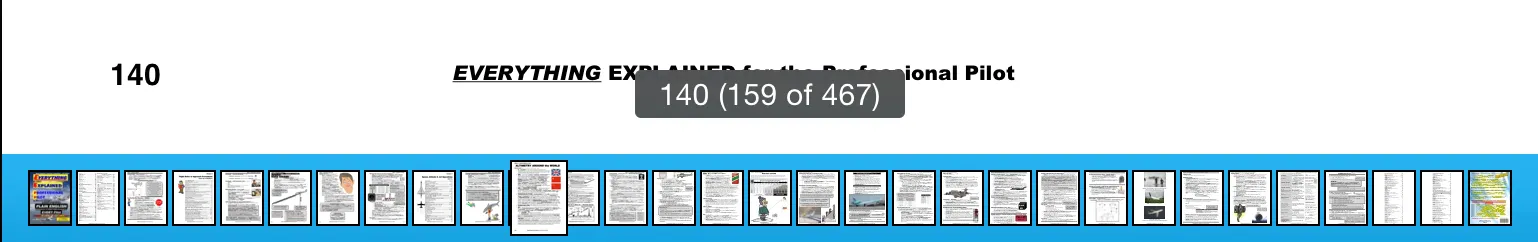
This perfectly matches Adobe Acrobat’s behavior.
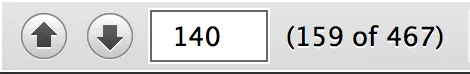
Disable this feature by calling pageLabelsEnabled(false) on your PdfActivityConfiguration.
Access these custom labels via PdfDocument#getPageLabel.