Ensure seamless high availability for DAS jobs
Background information
The high availability step in Document Automation Server (DAS) is designed to utilize two instances of the product running on separate hosts, each instance will be configured with a job which will be scheduled to run at given intervals using the DAS scheduler.
The concept is based on the controller host initially running the conversion whilst the replica host continuously monitors the controller host, the replica host will take over the conversions if the controller host:
-
Is NOT accessible (based on a ping).
-
DAS Service is NOT running.
-
Job ID on the Controller host is in NOT ‘Running’.
Configuring the job on host one:
-
Create a new job and add the ‘High Availability’ step as the first step.
-
Add any additional required step for your conversion.
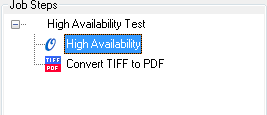
-
Next define the Source and Target folders for the Job, these need to be on a shared network location accessible to both hosts.
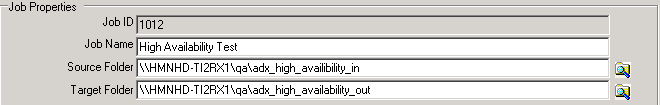
-
In the ‘High Availability’ step properties section define the following:
a. Enter the Job ID on the current host.
b. Select the Default status of the current host (Controller | Replica)
c. Enter the shared.txt file location – this needs to be on a shared network location accessible to both hosts.
d. Name of the paired host.
e. Install path of DAS on the paired host.
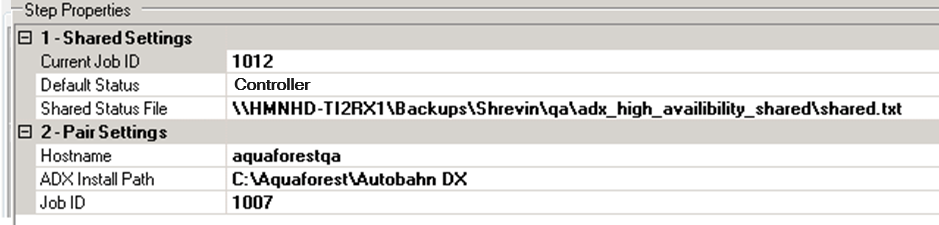
Configuring the job on host two:
-
Create a new job and add the ‘High Availability’ step as the first step.
-
Add any additional required step for your conversion.
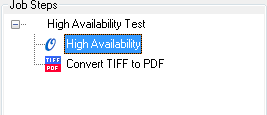
-
Next define the Source and Target folders for the Job, these need to be the same as those configured in the job on the first host.
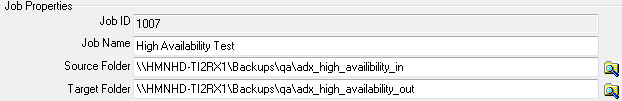
-
In the ‘High Availability’ step properties section define the following:
a. Enter the Job ID on the current host.
b. Select the Default status of the current host (Controller | Replica)
c. Enter the shared.txt file location set in the job on the first host.
d. Name of the paired host.
e. Install path of DAS on the paired host.
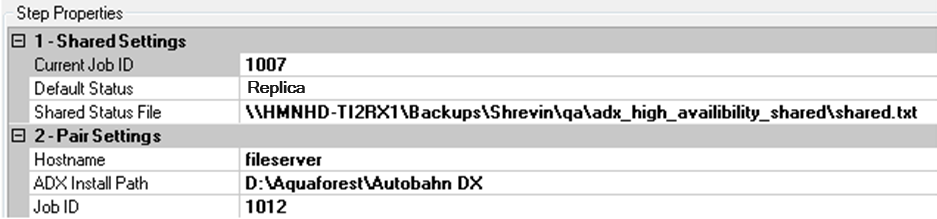
Configuring the scheduler
The schedule is job specific and will need to be configured for each job on each host.
By default, this is set to Ad-Hoc, change this to run continuously and set the desired frequency. In the following example, the scheduler will attempt to start the job every minute between 12:00 and 23:59.
If the job is already running on the controller host the scheduler will attempt to start the job after another minute.
When the scheduler attempts to start the job on the replica host, the replica will check to see if the controller host is up AND if the DAS Service is running AND if the job is running. If these conditions are met the job will not run and the scheduler will try after another minute.