How to edit PDF documents with Nutrient Document Editor for SharePoint
Nutrient Document Editor (formerly Muhimbi PDF Editor) provides a seamless and efficient way to edit, organize, and enhance PDF documents directly within SharePoint. Designed as an all-in-one solution, it eliminates the need for external software, file downloads, or switching between applications. This ensures a streamlined workflow, boosting productivity while keeping all your documents within your SharePoint environment.
Key features of Nutrient Document Editor
Nutrient Document Editor transforms SharePoint into a full-featured PDF editing hub, offering:
-
An intuitive user experience — Edit PDFs without leaving SharePoint, reducing complexity and saving time.
-
A comprehensive set of tools — Modify, organize, and enhance documents with professional-grade editing features.
-
Enhanced accessibility for all users — Ensure every team member can edit PDFs with ease, without additional software or technical barriers.
Explore the powerful features that make Nutrient Document Editor a must-have for document editing in SharePoint.
Editing text
Modify text in your PDFs directly within SharePoint. Whether you need to fix errors, update outdated information, or reformat paragraphs, Nutrient Document Editor provides an intuitive, in-place editing experience.
For more information, refer to the text editing guide.
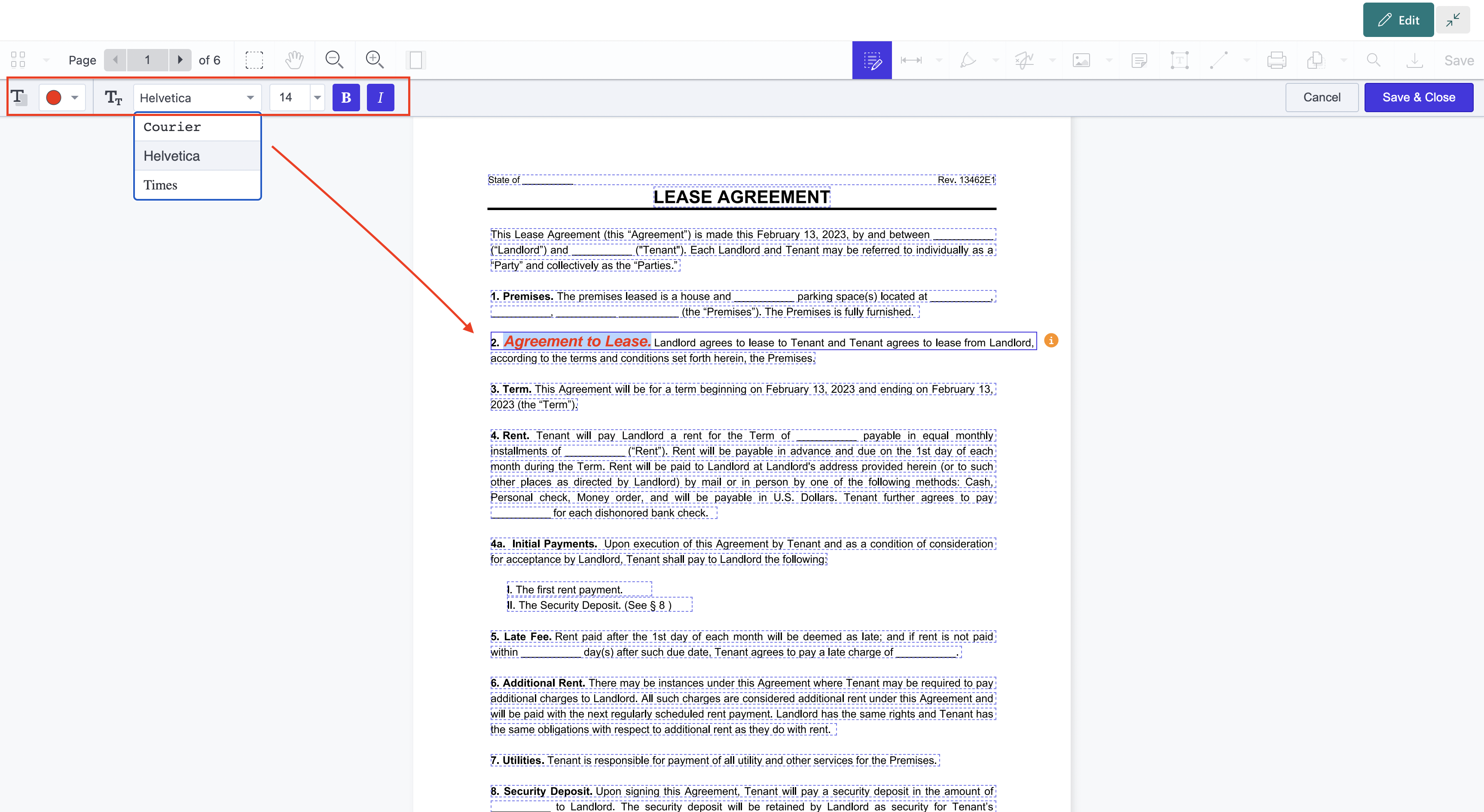
Merging or combining PDFs
Consolidate multiple PDF files into a single document. This feature is ideal for merging reports, contracts, or related documents, ensuring a well-organized file structure.
For more information, refer to the merging and combining guide.
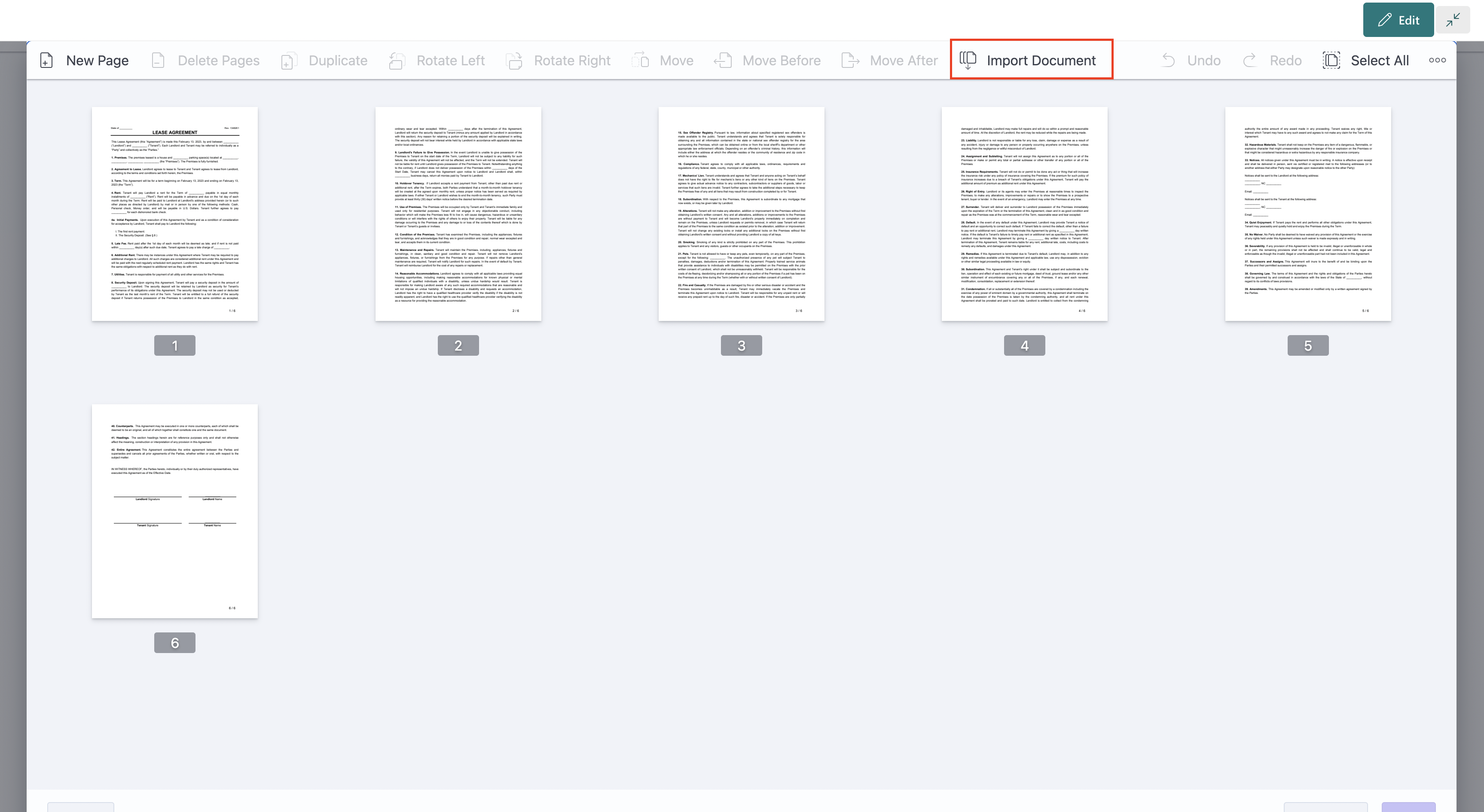
Rotating pages
Correct document orientation with just a few clicks. Whether you need to adjust individual pages or rotate multiple pages at once, Nutrient Document Editor ensures your documents display correctly.
For more information, refer to the rotation guide.
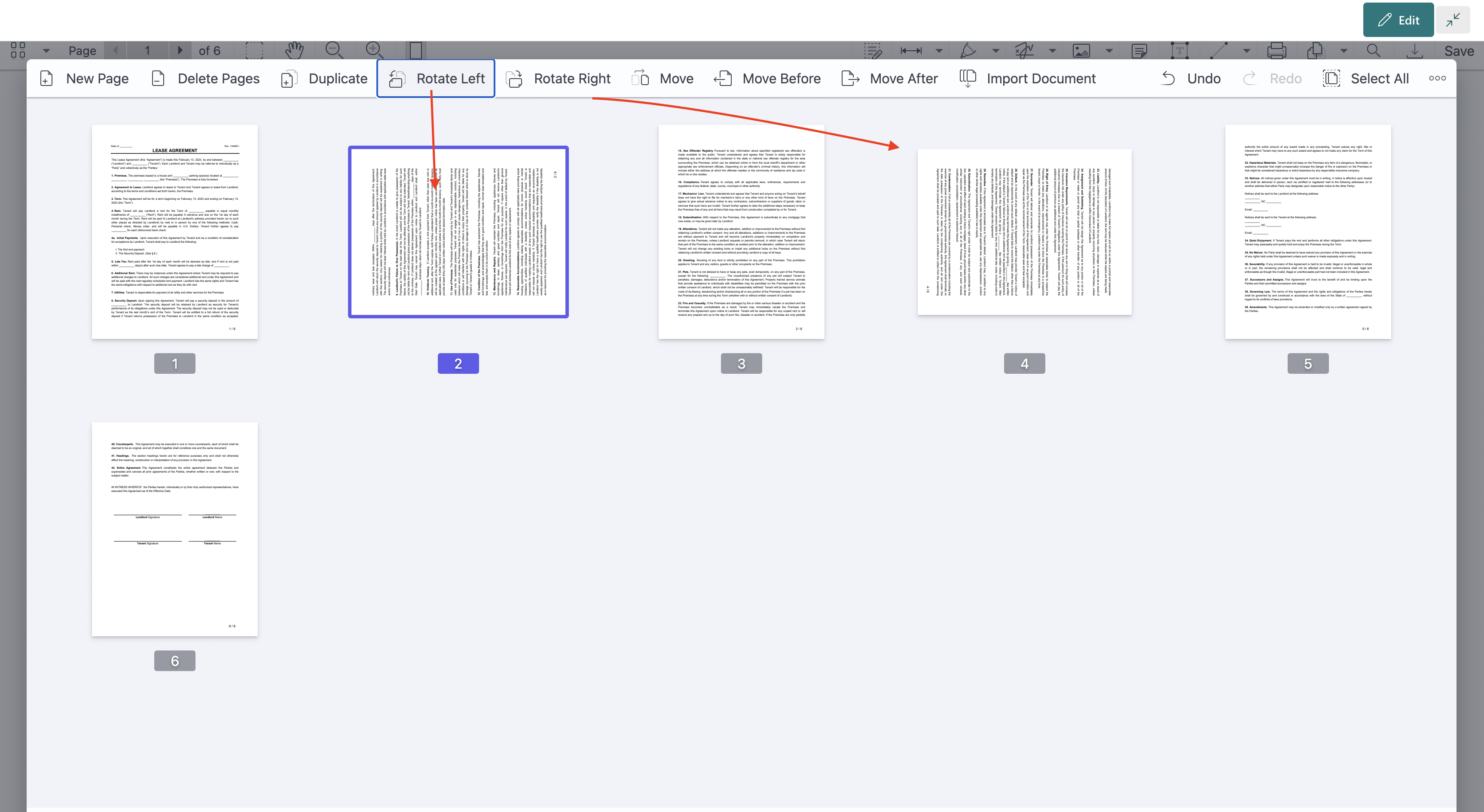
Cropping unnecessary margins
Refine your document layout by cropping pages to remove unwanted white space or adjust the content’s visible area to suit your needs.
For more information, refer to the cropping guide.
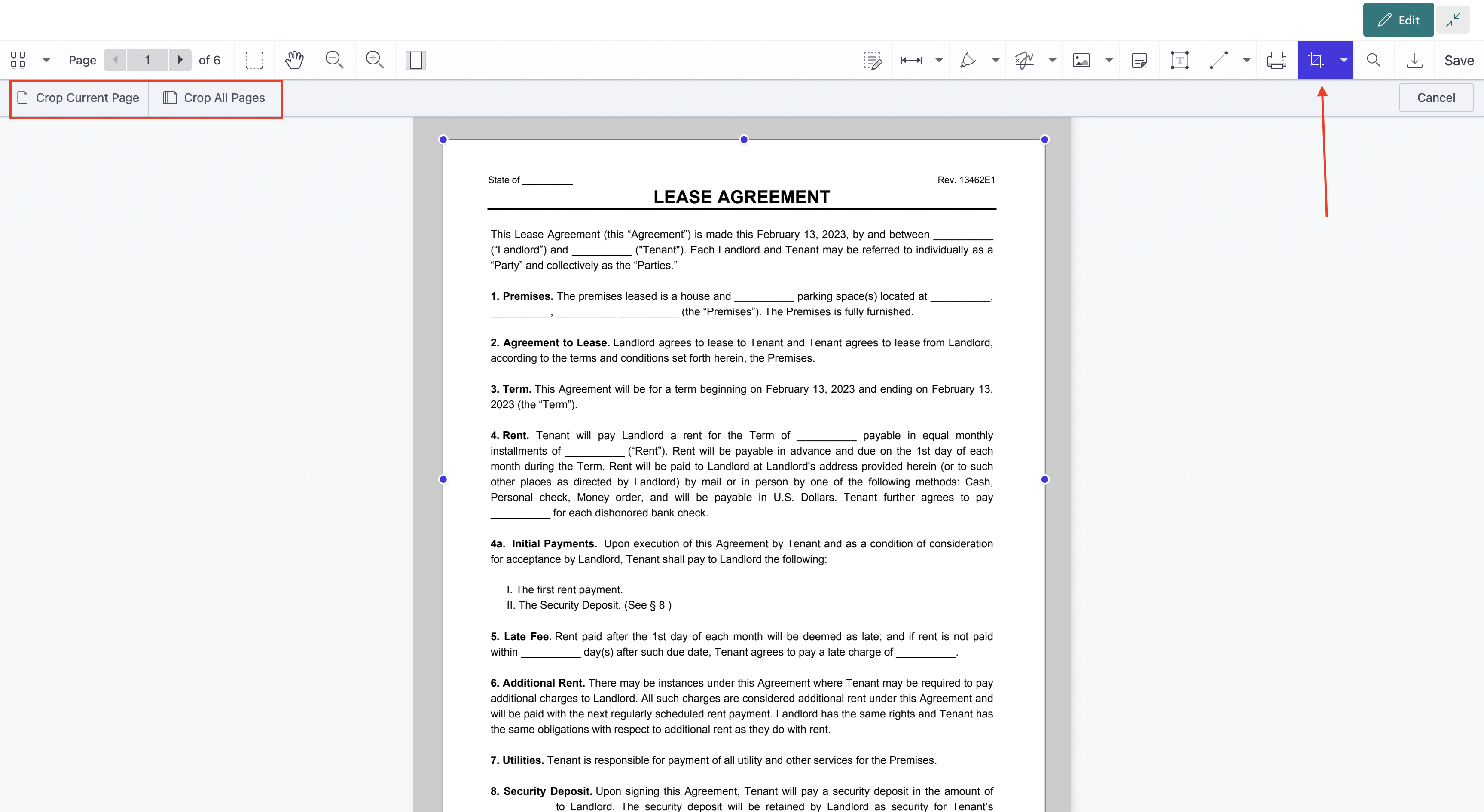
Moving or copying pages
Rearrange pages effortlessly within your PDFs. Move or duplicate pages to restructure your documents for improved clarity and workflow efficiency.
For more information, refer to the [move or copy pages][] guide.
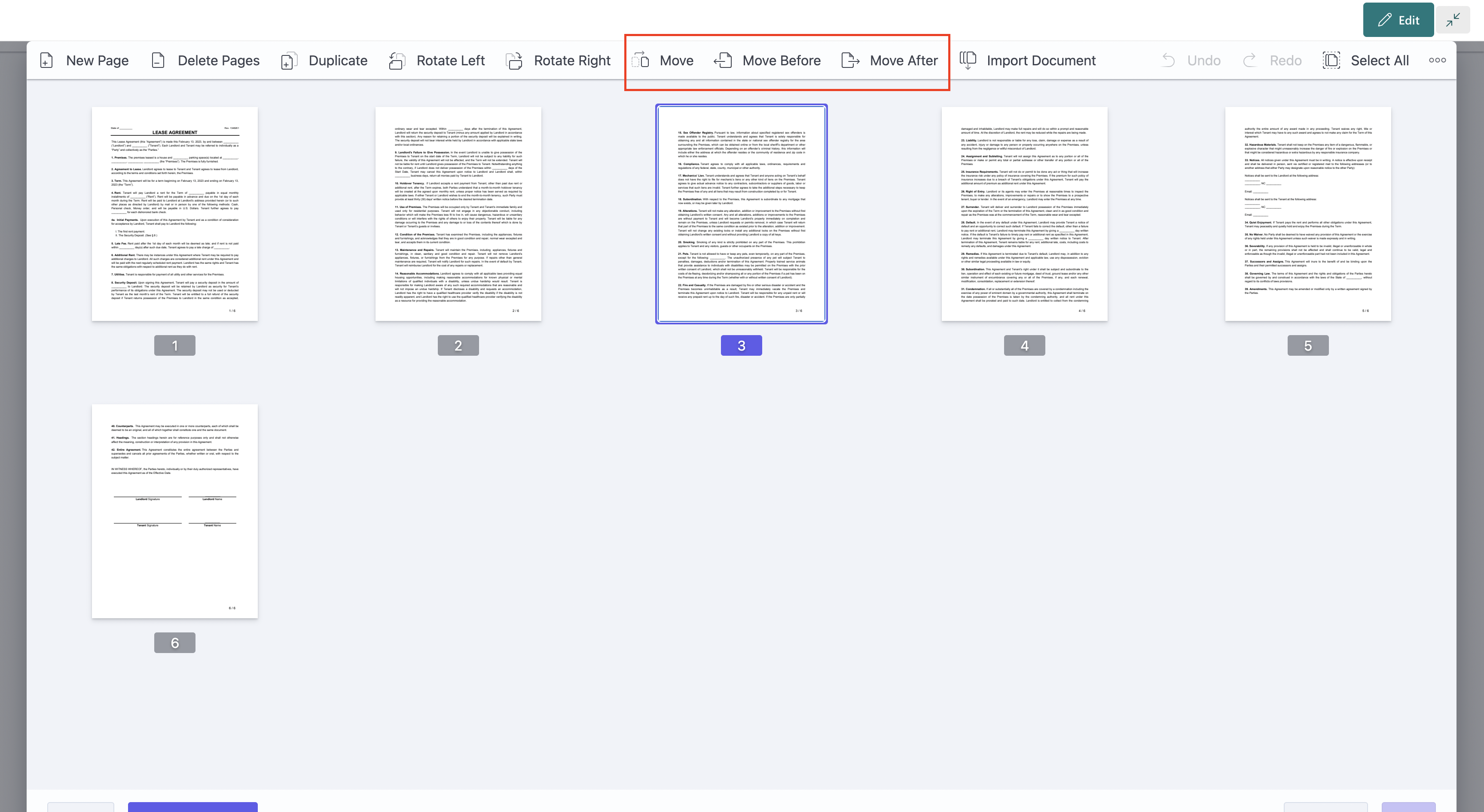
Removing unwanted pages
Delete unnecessary pages from your PDFs in seconds, ensuring your documents remain concise and relevant.
For more information, refer to the removing pages guide.
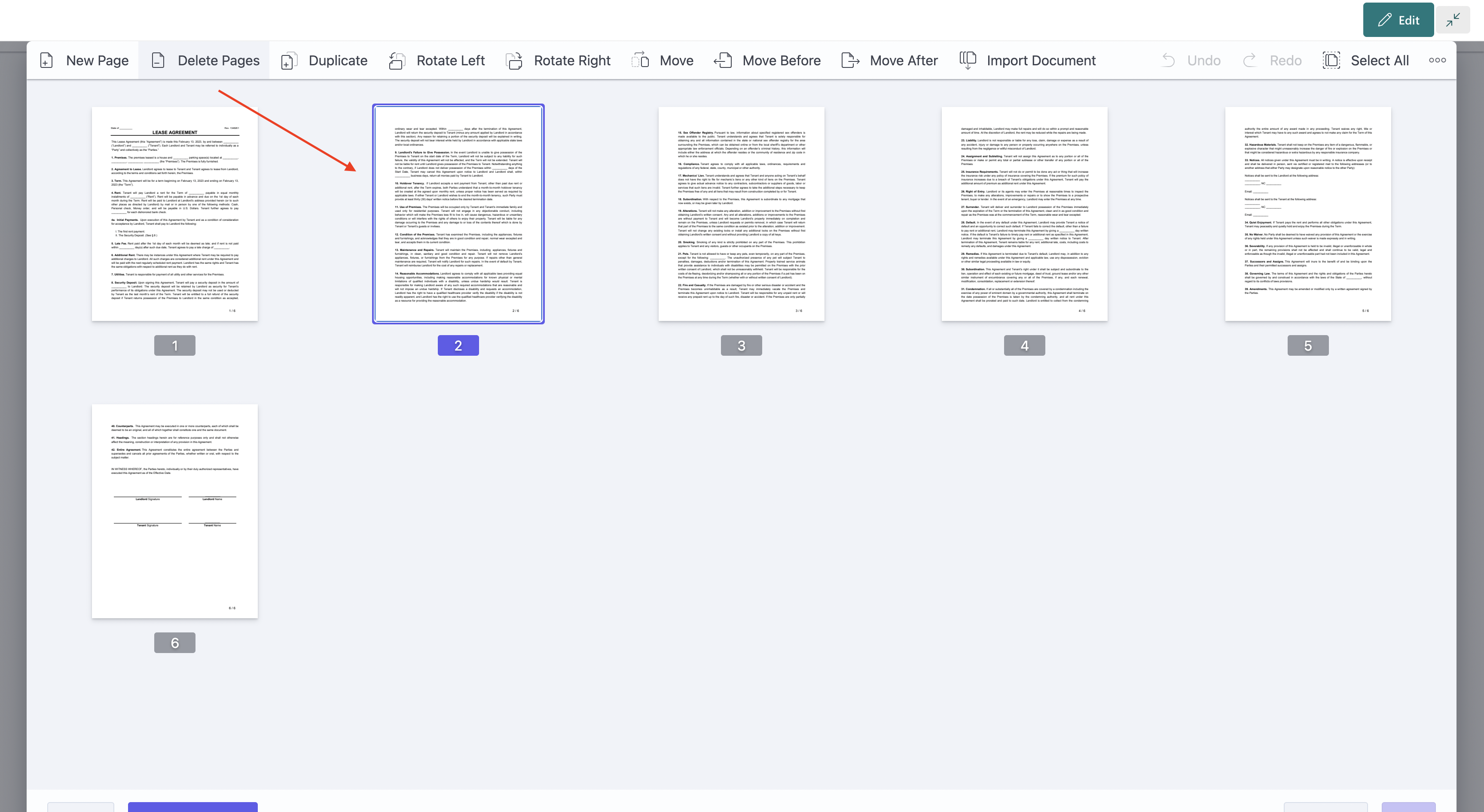
Adding new pages
Insert blank pages or import content from other PDFs without leaving the SharePoint interface. Enhance documents on the fly without disrupting your workflow.
For more information, refer to the add a page guide.
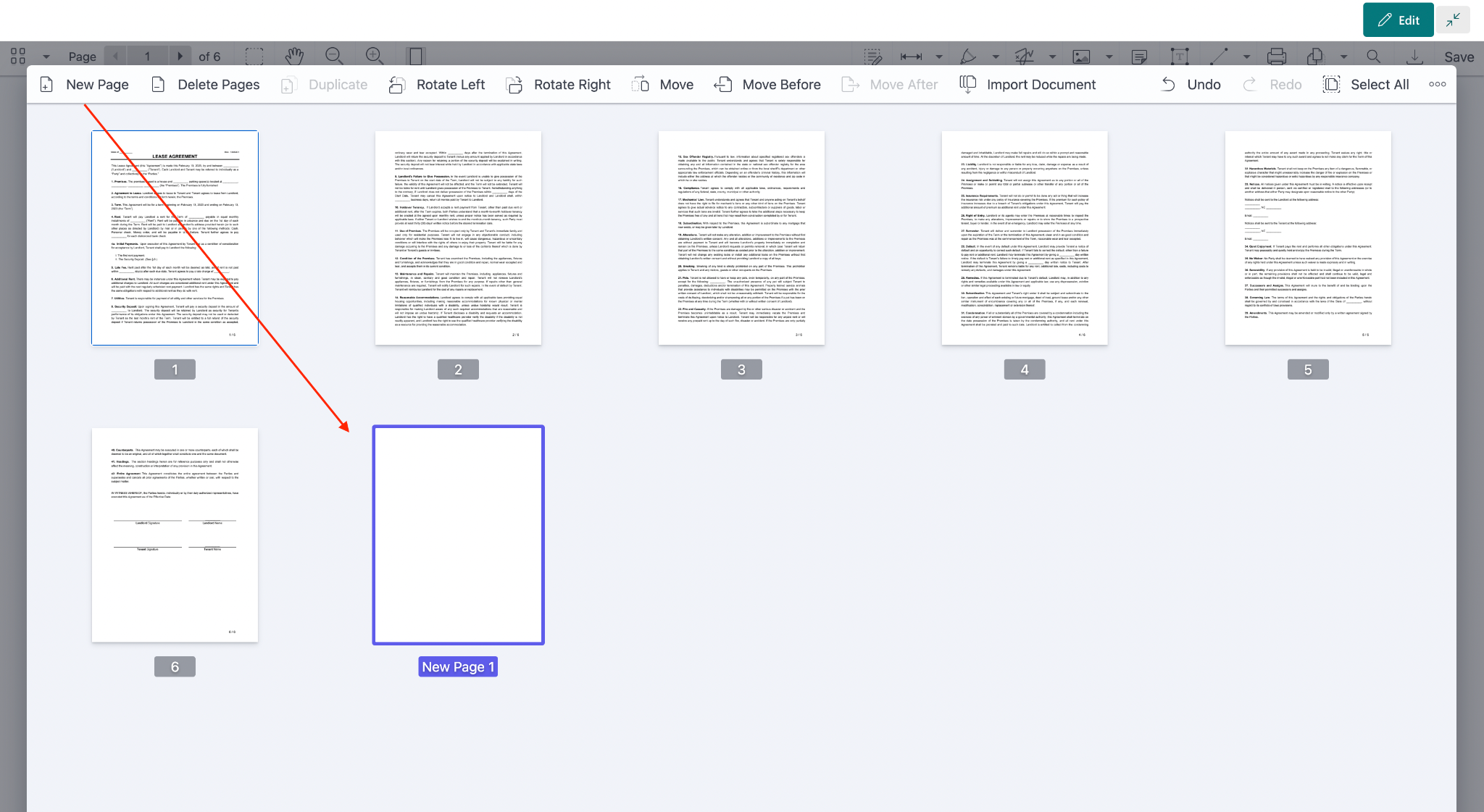
Inserting images
Enrich your PDFs by adding images, whether for branding, annotations, or diagrams. Nutrient Document Editor enables seamless image integration, keeping your files visually informative.
For more information, refer to the add an image guide.
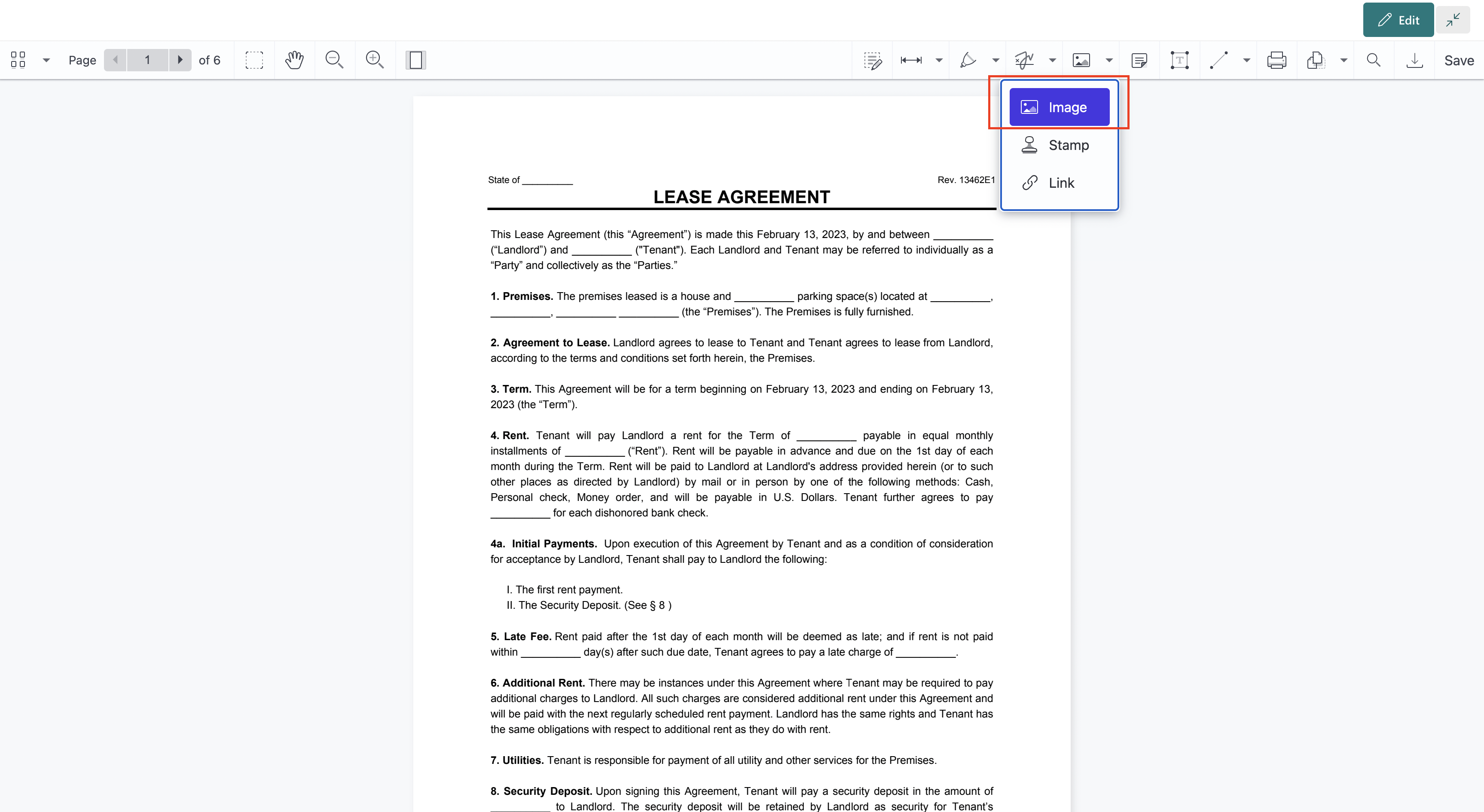
Real-life use cases of Nutrient Document Editor
-
Streamlining contract management
Scenario: A legal team frequently updates contracts, merging multiple agreements into a single PDF while making last-minute text edits before finalizing documents.
How Nutrient Document Editor helps:
-
Edit contract clauses directly within SharePoint.
-
Merge amendments into a single contract document.
-
Remove outdated pages and insert new terms seamlessly.
-
Enhancing team collaboration on reports
Scenario: A marketing team compiles a monthly report using multiple PDFs with campaign performance data, customer feedback, and budget details.
How Nutrient Document Editor helps:
-
Merge multiple reports into a single, well-structured document.
-
Rotate and crop pages for a cleaner, more professional look.
-
Insert branding images and charts for better visualization.
-
Managing compliance and policy documents
Scenario: An HR department needs to regularly update employee handbooks and compliance policies, ensuring they remain accurate and legally compliant.
How Nutrient Document Editor helps:
-
Edit policy text directly in the PDF without recreating documents.
-
Add and remove pages when regulations change.
-
Annotate and highlight key sections for easy reference.
-
Improving efficiency in financial documentation
Scenario: An accounting team needs to compile multiple invoices, statements, and receipts into a single file for tax reporting.
How Nutrient Document Editor helps:
-
Combine multiple financial documents into one organized PDF.
-
Move and copy pages to group related transactions.
-
Secure sensitive information with redaction tools.
Additional resources
To maximize your PDF editing capabilities in SharePoint, explore the following related guides:
Get started with a free trial
Try Nutrient Document Editor for SharePoint Online free for 14 days by downloading the app directly from Microsoft App Source. This is a complete trial version, without watermarks, but limited in time. There’s an unlimited trial version, where all files are watermarked, and you can choose between three different installations:
Refer to the table on the free trial page to learn more about what’s included with each installation.
Document Editor for SharePoint On-Premises covers all different license types and SharePoint editions (2013, 2016, 2019, and SE). Its detailed installation guide is included with the download. During the free trial, all your documents will be watermarked.