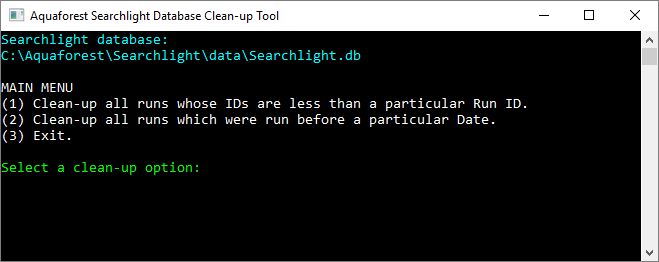Help & Support
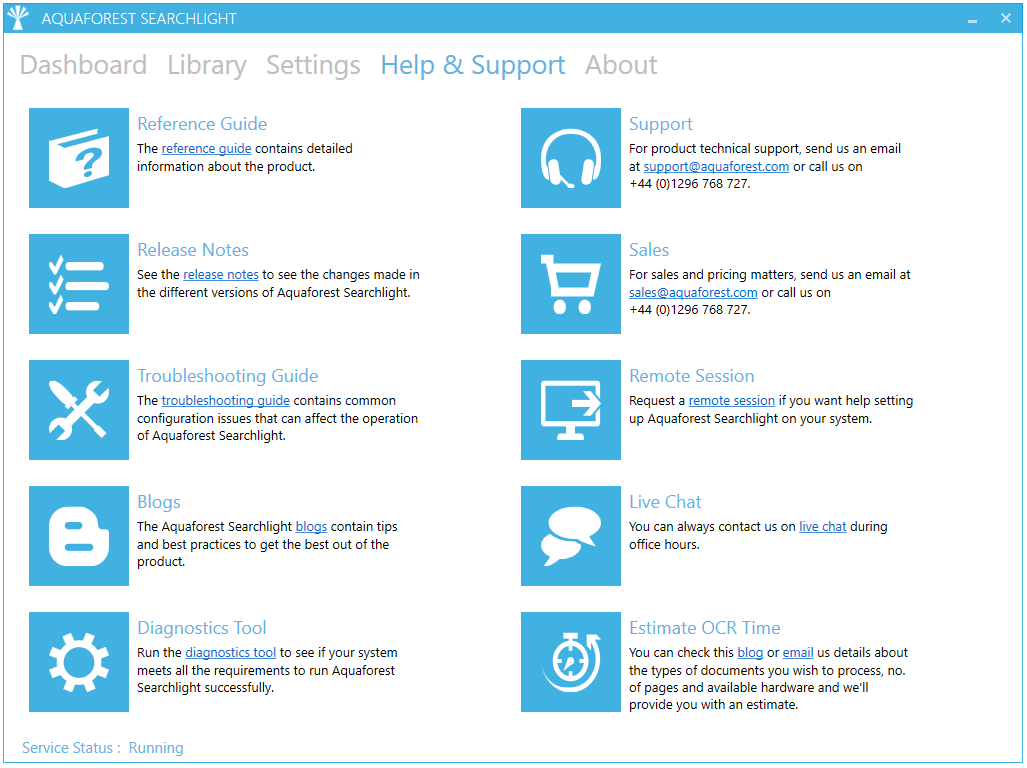
The Help & Support page is the starting point for help with Document Searchability. It provides resources such as the reference guide, release notes and online blogs. It also provides the generic support email address which should be used in the first instance when reporting an issue or any queries.
Diagnostic Tool
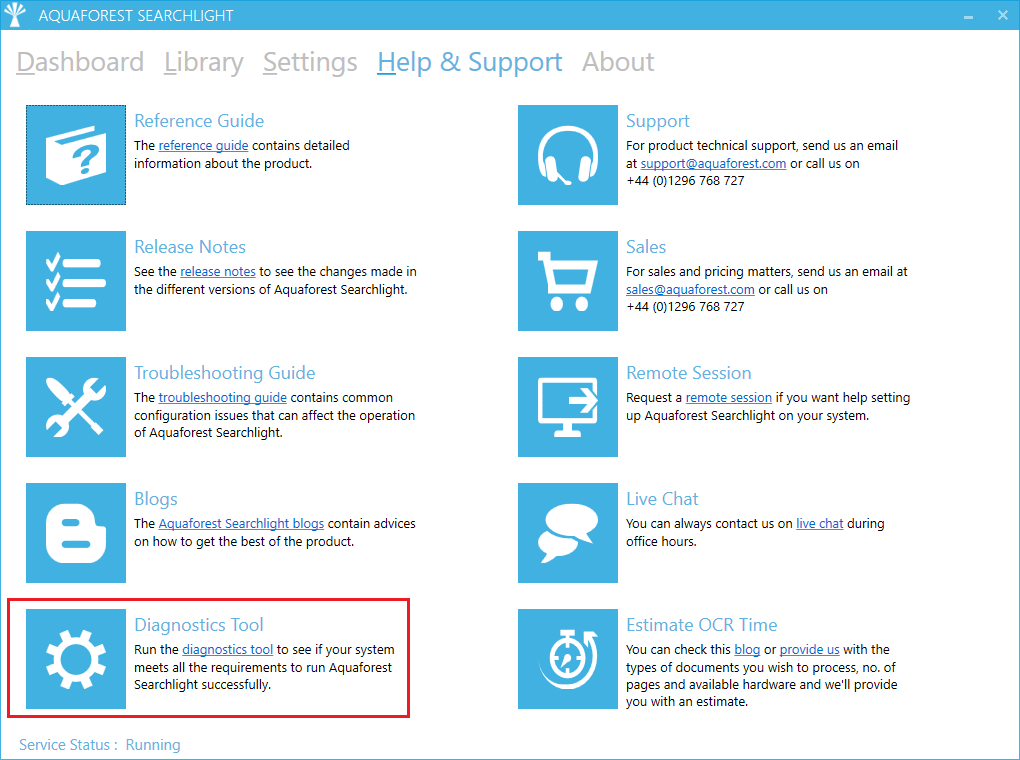
To run the diagnostic tool, click on the “Diagnostics Tool” icon in the “Help & Support” tab as highlighted in the image above. This will initiate the diagnostic wizard which will run various checks to determine if your system meets all the requirements needed to run Document Searchability as well as collect information related to a specific document library. All the gathered information will be made available in a zip file which can be sent to our support team for further investigation.
Database Clean-up Tool
Running Document Searchability over a long period of time can dramatically increase the database size. This can be an issue if space is limited in the server running Document Searchability.
Document Searchability comes with a command line tool that will try to compact the database by deleting logs from previous runs.
The clean-up tool is located at “[Install location]/bin/ Aquaforest.Searchlight.DatabaseCleanup.exe”.
The runs from which the logs are to be deleted can be selected either by date last run or by the Run ID. This information can be obtained from the Dashboard by selecting a document library that had been run recently and going to the status tab.
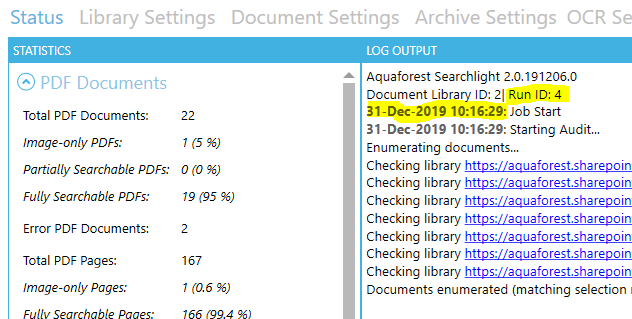
With this information, log in as an Administrator and start the command line tool.