Email alerts for document job statuses
Alerts notifies you by email when a job was successful, partially successful and/or failed. To configure alerts, you must first configure your Email SMPTP settings, or else the email cannot be sent. See section 4.11 for configuring SMTP settings.
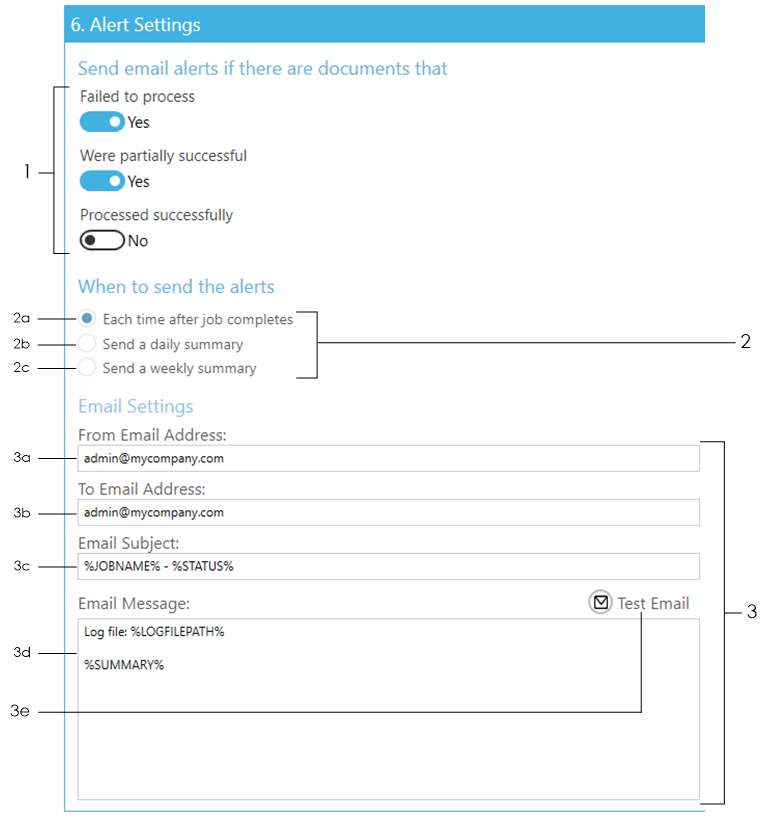
1. Select whether you want alerts to be sent if the job has documents that:
-
Failed to process
-
Were partially successful
-
Processed successfully
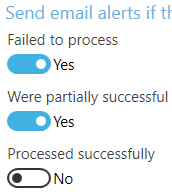
2. Choose when to send the alerts:
a. Each time after job completes.
b. Send a daily summary.
Specify the time to send the alerts.
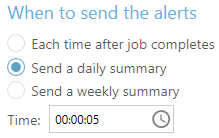
c. Send a weekly summary Specify the day and time to send the alerts.
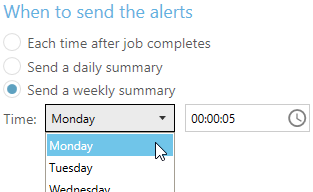
3. Specify the email settings:
a. The email address to send the email from.
![]()
b. The email address where the alerts will be sent to.
![]()
c. The email subject. You can use the following templates:
-
%JOBNAME% - will be replaced by the name of the library- %STATUS% - if ‘Each time after job completes’ is selected, this will be replaced by status of the job
![]()
d. Type in a template for the Email Message to be sent. You can use the following templates:
-
%JOBNAME% - will be replaced by the name of the library- %STATUS% - if ‘Each time after job completes’ is selected, this will be replaced by status of the job- %SUMMARY% - will be replaced by a summary of the job(s)
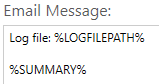
e. After specifying the settings above, you can test the alert by clicking the Test Email button.
![]()